Forums › Forums › dLive Forums › dLive troubleshooting › dLive Freeze
Tagged: Dlive live director
- This topic has 18 replies, 15 voices, and was last updated 1 year, 8 months ago by
The old dude.
-
AuthorPosts
-
2018/08/22 at 12:18 am #73490
JPage
ParticipantHas anyone had half of dLive surface freeze? The faders and controls on the lower part continued to work but the screens and all controls on the elvated portion didn’t respond at all.
2018/08/26 at 7:33 pm #78113 ThatComplicatedMidiGuyParticipant
ThatComplicatedMidiGuyParticipantI’ve had that happen once on a boot sequence. I’ve noticed that since one of the more recent firmware updates, (forget which, specifically) The login screen needs to pop up twice before you can actually touch the screen. IE – login screen pops up, then it sits for a second w/ the little mouse X thing, goes grey for a moment, then pops up to the login screen. If you get hasty and try to interact with the screen on that very first time it shows up, I’ve had the surface hang there.
…outside of that particular circumstance? Never.
2018/08/27 at 2:12 pm #78126 SteffenRParticipant
SteffenRParticipanthad it once with a WiFi AP connected…
2018/08/27 at 9:04 pm #78137 WolfgangParticipant
WolfgangParticipantmy dLive works fine, too.
two weeks ago i got a call because another dLive was always frozen. i didn’t have a job by chance and could help out with my dLive.
the problem was that the owner of the defective dLive knew the problem, but rented the console anyway. he called the band mixer the day before, which he should not switch the right bank, otherwise the console freezes.
that can never happen!!
a desk must always be completely ready for use when it is rented!2018/09/21 at 1:59 am #78646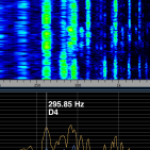 RaySParticipant
RaySParticipantHey Steffen, how did you resolve he freeze issue? I seem to have similar problem lately…
Ray
2018/09/21 at 9:44 pm #78661Jens-Droessler
ParticipantRayS, please list all the dLive systems IPs and the outers IP. Sounds like an overlap…
2018/09/22 at 8:26 am #78671 SteffenRParticipant
SteffenRParticipantI only have the freeze with an ipad connected
have my WAP always connected, and only with ipad logged in an the app running I sometimes have the issueand btw… no IP adress conflicts
2019/03/03 at 3:44 pm #82346thecomposinator
ParticipantI’ve been having the same problem. I’ve noticed that lately our brand new c3500 was lagging when I was saving/changing scenes and changing screens. Today I went to change scenes and it froze for a few seconds. Then I went to change scenes and it froze for like a minute. The faders still worked and so did the audio (no drops), but the screens froze. I pushed a few buttons with no response. Then when it came back it executed all the commands I put in while it was froze. Any suggestions? This should not be doing this.
2019/03/06 at 5:04 pm #82432 RobbOParticipant
RobbOParticipantNo freezes here but my s5000 restarted it’s self when I connected to the mixrack using Director. I had an s7000, DM64, and DM0 all connected together at the time. Once it restarted everything was solid.
2019/03/06 at 6:57 pm #82435 Netracer24Participant
Netracer24ParticipantI can attest it is more than likely a networking issue. Verify that everything is good on the networking side of things. Having a dedicated network for the Dlive system is preferred.
2019/03/08 at 7:38 pm #82508 MJPA HireParticipant
MJPA HireParticipantThe Screen on my C2500 has frozen a couple of times during show, had to reboot to clear, no particular reason. used iPad for screen functions during freeze.
2022/09/01 at 7:26 pm #108813 eotsskleetParticipant
eotsskleetParticipantHey all, just happened to me right now… screen freezed on my c1500 and buttons right to it as well! Fader and faderbuttons worked!
restart solved the problem for 2minutes.. then it happened again! reinsertet the GigAce RJ45 cable and it worked again… any further information from your side? Need to send it to the shop or keep touring?2022/09/02 at 7:14 am #108824 Nicola A&HKeymaster
Nicola A&HKeymaster@eotsskleet Has anything changed in your setup that could cause a network conflict? Try removing networked laptops, routers, access points etc. and switching off the network bridge if running Dante. Also worth checking that you are running the latest version of dLive firmware.
If the problem still occurs, then please contact an A&H distributor or raise a ticket with our Support team at support.allen-heath.com and attach your log files.2023/01/30 at 2:06 am #111195Ana
ParticipantI had this occur on the weekend and needed to restart the mix rack for the surface to reconnect (Ie multiple reboots for the surface did not work). Noticed that lagginess in scene changes and monitoring in the lead-up to the issue.
The change that I had made was to add two laptops running custom control and upload a custom control layout to the mix rack using the new version 1.3 – but this was 4 hours before the freeze occurred.
Audio continued to pass through the surface, even after rebooting the surface.
Have set up the exact same system at home and run it for a week and submitted logs in the hope it will reveal the issue.
Ben
2023/02/07 at 10:35 pm #111369The old dude
ParticipantNot sure if it’s related but 1.96 lags a lot and takes a looooot of CPU ago run a 16 inputs show… it’s a macmini M1 with 16gb ram… even with virtual soundcheck on another Mac it’s still very buggy. Maybe it’s the Ventura anyway if anyone have an idea let me know
-
AuthorPosts
- You must be logged in to reply to this topic.