Forums › Forums › SQ Forums › SQ troubleshooting › Random popping in SQ 6
Tagged: Firware V1.5, popping, SQ-7, Sq5, SQ6
- This topic has 79 replies, 24 voices, and was last updated 1 year, 2 months ago by
 Peter la Haye.
Peter la Haye.
-
AuthorPosts
-
2020/08/16 at 9:08 pm #94116
SGVREC
ParticipantAll was quiet until after V1.5 firmware was updated in mid-May, then the occasional random pop that lights up all meters started happening.
– Sometimes it doesn’t happen for a whole hour.
– Sometimes it happens 5 times a minute.
– It varies in intensity (level) from distracting to forcing outboard speaker DSP limiters to clamp down hard.
– We have reinstalled firmware twice since, the most recent was 14-08-2020.
– When the pops comes the LED lights on every channel will light!We hope that A & H can solve this as very soon as possible
2020/08/17 at 4:29 am #94119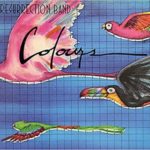 BradWalkerParticipant
BradWalkerParticipantWe hope that A & H can solve this as very soon as possible
It has been pop-free under V1.4. It sounds like A&H is working on it, and getting the fix is much anticipated. At least I’m still able to use DynEQ and MB plugins, which have become essential to my way of life
2020/09/03 at 6:25 am #94569joefi
ParticipantHi there people at A & H,
any news available about this? I apreciate your fantastic work but hope you can solve this as very soon as possible2020/09/03 at 8:27 am #94573gioeit
Participant@KeithJ A&H
– 2020/08/13 at 2:10 pm
– So I’m sorry I don’t have more info or any guess at the time frame, but it will be soon!
But it will be soon = days, weeks, months?
thank2020/09/03 at 3:56 pm #94607joefi
ParticipantNow its arrived, 1.51 is here – thanks a lot
2020/09/03 at 6:00 pm #94614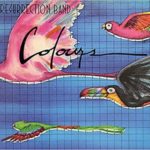 BradWalkerParticipant
BradWalkerParticipantThose who update, let us know how it behaves! I’ll probably keep what I have going right now until I hear some reports back.
2020/09/03 at 6:29 pm #94615churchingnv
ParticipantJust updated. Fingers crossed, I will post updates after the weekend.
2020/10/07 at 7:05 pm #95543churchingnv
ParticipantFollowing up. After a month on the new firmware, we have not encountered the popping anymore. Hopefully everyone else’s issues are resolved as well!
2021/03/21 at 4:20 pm #100011Calvarysj
ParticipantSorry for resurrecting a dead thread but I have been encountering this pop as well on 1.5.0 and after updating to 1.5.3 I am still experiencing the pop. Has this issue returned in 1.5.3?
2021/03/30 at 3:25 am #100254TobiVI
ParticipantMy SQ5 just started having the same ‘popping’ problem described above. I’m on 1.5.3. I did not have the problem on the last firmware, though I did have the ‘screen freeze with usb multitrack recording and RTA on’ problem that necessitated installing 1.5.3. Any word on if 1.5.3 re-enabled this problem?
2021/03/30 at 8:38 am #100256 KeithJ A&HModerator
KeithJ A&HModeratorHi all,
The root cause of this issue was found and fixed with V1.5.1 and is not something that could creep back in, so I can’t imagine this is the same issue even if it has similar symptoms.
Please contact us using https://support.allen-heath.com with details about your setup/s including all connected devices and if there is any sync set up to SLink or option cards (‘popping’ noises are most commonly found with out-of-sync digital connections).
If we discover something that might be useful to other users, I can then report back here.Thanks,
Keith.2021/03/30 at 8:11 pm #100265TobiVI
ParticipantMy current SQ5 show includes routing for 2 AB168 dSnakes on the hardware SLink port. I have no option cards. A router is connected to the ethernet port, and nothing connected to the USB B port. But the problem was occurring without any XLR inputs or SLink devices connected. Occurred with the USB stick in or removed.
This is the first time I prepped the SQ5 for a show where I need more that 16 channel since 1.5.3 was installed, and the problem started while I was double-checking my saved scenes. I did not have the popping problem with 1.5.2, which is why I thought it was a 1.5.3 problem. I’ve had the SQ5 for about 2.5 years, and a QU16 for about 5. After I had the problem with the screen freezing on the SQ5 with 1.5.0 using the RTA and USB recording simultaneously at an important show in summer 2020, I was reluctant to take the SQ5 out even after the 1.5.2 fix patch. I just stayed with the 16 channel count of the QU for a while for reliability sake. The QU has been incredibly stable for hundreds of shows since I bought it.
I may have found a work around to the popping problem on my specific SQ5. I rolled back to 1.5.2 and the problem disappeared, even using the same scene that was loaded when the problem started. I rerolled to a new download of 1.5.3, and the mixer has been stable for the last 12 hours under the same conditions as above. I’ll try it connected to the 2 AB168 boxes and report if the problem reoccures. But try this and see if it helps you, too.
All the best,
Paul2021/04/13 at 2:08 am #100659johnlimed
ParticipantHi sadly, in hopes of eliminating the random popping noise I upgraded my SQ5 to version 1.5.3 but sadly the popping noise is still there.
I had popping noises from all 1.5.x versions so dropping down to 1.5.2 didn’t work as well.I’m using the dante expansion card as well as 2xDX168 through the SLink.
I read that possibly some sync issues, but when I check my dante controller, there isn’t any clock or sync issues, all green.Could it possibly be a fault with my particular mixer? i.e. would me changing for another set solve the issue?
Just trying to think if there’s anything else that I could do in this situation…
2021/04/13 at 7:05 am #100661 Alex A&HKeymaster
Alex A&HKeymasterHi Johnlimed,
Please go to support.allen-heath.com to start a ticket and one of the team can look at this in more detail with you.
Thanks
Alex2021/04/13 at 8:27 am #100662johnlimed
ParticipantOk will drop in a ticket.
Thank you.
-
AuthorPosts
- You must be logged in to reply to this topic.
