Forums › Forums › SQ Forums › SQ troubleshooting › Random popping in SQ 6
Tagged: Firware V1.5, popping, SQ-7, Sq5, SQ6
- This topic has 79 replies, 24 voices, and was last updated 1 year, 1 month ago by
 Peter la Haye.
Peter la Haye.
-
AuthorPosts
-
2020/07/13 at 8:22 pm #93344
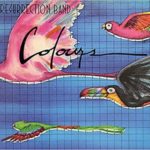 BradWalkerParticipant
BradWalkerParticipantThank you, Keith, that helps make the decision. I think I’ll plan on needing to spend a little more time in the shop before next event and verify what my settings sound like under 1.4 again.
Again, I appreciate the support!
Brad2020/07/13 at 8:34 pm #93347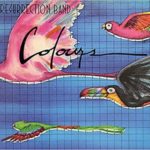 BradWalkerParticipant
BradWalkerParticipantWhat I am thinking about is whether this issue appears immediately after updating to 1.5 or slow by slow. I am using a early SQ6 with V1.5. Since now I never experienced any noise at home. This weekend I worked with it at home for several ours with audio coming from my Dante card but two DX168 attached just for testing purpose. I did this in preparation of some shows which will happen the next view weeks. So I am asking myself whether to switch back to 1.4 or stay on 1.5.
Hi @Mfk0815,
I would have to say that my pop manifested pretty much right away after the v 1.5 update. It was random enough and there were enough other things going on, that I attributed it to other things until we were doing some things in the shop with it on and connected to a monitor.
I’ve mixed several times on a church client’s SQ6 we installed about 18 months ago upgraded to v1.5 about the same time as ours, with no manifestation of the problem. If that’s any indication, I think you’re probably safe, but who knows 🙂 If you’re not using the new v1.5 features, it would be “safer” to switch back, but that’s all about your risk assessment.
2020/07/18 at 6:19 am #93449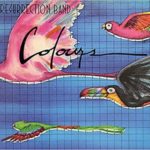 BradWalkerParticipant
BradWalkerParticipantHi Keith, I have successfully rolled back my firmware to V1.4.4 on the SQ5, but also need to roll back the iOS Mixpad app version on an iPad we use for monitors.
I’m not seeing older versions available in the Apple App Store, so how do I get access to the older version on my iPad?
2020/07/20 at 9:08 am #93491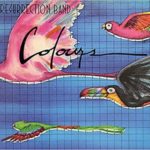 BradWalkerParticipant
BradWalkerParticipantWe were able to get the V1.4.3 MacOS (desktop version) installed on a MacBook Pro to handle monitors yesterday, but it was not as easy to use running around the stage as the iPad with the handled case we normally use.
Any help in getting a V1.4.3 iOS download link for the App Store would be greatly appreciated.
Thanks!
Brad2020/07/20 at 10:57 am #93492 KeithJ A&HModerator
KeithJ A&HModeratorIt is not possible to have two versions of the same app on the app store at one time, and there is no mechanism for us to distribute an older version of the app either.
So there is no download to link to.
The available options here are to reload a backup of the iPad from before the update or to temporarily use another device.
With the SQ-MixPad app for Windows and Mac, both the current and previous versions will always be available to download (as you have found).I’m sorry there is no simple solution here.
Keith.2020/07/20 at 3:56 pm #93500Mfk0815
ParticipantHi Keith,
I think your company should think about a more cumulative remote communication protocol which allows the actual version (at the moment 1.5) to also control mixing desks with an older firmware (here 1.4). Nowadays remote control is more than a nice to have. Too many use cases can be done with a mobile device better than with a static mixing desk.2020/07/20 at 4:00 pm #93502volounteer
Participant@KeithJ A&H
Can’t you give it another name and pretend it is a different ap but put the old ap out there so it is available?
2020/07/20 at 6:09 pm #93504 lightingman117Participant
lightingman117ParticipantI have long lamented the fact that both the Apple & Android APP stores don’t allow versioning of apps. I think it’s absurd, should be very easy to implement and very useful for specifc use-cases like ours to download past major versions.
There are some workarounds:
Mackie makes a completely new app for each release version they make, hilarious, but it works.
Yamaha has backward compatibility as far back as V2.01 (tested myself, might be even further) from V4.00 mixpad software.For A&H:
iOS – backup of iPad/Device with older version app
iOS – jailbroken IOS & app store to sideload
Android – Sideload APK from alternative websites (this works great). https://www.androidauthority.com/best-app-stores-936652/I wish A&H would at least host all firmware versions, offline app versions, and APK’s in an FTP for us. It would at least give us an official source to download from instead of APKMirror etc.
2020/07/20 at 6:30 pm #93506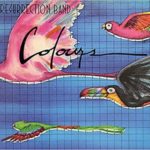 BradWalkerParticipant
BradWalkerParticipantThere are some great replies about (what used to be normal) alternate ways to load software. I realize Apple and Google like to limit this in the name of simplicity or whatever, but we really need to have alternate versions available for MANY different reasons.
As @Mfk0815 said, remote control is no longer just a “nice to have”, it’s become as essential part of the system designs/functionality the clients expect.
If you can get me files, I can load them.
Attachments:
You must be logged in to view attached files.2020/07/20 at 7:16 pm #93513 lightingman117Participant
lightingman117ParticipantCouldn’t agree more.
FWIW, https://dev-core.org/mixing-station/ will work.
I don’t have IOS backups though.
2020/07/20 at 7:56 pm #93514Mfk0815
ParticipantShort story. Some days before the lockdown I was hired to do a two day job in a venue I never worked before. The house system was complete and they had some X32 there. No problem for me I am used to work with it. I came to the venue, just with my briefcase. I also had my ipad to do some tweaks, FOH and monitors, stuff like this. The X32-mix app was the newest one, but, surprise, surprise, the console ran at an old firmware. But no problem since the App is backward compatible, so no problem.
And now lets assume it was not a X32 but a SQ with firmware 1.3 or so. Then the situation is completely different. No walking around in the venue, no easy monitor setup, back into the inefficient workflows from 20 years or more ago. Hmmm.2020/07/20 at 8:31 pm #93516 lightingman117Participant
lightingman117ParticipantEven basic Midi control of faders/mixes would be enough for backward compatibility IMO.
2020/07/21 at 7:53 am #93530 KeithJ A&HModerator
KeithJ A&HModeratorHi all,
Your comments are very much noted – this is something we’ve been discussing for a while and working out the best way to implement. As pointed out here, there are quite a few different options.
Just making the newest version compatible with a previous one is not possible, as the messaging (both internal and remote) changes with every firmware revision.
Along with the addition of control for newer features, this is often to improve stability and performance.
Without knowing exactly what’s coming next then, the only way to make all versions compatible would be by never changing the existing messaging and missing out on these improvements.
Having different versions of the app on the stores would mean settings and stored shows would not be carried to the newer version, it also takes some time to get an app up in the first place, which is developer time for every release that could be better used elsewhere.
Providing/hosting older versions for sideloading is not possible either.Of course the problem here is derived from an issue related to firmware which nobody would expect. However, as in the examples given and others where an engineer or musician may show up to an event or hire a console where an older firmware is running, there are multiple reasons for this backward compatibility.
So yes, we are looking at it.
@lightingman117 – Unlike the other messaging, the MIDI protocol will remain the same, so this is an option too.Thanks,
Keith.2020/07/21 at 11:51 pm #93542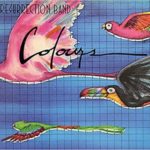 BradWalkerParticipant
BradWalkerParticipantBut still…even if there’s not an official process for accessing different versions, can you help a brutha out? It would be nice to use an iPad for our events until the 1.5 patch.
2020/07/22 at 12:46 am #93543volounteer
Participant@KeithJ A&H
Care to tell us how firmware causes the random popping?
Why did nobody expect it?And why messaging changes with every version?
Sounds like this was done with agile and not planned with a solid architecture first. -
AuthorPosts
- You must be logged in to reply to this topic.