Forums › Forums › Qu Forums › Qu troubleshooting › WARNING to QU-DRIVE users!!
- This topic has 8 replies, 6 voices, and was last updated 10 years, 9 months ago by
 Nicola A&H.
Nicola A&H.
-
AuthorPosts
-
2013/12/04 at 11:54 am #36544
Anonymous
InactiveIf you use ProTools and bounce your work as stereo to a wav file and then try to playback that file with the Qu-16:
YOUR PA WILL BE BLOWN AS WELL AS YOUR EARS IF YOU TRY TO PLAYBACK SUCH A FILE!!
The Qu-16 doesn’t support the stereo files produced by ProTools AND it doesn’t detect those files as not supported. But you notice that something is wrong when the unit tries to reproduce it and instead starts making white noise REALLY VERY LOUD!!
Please be careful, it happened to me using head phones. Not amusing at all…
BE SURE YOUR MASTER FADER IS WAY DOWN BEFORE YOU TRY THIS!!
I’ve already submitted a ticket and this issue should have been passed to R&D, but since I don’t know if this bug will be fixed (no feedback until today) I think it’s better to post it here so others don’t get harmed (in the mean time).
2013/12/04 at 1:16 pm #36549 SteffenRParticipant
SteffenRParticipantcan you tell us the specs of that wav file?
2013/12/04 at 1:28 pm #36551 MarkPAmanParticipant
MarkPAmanParticipantSurely a WAV file created on Pro Tools should be the same as one created on any other DAW (for any given sample & bit setting).
Are you saying that Pro Tools is creating some form of non standard WAV file?
2013/12/04 at 1:34 pm #36552Anonymous
InactiveProTools bounces stereo as interleaved. See example attached.
2013/12/04 at 1:35 pm #36554Anonymous
InactiveBe careful!!
2013/12/04 at 3:58 pm #36563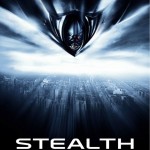 StealthModerator
StealthModeratorHi all
Apologies for any inconvenience this issue causes.
R&D is investigating this issue and will hopefully resolve the problem for the next maintenance release of Qu firmware.
The problem is not actually interleaved WAV files, but the additional information specific to Broadcast WAV file headers.
Until we have an update for this, the easiest work around is to re-save the file using an application like: Sound forge/ Audacity/ Goldwave/ reaper etc, where you can choose to save WAV files without any of the extra broadcast WAV data.
Regards
Sam A&H2013/12/10 at 7:09 am #36722 John-BParticipant
John-BParticipantHope this helps, but you should be able to export ProTools .wav files as MONO, as Protools works with files in mono only, although that may have changed in V. 11? When I was still working in the post field, all session files (most of the time) were mono, 48k 24 bit. Quite often, they were also time stamped for session locations, perhaps that is a problem? As with all things, it may be different based on client needs..
Hope this info might help somehow..
John
2013/12/10 at 1:03 pm #36730 SteffenRParticipant
SteffenRParticipantthe question for specs:
Channel count, sample rate, bit depth, big or little endian, broadcast wave or notI think the Stealth answered as we expected…
Can someone change the topic because it’s not a PT problem
2014/02/18 at 11:58 am #37783 Nicola A&HKeymaster
Nicola A&HKeymasterV1.31 and higher support Broadcast Wave (BWF) files, WAV64 files and generally WAV files with non standard headers. This should ensure that WAV files rendered / exported / consolidated with popular DAWs such as ProTools can be played back on Qu-Drive, provided they have valid sample rate and bit depth (44.1 or 48kHz, 16 or 24-bit for stereo playback; 48kHz 24-bit for multitrack).
Selecting an invalid file will now display ‘Unsupported file’ and disable the Play and Stop transport buttons.
-
AuthorPosts
- You must be logged in to reply to this topic.