Forums › Forums › dLive Forums › dLive troubleshooting › PAFL on IP8 and SEL fol. PAFL not working
- This topic has 13 replies, 5 voices, and was last updated 7 years, 6 months ago by
 Albin.
Albin.
-
AuthorPosts
-
2017/04/20 at 9:43 am #63034
 AlbinParticipant
AlbinParticipantHi.
I use 2 IP8s and a Notebook with Director on it.
In director i select SEL follows PAFL.
If i push an PAFL Button on the IP8 – it shows PAFL also in the Director but it does not Show that channel – so it does not work (SEL follow PAFL).Is this a bug or is there a work around?
2017/04/23 at 10:48 am #63077tor
ParticipantThis works as intended I think, because A&H did not want the PAFl or SEL from Director, to interfere with working on the Console, so on the IP8 they are kind of isolated. They are aware of this problem, and I have been told it would be addressed.
2017/04/23 at 1:56 pm #63079 AlbinParticipant
AlbinParticipantAh ok. Thanks for the Info.
They should change that – or make it an ootion for those who need that. Cause so now mixing with IP8 is only for Fader Extension so far.
U could do so much more if they opened up the options for IP6 or 8.
Maybe they just make an SEL Button availlable as option at the IP8 Configuration – maybe that would be a quick and easy solution?2017/04/23 at 6:17 pm #63081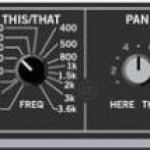 ddff_lvParticipant
ddff_lvParticipantMaybe scenes can help?
ddff
2017/04/24 at 5:05 am #63083 AlbinParticipant
AlbinParticipantHow could that be made with scenes?
2017/04/24 at 7:31 am #63085 Nicola A&HKeymaster
Nicola A&HKeymasterHi Albin,
Maybe they just make an SEL Button availlable as option at the IP8 Configuration
If you configure the IP Controllers under the Surface menu, there’s Sel and Mix options for the IP8 / IP6 SoftKeys. The channel and mix selection will be in sync with the Surface, as you would expect from a fader extension.
2017/04/24 at 7:54 am #63086 AlbinParticipant
AlbinParticipantHello Nicola.
But if its configured under the Surface Menu means they must be connected to a Surface not the Mixrack right?
I do not own a Surface…2017/04/24 at 9:20 pm #63090tor
ParticipantNo, you can configure them as Surface IP controllers as well. Doesn’t matter if there is a surface or not.
@Nicola, the problem is the lack of PAFL + SEL feature, since the “SEL follows PAFL” setting on the surface, does not apply to the IP controller for some reason. Pain in the ass 🙂2017/04/25 at 4:47 am #63091 AlbinParticipant
AlbinParticipantREALLY??? Oh – i am such a fool. Ok. Thanks!!!
Sel is really all i need!2017/04/27 at 4:41 pm #63110 AlbinParticipant
AlbinParticipantTried that today – and it works. BUT if i close Director (i have no Surface!) the IP8 are shutting down also. Thats not so cool.
Is this intended to be normal?
All problems would ve solved if the IP Controller would have the same options available – configured under Mixrack or Surface. (Mutegroups, SEL, Tap).
Cant understand why they are seperated.2017/05/15 at 7:33 am #63342 SteffenRParticipant
SteffenRParticipantAlbin, the director is your surface then… so if you close director you shut down your surface…
2017/05/16 at 6:15 am #63361 AlbinParticipant
AlbinParticipantYes i know – but why? Why would anyone want that? Whats the benefit of that behavior?
2017/05/16 at 7:49 am #63362 Nicola A&HKeymaster
Nicola A&HKeymasterHi Albin,
Sel and Mix are Surface / Director functions. The MixRack doesn’t have the concept of a selected channel, nor an active Mix. So when configured under MixRack, the IP controllers can be assigned to any MixRack parameter, be it a mute or a Scene recall, but are unaware of any Sel/Mix happening on the Surface or Director. Only when configured under Surface, the IPs will talk to the Surface or Director and can trigger the Sel/Mix. Again, there is no Sel or Mix local to the IP controller, they are just remotely controlling the Surface or Director Sel/Mix.
Hopefully this clarifies current behaviour. I can see your point, and I can see why others expect sends on faders on an IP8 when pressing Mix, but after talking to the developers, from a software implementation point of view this is far from trivial, as it would require the IP controllers to act like an independent Surface (possibly beyond their processing power) rather than assignable remote controls!
2017/05/16 at 7:55 am #63363 AlbinParticipant
AlbinParticipantAh ok – thanks for pointing that out.
-
AuthorPosts
- You must be logged in to reply to this topic.