Forums › Forums › GLD Forums › GLD general discussions › GLD-112 Dante Setup
Tagged: AVIO, Dante, Gld, GLD-112, Networking
- This topic has 29 replies, 6 voices, and was last updated 1 year ago by
Anonymous.
-
AuthorPosts
-
2023/02/05 at 6:39 pm #111337
gene
ParticipantWe’ve successfully used our GLD-112 to send multitracks to Logic.
We’ve picked up a few of the AVIO input and output dongles.
I can’t seem to figure out how to make the AVIO input in a different room play through my GLD.
Dante Controller sees it.
I can get audio into other Macs using the AVIO USB dongle.
The signal chain is definitely working, but no matter what I do GLD won’t play the audio through a channel.
Haven’t found much information on how to setup Dante channels in the GLD.
Any help would be much appreciated.
2023/02/06 at 2:56 pm #111352Brian
ParticipantThere are two places you need to “route” the audio signal. First, the devices must show up in Dante Controller and you need to route the audio between devices as you desire. So if “AVIO USB Dongle 1” needs to have audio sent to the Allen and Heath GLD-112 Dante card inputs 1&2, then you need to make sure this is set up correctly in Dante Controller.
Second, you need to route the audio properly in the console. If you want the audio from the AVIO USB Dongle 1 to be the input source for channels 1 and 2 on the console, then you also need to go into the channel 1 and 2 setup and select the Dante Card input 1 and 2 as the source for the audio for these channels.
You might already be doing all of this and if you are, then let us know and we can try to troubleshoot it further. I just like to make sure everyone is on the same foundation however as we try to fix the issue.
2023/02/07 at 2:55 am #111360gene
ParticipantHey Brian. Thanks for your response.
I’ve got an AVIO input adapter sending a mix from a QU-16 in a different room to our Dante network.
I’ve assigned it in Dante Controller to GLD 58 and 59.
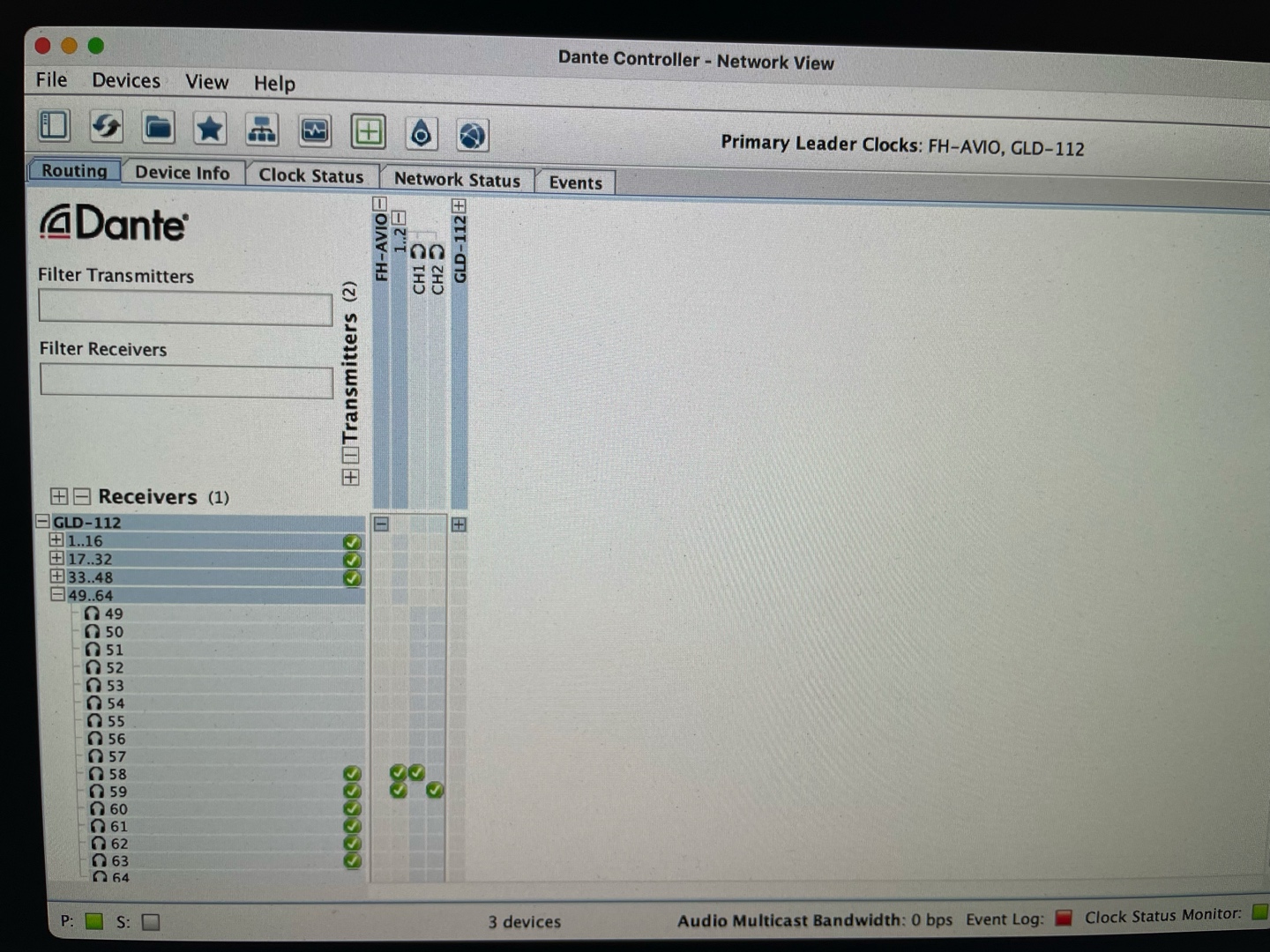
On the GLD, I’m trying to get the audio from the QU to play through our GLD-112.
Here’s what our I/O input looks like:
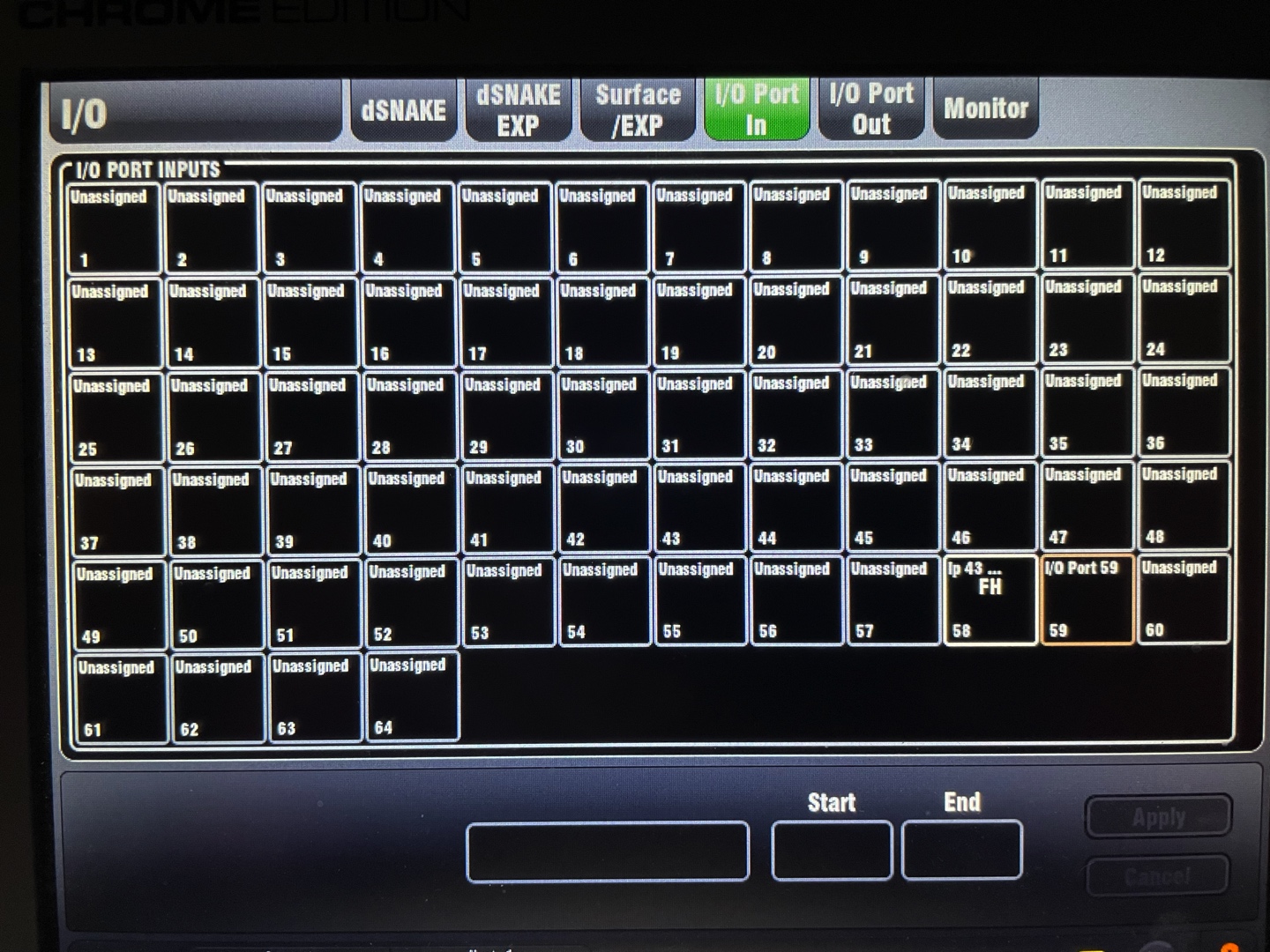
Here’s what our I/O output looks like:

Here’s the Preamp section of a GLD channel I’m trying to use to play the QU feed.

I’m obviously not understanding something about routing this into the GLD.
I will say that I have no problem getting from QU to Dante, then Dante to an AVIO USB Adapter into a Macbook Pro using Logic. It plays the feed from the QU no problem. But the GLD just gives me silence.
Any help would be appreciated.
2023/02/07 at 11:40 am #111365 ScottParticipant
ScottParticipantIt looks like you’ve got the I/O outs assigned to the I/O ins. Unassign the 2 (58 + 59) outputs, they don’t matter in getting audio into your console. Everything else looks to be correct.
2023/02/07 at 3:35 pm #111366Brian
ParticipantYour Dante Controller set up looks great. You have the USB card going to iLive I/O Card Inputs 58 & 59.
Your iLive I/O Input patching doesn’t match this however. Your iLive I/O Input patch for input 59 looks correct as it is set to “I/O port 59”, but you have iLive I/O Input 58 patched to “LP 48 FH” (not sure what that actually is) and not “I/O port 58”. This means you are only patching one of the two USB channels into the iLive system. You need to change the iLive I/O Input 58 patch to be “I/O port 58”.
On the preamp section of the input you posted, you have selected “I/O port In 58” which is the port that is patched to “LP 48 FH” and not to the “I/O port 58”. This means this channel is currently getting audio from LP 48 FH and not the Dante USB device. Once you change the Input patch section, this should start working without needing to change anything in the preamp section. You did not post your preamp setup for input 59 however. Just make sure it is to “I/O port 59” and it should work without further changes as well.
Hopefully that all makes sense. It is easy to mispatch something and it seems this is exactly what happened in your case.
2023/02/07 at 4:22 pm #111367 SteffenRParticipant
SteffenRParticipantBrian, he uses a GLD, so only 48 inputs available.
But OTOH it confused me as well.2023/02/08 at 1:39 am #111372gene
ParticipantLots of thanks for the input guys.
I went back and Unassigned the two outputs as suggested.
Still no change.
Here’s verification that signal is running through Dante, just not working on our GLD.
This is a separate Macbook Pro receiving signal from the AVIO adapter.
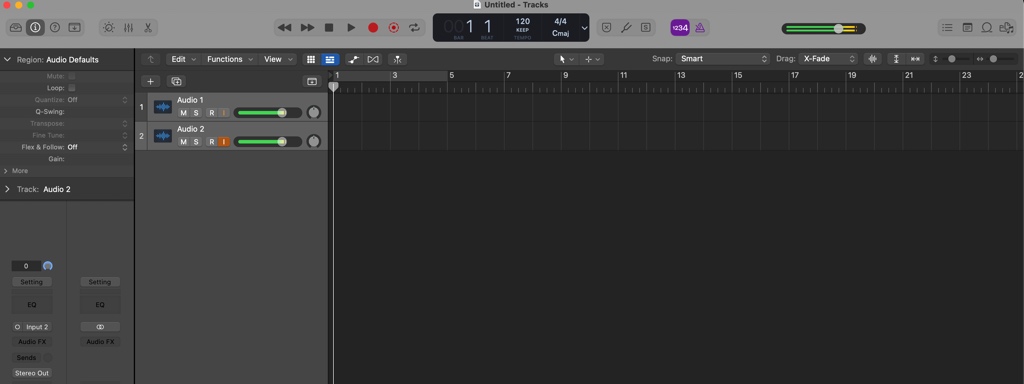
The label of ip43 FH is because that was one of the channels on the GLD I was attempting to use and it was labeled FH.
So, here’s what I’m doing from the top.
I want to use GLD strips 38 and 39, on bank 3, layer D, to play the audio coming from another room via Dante. In Dante Controller I’ve assigned that adapter to 58 and 59.

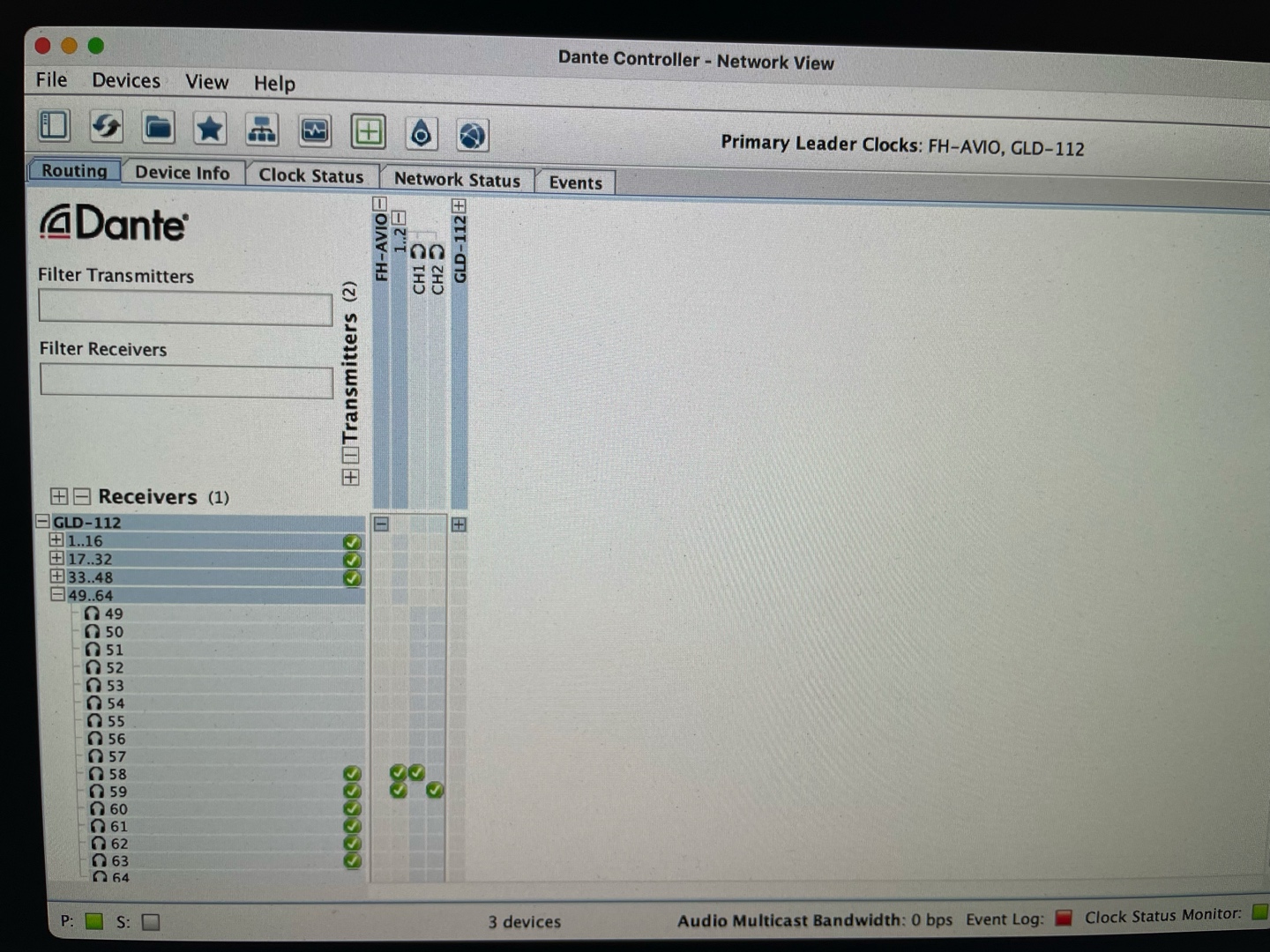
When I open up channels 38 and 39 on the GLD to assign their source so a sound man can control via faders, I select “I/O Port In” then “Socket 58 and 59,” respectively.
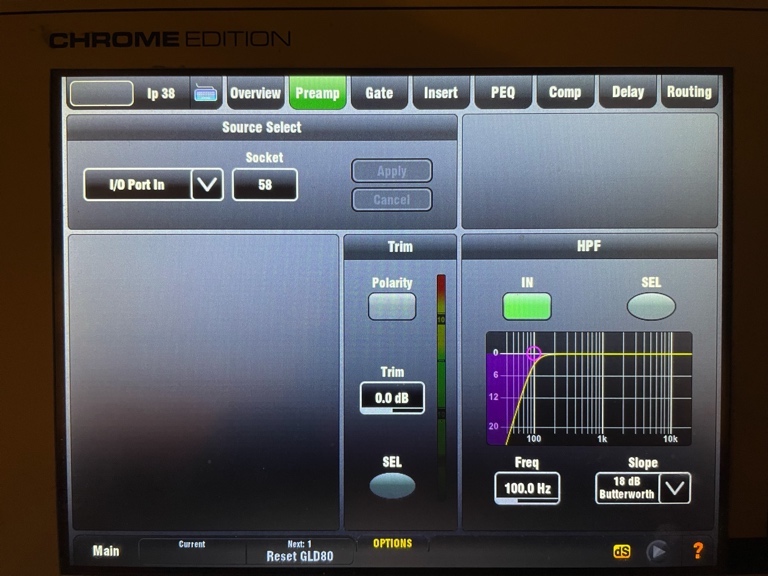
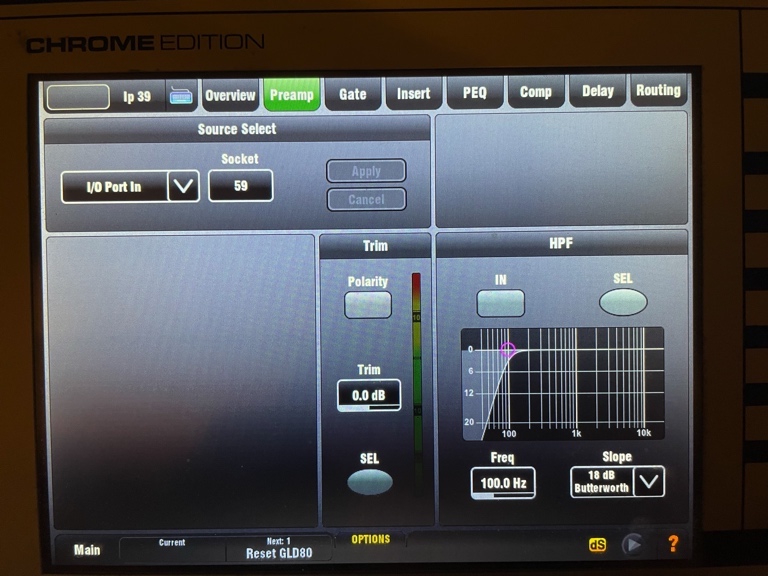
Doing this changes the labeling on the GLD’s I/O screen, as seen here:
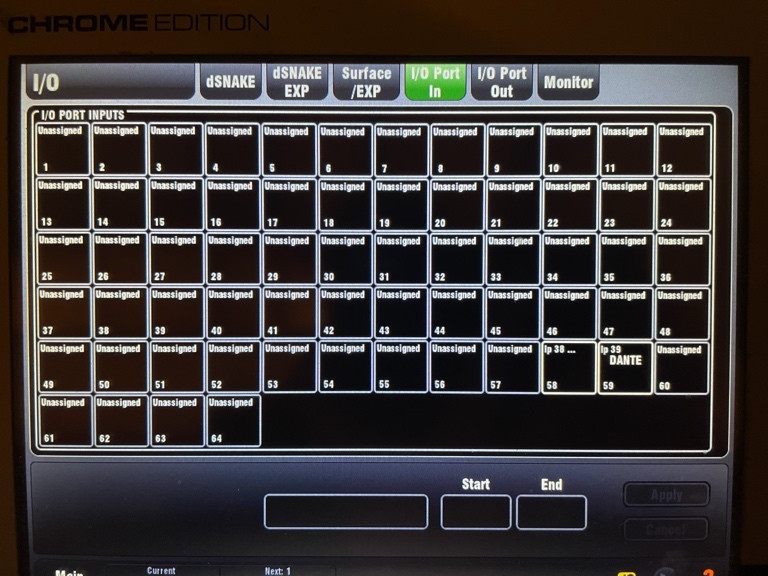
As you can see, One of the channels is labeled “Dante” because while in the Preamp section of strip 39, I named it Dante so users can know what that channel is when they look at the faders the GLD.
I get no audio coming through either channel, even though I know the feed is working for a different Dante device.
Obviously I’m not grasping something.
Thanks again.
2023/02/08 at 4:39 am #111374 SteffenRParticipant
SteffenRParticipantWhat is the event log in Dante Controller showing?
2023/02/08 at 1:30 pm #111382 ScottParticipant
ScottParticipantFor grins, have you tried assigning another Dante source to either of those inputs? Try sending from Waves Tracks into those two channels, to see if you get audio from that.
2023/02/08 at 8:15 pm #111386gene
ParticipantI tried sending audio from a different Dante source (output from Logic via AVIO USB Adapter) into the GLD. Still nothing.
I tried moving the Dante controller assignments to channels 38 and 39 (to match one-to-one on the GLD). Still nothing.
I installed lastest firmware for both the GLD-112 and the Dante card.
Here are a couple shots from the Dante Controller.
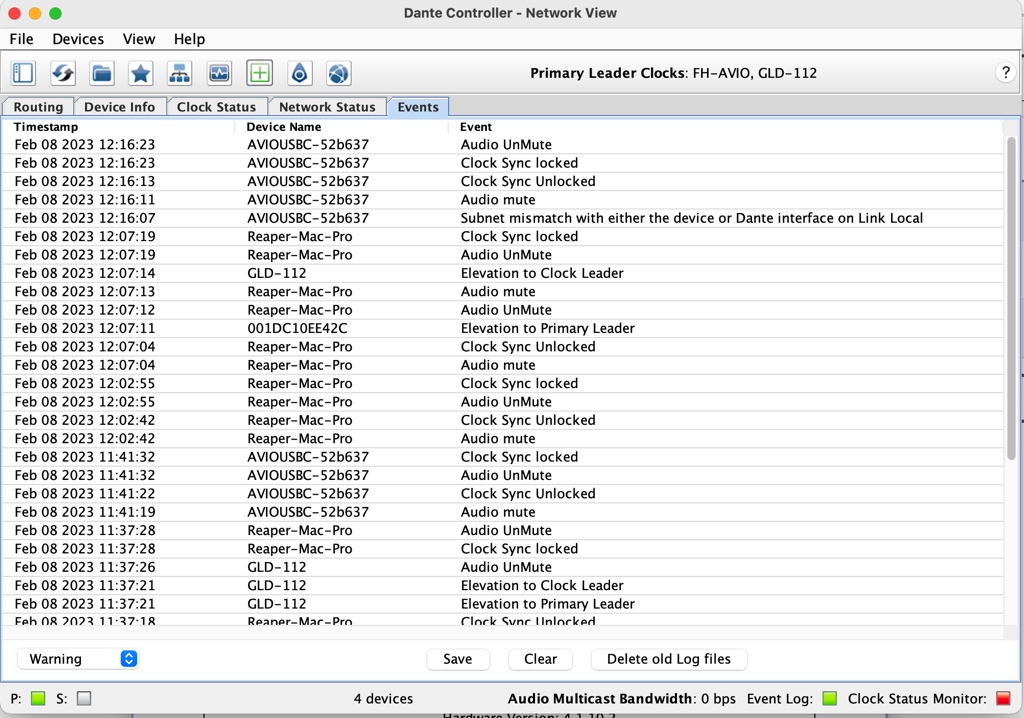
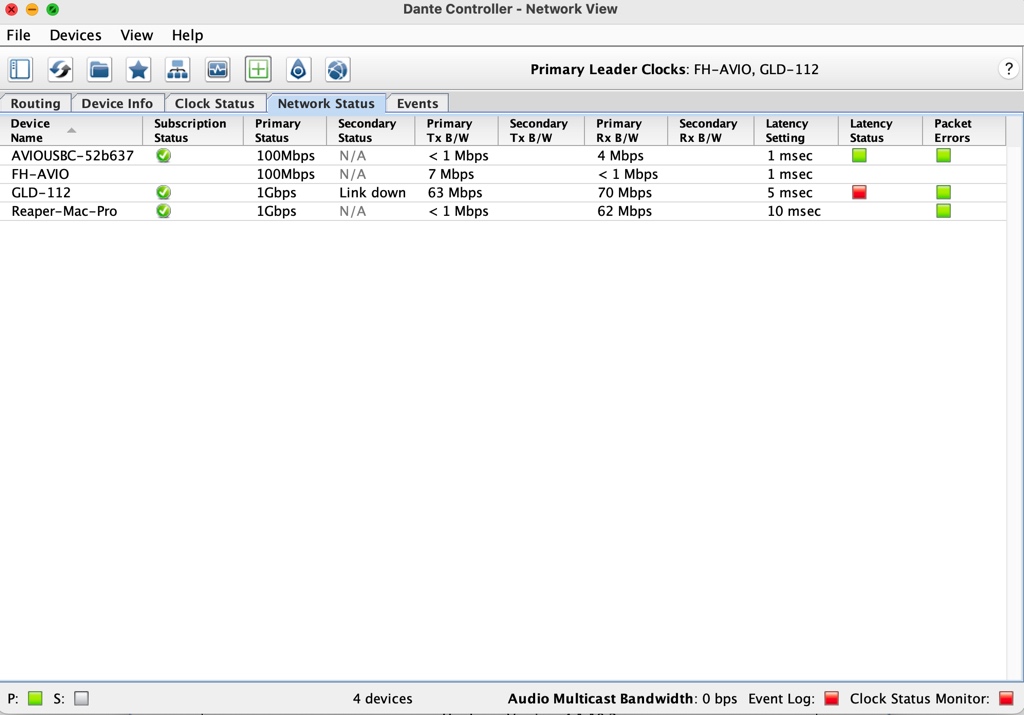
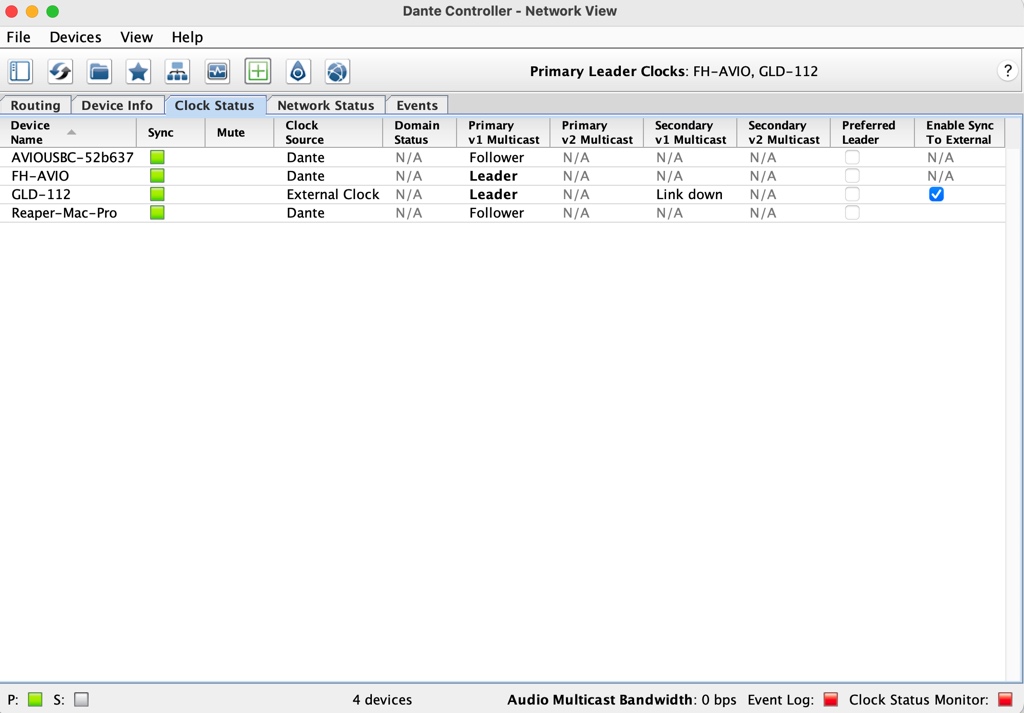 2023/02/08 at 9:22 pm #111387
2023/02/08 at 9:22 pm #111387 SteffenRParticipant
SteffenRParticipantCould it be that the FH-AVIO is set to 96kHz?
2023/02/08 at 10:29 pm #111388gene
ParticipantI’ll check. AVIO adapters are supposed to conform automatically to your Dante setup.
2023/02/09 at 1:13 am #111389gene
ParticipantVerified that AVIO units are set to 48khz.
2023/02/09 at 1:09 pm #111391 ScottParticipant
ScottParticipantDante controller wouldn’t allow a 96K to be patched to a 48k anyway. Everything looks to be configured correctly as far as I can tell.
Have you tried using Dante channels 49 & 50 instead? Try patching those 2 channels to your inputs and patching the AVIO to those channels in Dante controller. It shouldn’t be any different, but at this point I don’t know what else to have you try.
2023/02/09 at 6:03 pm #111405gene
ParticipantI didn’t do channels 49-50, but I did try at 33 and 34. No change.
-
AuthorPosts
- You must be logged in to reply to this topic.