Forum Replies Created
-
AuthorPosts
-
2024/03/27 at 11:55 pm #120829
I’m using the internal wifi because that’s what we’ll need during our outdoor usage.
I’ve tried 2.4 and 5ghz. Either way it’s the same.
2024/03/27 at 6:29 pm #120819This is so frustrating. No matter how many times I reset and start again, I can only get the iPad or iPhone to see the CQ network maybe 1 out of every 25 times.
2024/03/27 at 6:16 pm #120818For the record, wifi connect with our CQ-20B has been a nightmare out of the box.
It takes dozens of power cycles and wifi resets just to make the unit’s network appear in my iOS wifi settings.
I’ve set it up successfully multiple times, only to have everything gone the next time we power up the unit.
I have no confidence the system will work when I need it to.
2023/02/18 at 7:01 pm #111597Thanks for the input everyone. Here’s my latest update…
Our Dante network is, currently, on our regular network. We’re in the process of separating it out.
Meanwhile, I set up a closed network where there was nothing but the GLD, our Mac Pro, and 2 AVIO adapters connected together. The problems all persisted.
We finally made a little progress when I plugged the GLD primary AND secondary ports into our network, in addition to the Dante Control port. Once I have all 3 ethernet ports on the GLD Dante card plugged into our network we were able to get audio into the GLD from an AVIO adapter plugged into the Dante network. BUT, the audio was very choppy no matter which AVIO we used or what the source was. Clearly a sync or clock issue.
With the GLD plugged in this way, it finally became the only clock leader, with the AVIO adapters being followers. But, now GLD won’t talk to the Mac Pro which is a major step backward. Dante Controller sees the Mac Pro, but won’t assign it or sync it.
2023/02/14 at 9:04 pm #111534SteffenR – We tried connecting the AR84 directly to receive the update after we put the 1.6.2 firmware on the GLD. We tried many times. No matter what we did, we could only get two racks to sync at a time. Either An AR84 Local + AR84 Expansion or AR84 Local + AR2412 Expansion. No matter what we tried, on 1.6.2 it would not sync AR84 Local + AR2412 Expansion + AR84 Expansion.
We downgraded to 1.6.1 and now they are working correctly again.
Logic is running in 48kHz, like the GLD. We’ve used Logic to multitrack record from the GLD for years.
I’m going to remove the AVIO to see if the clicks go away. I haven’t had a chance to try that yet.
Scott – We’ll attempt. Though, the AVIO was the one method we had to get Dante into the board. We’ll try with another adapter that we purchased.
Thanks for helping us troubleshoot this, fellows. Appreciate you guys.
2023/02/13 at 7:46 pm #111500We did that. Still no change. We’ve tried making GLD preferred leader, or not. Some Dante resources suggest you always make your mixer the preferred leader, others suggest you don’t set the leader unless you have a specific clocking device and just let Dante choose.
Either way, with GLD selected as preferred leader, or with it not selected, both the GLD and the AVIO are always shown as the leader in Dante Controller.
2023/02/13 at 7:29 pm #111497I haven’t been able to solve the clock issue. I’ve been on other forums trying to solve that problem, but none of the suggested fixes work.
The AVIO is the Audinate Dante AVIO – Analogue Input Adapter 2-Channel.
Things have only gotten worse for us.
After updating to 1.6.2 the board wouldn’t sync one of the AR84s until we downgraded to 1.6.1., which was what we’ve been running for years.
Today when I looked at the multitrack from the GLD into Logic, every track has little glitches in it which cause audbile TICK sounds every few seconds.
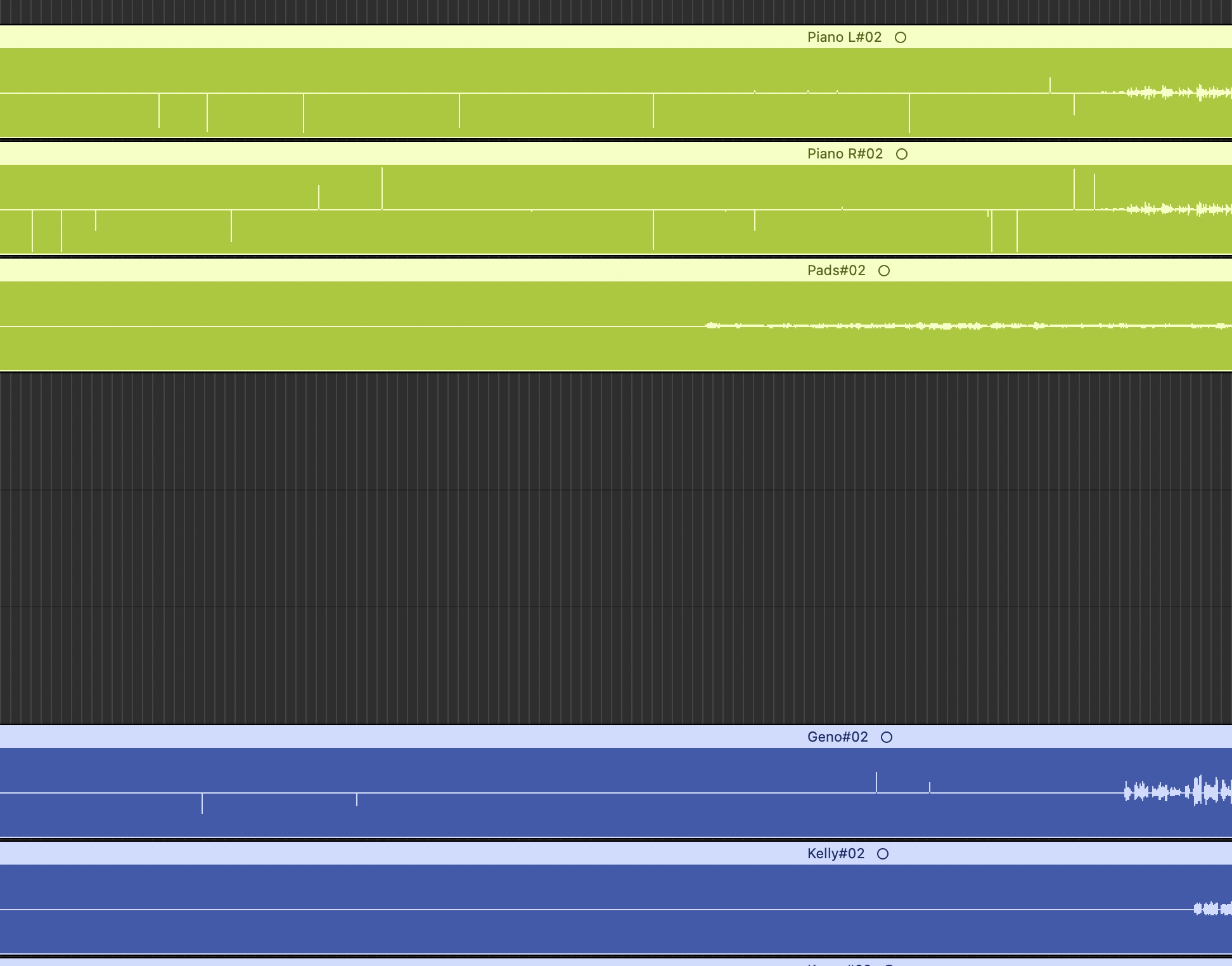
I’m pretty frustrated. We love the GLD and aren’t in a position to spend $25k+ for a Yamaha board. From what I’ve read the SQ is a step down in functionality and the Avantis just seems like an expensive GLD.
Meanwhile, Allen and Heath is destroying my confidence in their equipment.
So, when all is said and done, we still can get Dante OUT of the GLD but not INTO the GLD. And now the Dante out going to Logic is giving us corrupted files.
2023/02/12 at 4:50 am #111453The same thing happened to us going from 1.6.1 to 1.6.2. We tried all the things suggested here on the forums, but no matter what we did we couldn’t get all 3 hardware units to sync. It would sync 2 AR84’s or 1 2412 and an AR84, but not all three.
We also had the bug where when you tried to shut down the GLD, it would immediately reboot as if it was shut down improperly and have to be shut down a second time.
Very surprised these issues haven’t been addressed in the year since 1.6.2 came out. I know GLD is discontinued, but why send out a firmware update that breaks things?
2023/02/12 at 4:47 am #111452I updated the firmware for the GLD (from 1.6.1 to 1.6.2) and the firmware on the Dante card.
The GLD firmware update was a disaster. We had the shut down bug where it would immediately restart the GLD and have to be shut down again. And then the board would not sync one of our AR84 units. We ended up downgrading to 1.6.1 again. I’m surprised these issues haven’t been fixed in the year since 1.6.2 came out.
Still no Dante coming into the board. Dante goes out from the GLD to our Logic Pro multi-track no problem. Just won’t come in.
2023/02/09 at 6:03 pm #111405I didn’t do channels 49-50, but I did try at 33 and 34. No change.
2023/02/09 at 1:13 am #111389Verified that AVIO units are set to 48khz.
2023/02/08 at 10:29 pm #111388I’ll check. AVIO adapters are supposed to conform automatically to your Dante setup.
2023/02/08 at 8:15 pm #111386I tried sending audio from a different Dante source (output from Logic via AVIO USB Adapter) into the GLD. Still nothing.
I tried moving the Dante controller assignments to channels 38 and 39 (to match one-to-one on the GLD). Still nothing.
I installed lastest firmware for both the GLD-112 and the Dante card.
Here are a couple shots from the Dante Controller.
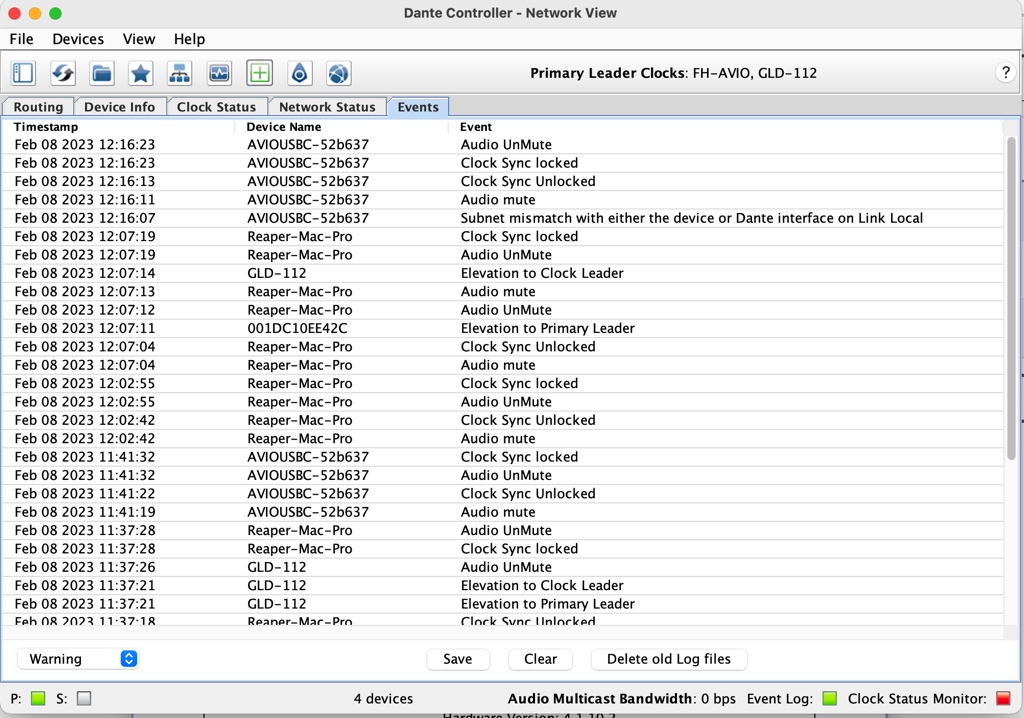
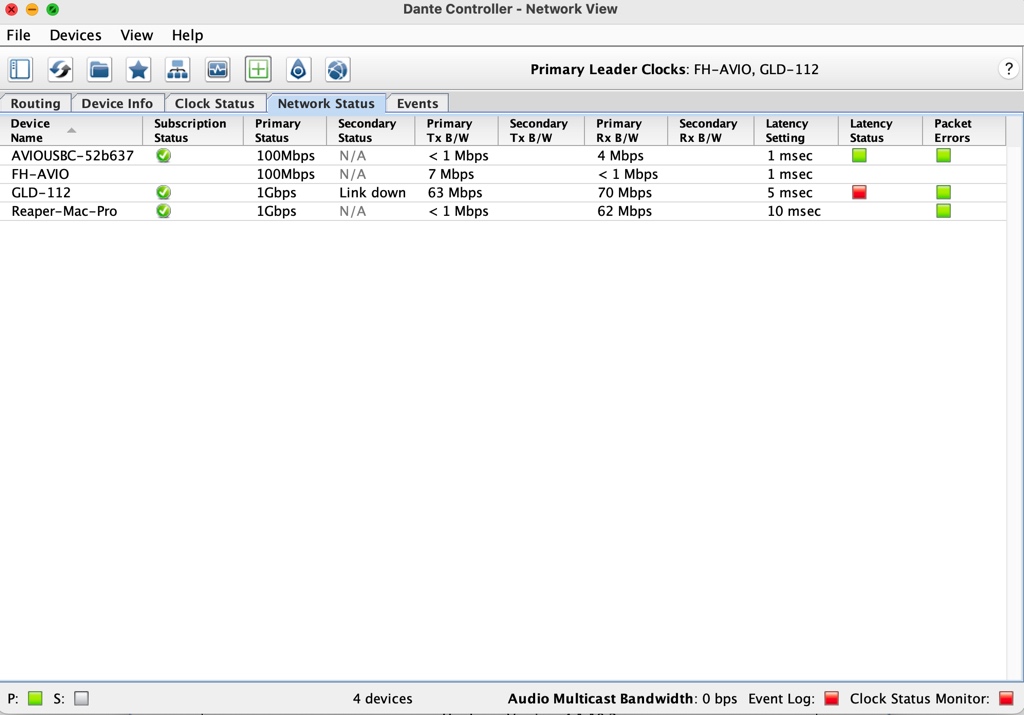
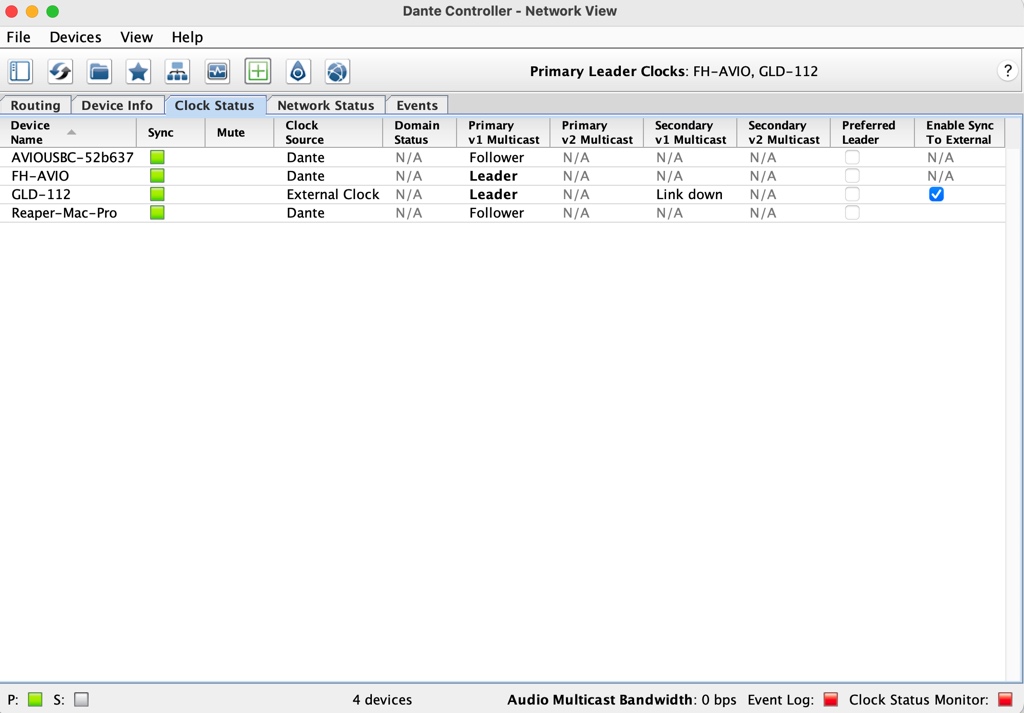 2023/02/08 at 1:39 am #111372
2023/02/08 at 1:39 am #111372Lots of thanks for the input guys.
I went back and Unassigned the two outputs as suggested.
Still no change.
Here’s verification that signal is running through Dante, just not working on our GLD.
This is a separate Macbook Pro receiving signal from the AVIO adapter.
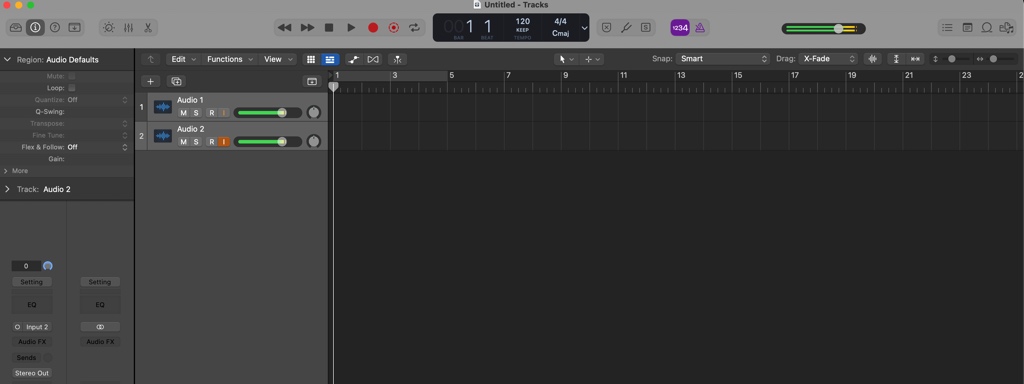
The label of ip43 FH is because that was one of the channels on the GLD I was attempting to use and it was labeled FH.
So, here’s what I’m doing from the top.
I want to use GLD strips 38 and 39, on bank 3, layer D, to play the audio coming from another room via Dante. In Dante Controller I’ve assigned that adapter to 58 and 59.

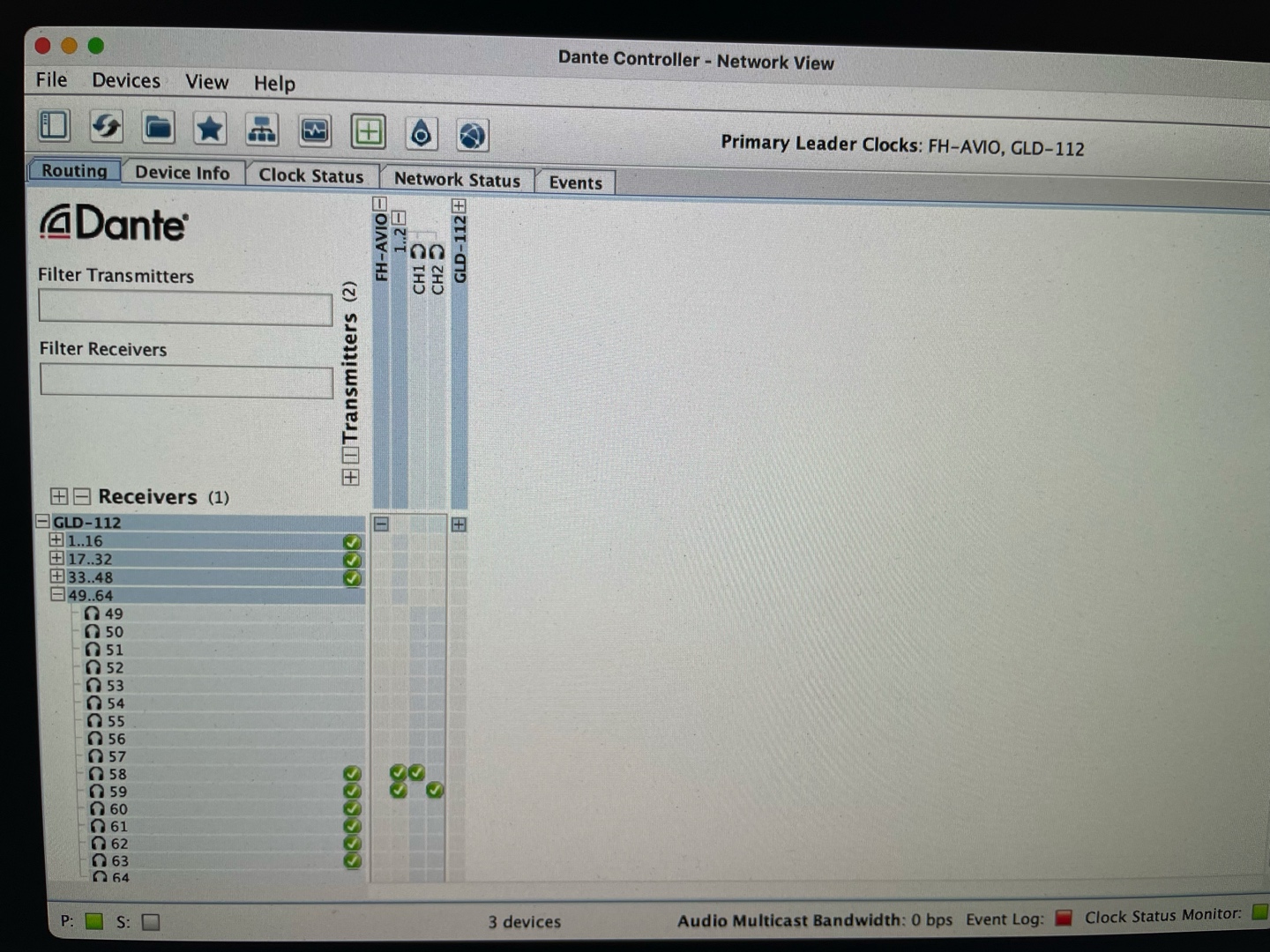
When I open up channels 38 and 39 on the GLD to assign their source so a sound man can control via faders, I select “I/O Port In” then “Socket 58 and 59,” respectively.
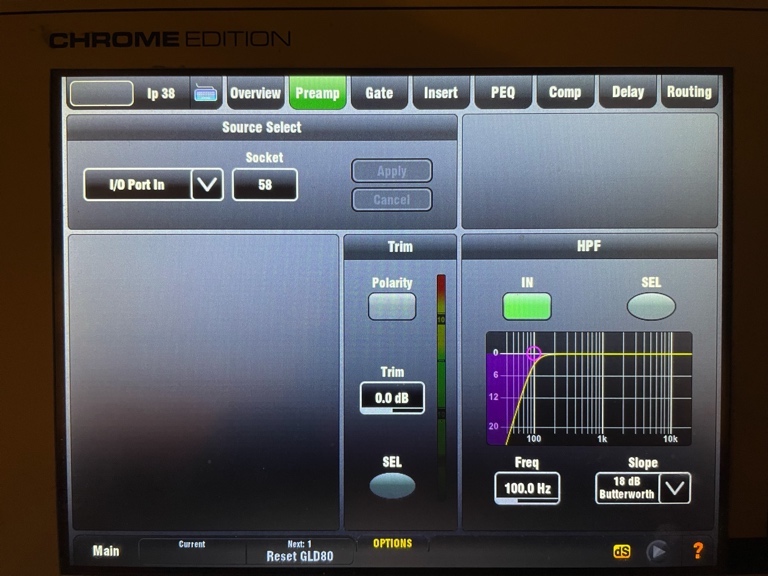
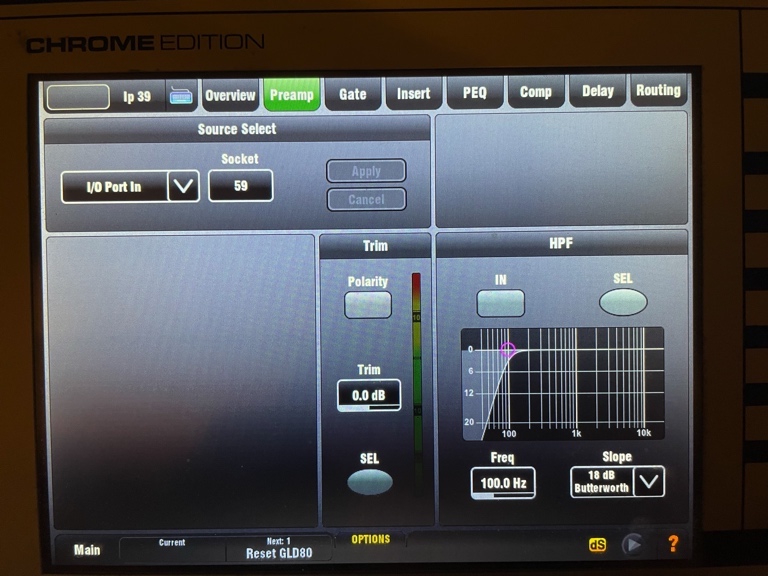
Doing this changes the labeling on the GLD’s I/O screen, as seen here:
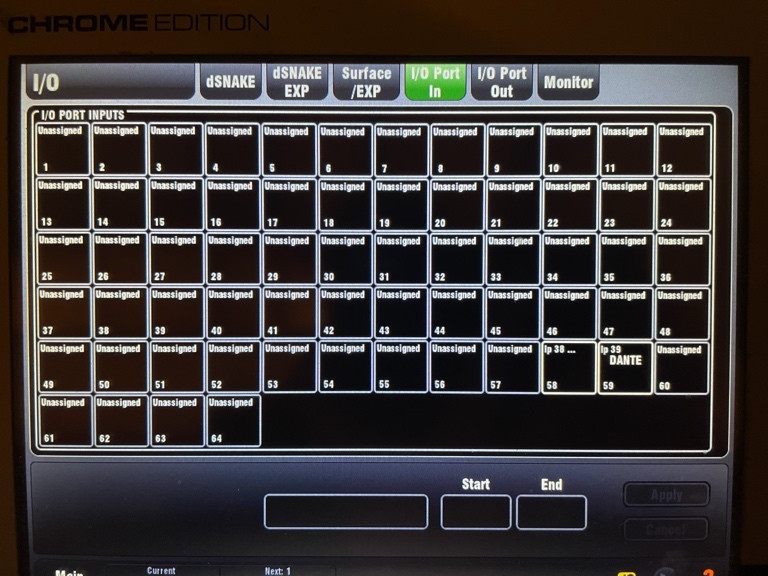
As you can see, One of the channels is labeled “Dante” because while in the Preamp section of strip 39, I named it Dante so users can know what that channel is when they look at the faders the GLD.
I get no audio coming through either channel, even though I know the feed is working for a different Dante device.
Obviously I’m not grasping something.
Thanks again.
2023/02/07 at 2:55 am #111360Hey Brian. Thanks for your response.
I’ve got an AVIO input adapter sending a mix from a QU-16 in a different room to our Dante network.
I’ve assigned it in Dante Controller to GLD 58 and 59.
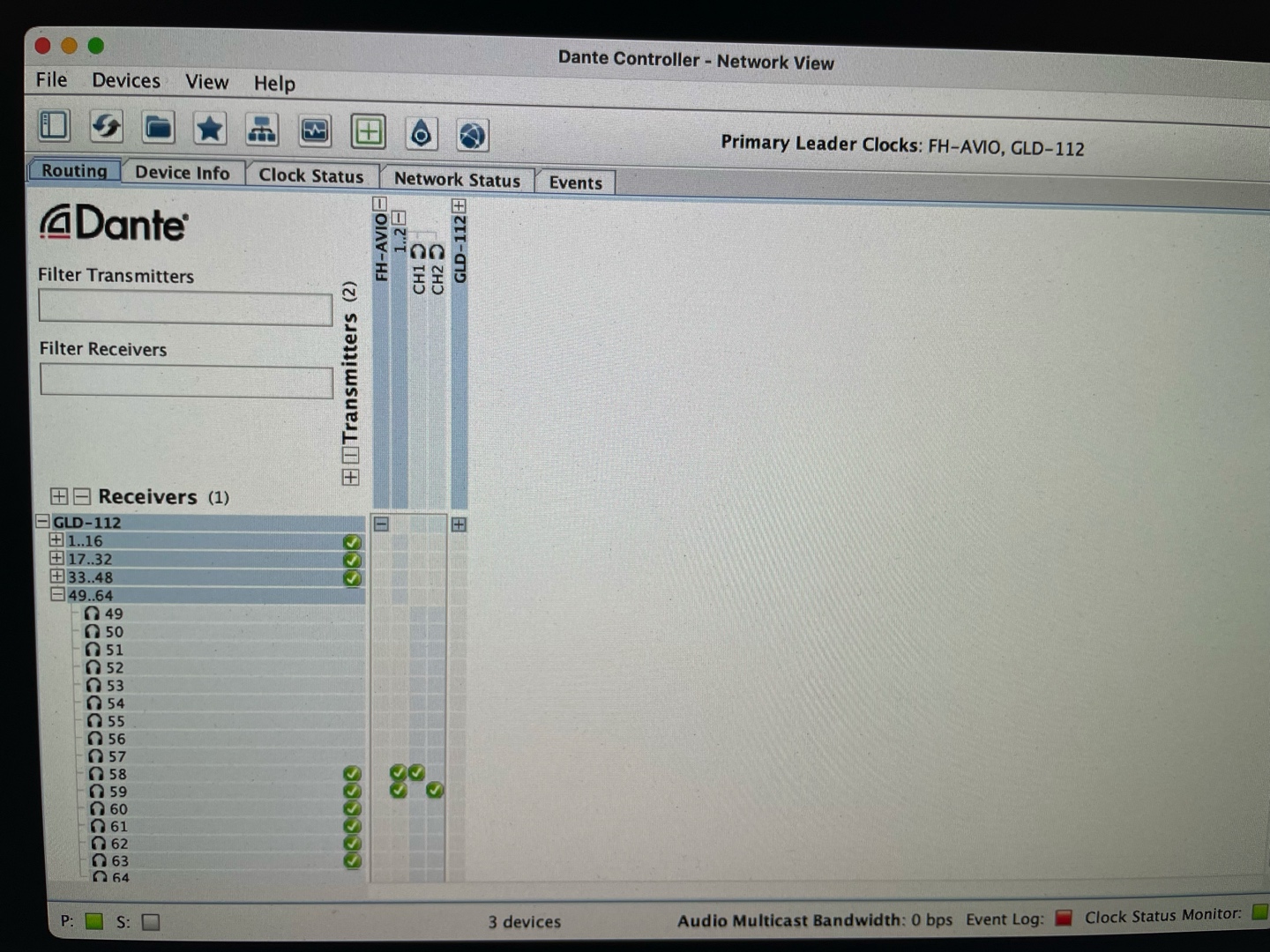
On the GLD, I’m trying to get the audio from the QU to play through our GLD-112.
Here’s what our I/O input looks like:
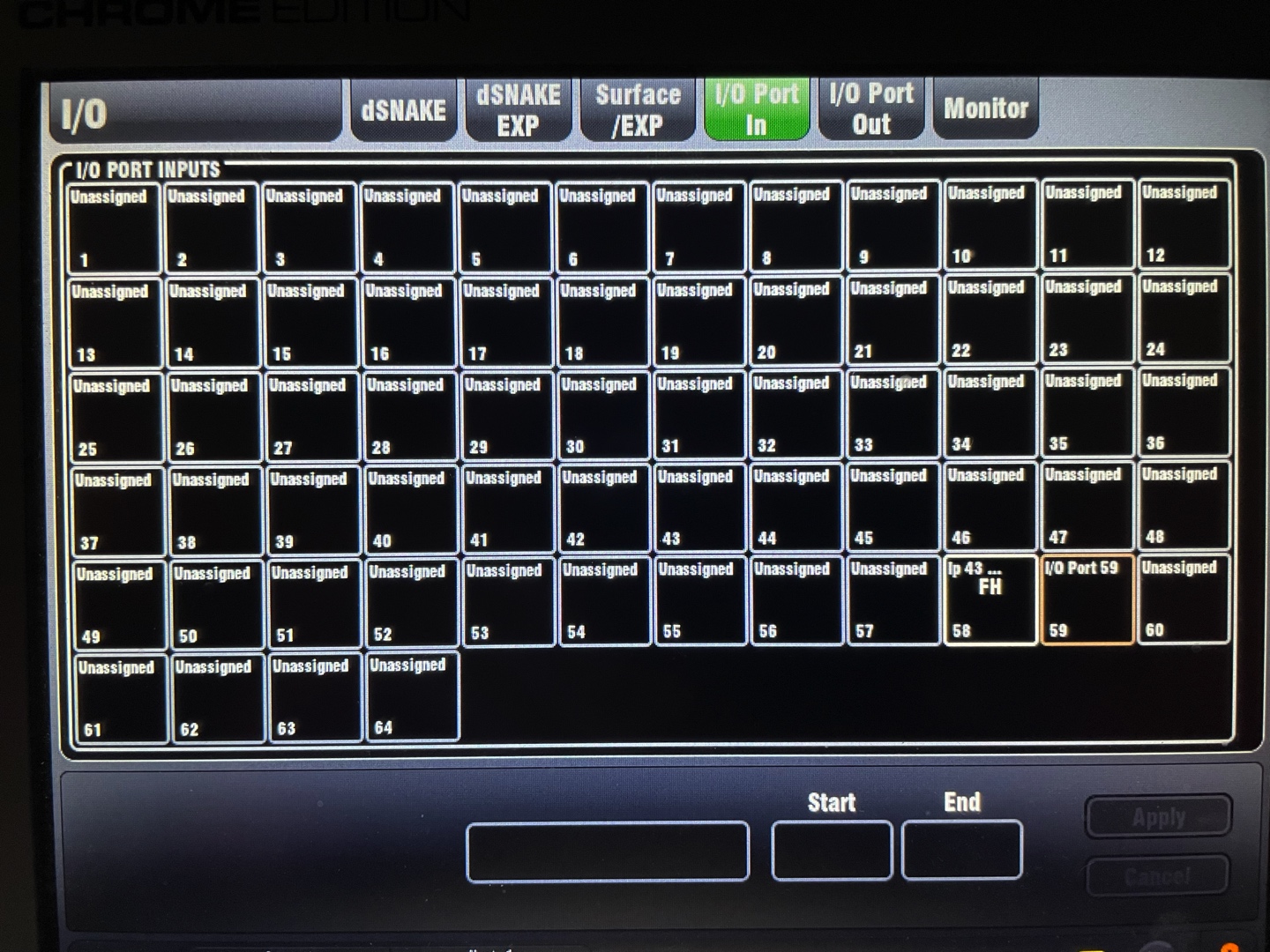
Here’s what our I/O output looks like:

Here’s the Preamp section of a GLD channel I’m trying to use to play the QU feed.

I’m obviously not understanding something about routing this into the GLD.
I will say that I have no problem getting from QU to Dante, then Dante to an AVIO USB Adapter into a Macbook Pro using Logic. It plays the feed from the QU no problem. But the GLD just gives me silence.
Any help would be appreciated.
-
AuthorPosts





