Forums › Forums › iLive Forums › iLive general discussions › Yosemite
Tagged: El Capitan, iLive Editor, mac osx, yosemite
- This topic has 53 replies, 23 voices, and was last updated 9 years ago by
JHo.
-
AuthorPosts
-
2015/01/29 at 10:05 am #44860
CMattE
ParticipantHow do you figure out what version? I went to the Java Verify webpage and get V8. Thanks
2015/01/29 at 1:52 pm #44871Anonymous
InactiveHi CMattE,
to find you current version of java, open Terminal (OSX) and write “java -version” and press return.
Link for latest Appel version of Java: https://support.apple.com/kb/DL1573?viewlocale=en_US&locale=de_DE2015/01/29 at 4:38 pm #44890Anonymous
InactiveHi all,
my previous comment from 2015/01/27 is obsolete!
it´s extreme slow motion to use.
Sorry for headache!!!!2015/01/30 at 8:06 pm #44913CMattE
ParticipantCool. I just checked and I have the same version of Java. Weird thing is when I was looking in the Java control panel (under system preferences) it shows version 1.8. I won’t get to see if mine is any better until the weekend, but looks like it probably won’t be.
2015/02/12 at 1:11 pm #45236 clarocqueParticipant
clarocqueParticipantAny official word on this yet form A&H?
2015/02/12 at 5:39 pm #45240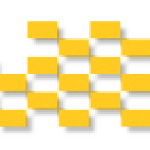 T112Participant
T112ParticipantTo use Ilive editor on OSX Yosemite 10.10.2 can install Java For OSX 2014-001.dmg. works fine
2015/02/13 at 7:42 am #45252 clarocqueParticipant
clarocqueParticipantSo the slow meters are now fixed?
2015/03/15 at 3:33 pm #45959jkickin2
ParticipantI found a way to launch the app on Yosemite. If you go to the applications folder and right click on “ilive editor” and select “show package contents”. Then navigate to “/resources/java/iLive_Editor.jar” and launch it. As long as you have the most recent java it works. This is was ran with java 8 40. I hope this help you out.
2015/04/19 at 7:22 pm #47156Paul
ParticipantBeware of installing Yosemite 10.10.3 Security Update. After install 10.10.3 the iLive Editor didn’t work nominee. I reinstalled Java For OSX 2014-001.dmg . Now the Editor opens, but displays just the “Online Surface & Mix Rack” select option, all the other options are not displayed so it can’t be used offline or just with the laptop & mix rack.
Does anybody noticed this behaviour ?2015/04/20 at 7:11 am #47183 StixParticipant
StixParticipantYes – Also not working here with 10.10.3 Time machine here we come until there is a fix for this. A&H?
2015/04/21 at 5:04 pm #47245Paul
Participantwith 10.10.2 everything worked without flaw. Can A&H please give an official statement if they will update the Editor software or not to Yosemite compatibility. Simply Yes or No . If No, I have to find an older laptop to continue using my iLive.
Thanks for your help Nicola.2015/04/30 at 5:14 pm #47674 OrionXParticipant
OrionXParticipantI can confirm the behavior with OS X 10.10.3 as well. I found out the hard way after upgrading my desktop last week. Luckily my laptop is still on 10.10.2, where it will stay for now.
Allen & Heath – we really need a formal response on this please.
2015/05/01 at 8:15 am #47690 Nicola A&HKeymaster
Nicola A&HKeymasterHi all,
We are testing a new build of iLive Editor which addresses Yosemite compatibility. The Java performance has improved too but still not perfect, and varies with different Mac hardware.
We will post on this thread with any update.
2015/05/26 at 6:08 pm #48294 FlobbitParticipant
FlobbitParticipantDoes the Mac version support offline mode like the PC version does? We will be getting our system in about a month and I want to refine my work flow in offline mode. When I start iLive Editor 1.94 on my Mac it only offers “Online Surface and Mix Rack” as an option. The PC version offers “Offline”, “Online Surface and Mix Rack” and “Online Mix Rack Only”.
Did I miss something? My mac is running OSX 10.10.3 & Java 1.8.0_45
Thanks!
2015/05/26 at 7:29 pm #48297Anonymous
Inactive10.9.5 is the last supported OSX.
Java 1.6 required.Regards
-
AuthorPosts
- You must be logged in to reply to this topic.