Forums › Forums › SQ Forums › SQ general discussions › SQ6 Power Down Questions
Tagged: shut down
- This topic has 8 replies, 7 voices, and was last updated 5 months, 4 weeks ago by
Brian.
-
AuthorPosts
-
2024/03/21 at 5:44 pm #120593
MBJ
ParticipantMethod 1- Results in PA popping- (Using SQ Local Line Out 11/12 straight to PA) Sub in, Out to Top)
1- Power Down PA, PA Pops, wait 3-5 min then
2- Select Power Icon on SQ6 Touch Screen, Select Power Off.
3- You will be prompted that it is now Safe to power down Console.
4- Use switch on rear of Console to power off.Method 2- Results in NO PA Pops or noises- (Using SQ Local Line Out 11/12 straight to PA) Sub in, Out to Top)
1- Select Power Icon on SQ6 Touch Screen, Select Power Off
2- You will be prompted that it is now Safe to power down Console.
3- Do Not Use switch on rear of Console to power off at this time.
4- Power Down PA. NO Pops or Noises
5- Use the switch on rear of Console to power off.Why does the SQ have this 2 stage Power Down sequence and what is the Console doing when doing this task? I can understand saving whatever data needs to be saved and waiting till USB/Recording, etc. is completed and shut down in an orderly fashion but If I save my Data and I am not Recording or using any functions on the Console why do I need the Console to Initialize the Power Down sequence? Does the first stage of Power Down on the SQ6 mute or gate All outputs in the background before prompting that it is safe to Power Down using Power Switch? Why No PA Pop if the Soft Power Down is done before Powering Down PA. Just curious how others are powering Down their PA’s when using the A&H SQ6 and if you have experienced any pops or noise? The 2 Stage Power Down Sequence makes it impossible to remotely sequence power up and down because you have to physically Touch a Button on the SQ6 Touch Screen to complete a safe Power Down.
2024/03/21 at 9:25 pm #120600 SteffenRParticipant
SteffenRParticipantTurn off the amps (even those in the speakers) first, always.
2024/03/21 at 10:04 pm #120603MBJ
ParticipantThat was done in Method #1 as described in my post.
2024/03/22 at 8:09 am #120614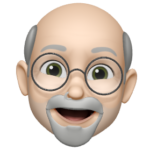 SpicerBobParticipant
SpicerBobParticipantWe have 3 sockets on the wall.
1. PA rack plus SQ
2. Power amp
3. Sub and other powered satellite speakers
So we power on sockets 1, 2, 3
When we power off we follow the SQ procedure until it says you can now turn off the power but we DO NOT use the button at the back.
Turn off sockets 3, 2, 1
So amps and powered speakers are always on after the SQ is on and off before it is off.
No pops or bangs.2024/03/25 at 5:44 pm #120708 nottooloudParticipant
nottooloudParticipant1- Power Down PA, PA Pops,
How odd. Got processing in the rack? How are you powering it down?
I never use the SQ shutdown. Dump the amps, dump eth system processing and stageboxes, power off the board.
I believe the idea is that since it doesn’t(?) have battery backed RAM, they’re writing current state to some storage medium every once in a while. If you were to kill it while it was doing that, it might power up in an indeterminate state.
2024/03/25 at 6:19 pm #120711MBJ
ParticipantThanks, Very odd! As mentioned in Method 1 The PA ( in this case EV Powered Speakers- NO Processor) were powered down first. I am starting to think it is something to do with how EV Amps handles their power up and power down. It just seemed strange that if I initiate the Soft Power Down using SQ Touch Screen First (I do Not switch off the Console at this time) and then Power Off the PA (Powered Speakers) I get No noise. That is the part that is confusing since the Soft Power Down should not be eliminating any noise I am experiencing when powering off the Powered Speakers.??? Will be doing more checking in the future and will post any new findings. I am well aware of how to turn on and off a Sound System. The reason for my Post was find what others had experienced using the Two Stage Power Off on the SQ6.
2024/05/20 at 10:29 pm #122246TIMOT
ParticipantHey MBJ,
I have found that using a DX168 or the GX4816 for returns to the PA system from FOH eliminates the power on/off thump that is generated with the hardwire connection from the SQ to the PA. The best part is that whether the console or the stage box loses power there is no turn on transients. Maybe if you only connect with the CAT 6 cable this problem you are having might go away. Please let me know if this helps.
BTW, I noticed a distinct change in the sound for the better when running through the DX168 instead of directly out of the SQ.2024/05/22 at 12:03 pm #122286Hugh
ParticipantTIMOT has provided sage advice that goes well beyond the OP’s stated problem. Based on my four years SQ5 experience I know with out reservation that a resolution quality difference exists in the SQ line’s available I/Os. While the SQ internal I/Os are good, the D-Live I/Os in DX/GX expansion stage boxes are much better. However the Prime I/Os available with a DX32 have established a new world standard for resolution quality and detailed transparency. Reaching an understanding of these differences and their respective advantages should have a direct influence on the specific SQ model initially chosen. The D-live I/Os will provide much better resolution quality than the internal SQ I/Os with any of the DX/GX expansion stage boxes for any genre of music being captured. It is also worth mentioning the importance of placing the I/Os on stage or a studio tracking room where they are needed to avoid yesterdays miserable snake management problems. (A SQ5/DX168 combo is a similar investment as a SQ6 with much better XLR connectivity)
A conundrum of sorts exists when considering the substantial increased investment required to move up to a DX32 with prime I/Os. Unlike the D-Live’s universal improvement for all genres, truth told some of todays pop music production might not be served well with the Prime’s level of detailed transparency. There is no substitute for a clear understanding of the gear you really need for you to produce high quality work. I have a bank of eight Prime I/Os along with 16 D-Live pre amps in my DX32. This suits my acoustic Americana work flow perfectly in the studio as well as the on stage SR duties.
Hugh2024/05/22 at 12:40 pm #122287Brian
ParticipantIf your PA pops when turned off first, I would say that is a “problem” with the PA. Is there a speaker processing unit in the amp rack that is being powered off at the same time as the amps? If so, this is likely the source of your “pop”. You would need to turn the amps off before ANYTHING else.
Turning amps/powered speakers on last and off first has been an industry standard since the beginning of the industry.
-
AuthorPosts
- You must be logged in to reply to this topic.