Forums › Forums › Qu Forums › Qu DAW integration › QU32 Mackie Control Issues
Tagged: Logic QU32 Control Surface, support
- This topic has 39 replies, 12 voices, and was last updated 4 years, 10 months ago by
 Alex A&H.
Alex A&H.
-
AuthorPosts
-
2017/02/08 at 8:03 pm #61193
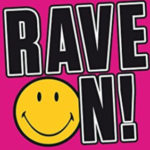 cantonaParticipant
cantonaParticipantEvening everyone. While I’m still waiting for the FX pedal cables to come through I tried to mix a track down on the QU32 today.
I’m having a few issues with the custom layer which I have set to use as my Logic 10.2.2 mackie controller. I have downloaded the DAW control software and in logic I have set up four mackie devices, all setup as DAW control 1, DAW control 2 etc. I have gone into the MIDI environment and setup the ports and clicks settings. The faders all respond and it seems to work as I can see the response in Logic as I move the faders.
The problem starts when I shut down Logic, turn off the mac and come back at a later date. I load my project back up and the custom layer does not respond. I have to manually go back into the control surface setup and delete the mackie devices then re-add all four of them then go back into MIDI environment to get everything back working.
Is there a bug in the A&H 1.90 firmware or is this an issue with Logic 10.2.2. I’m running El Capitan 10.2.4.
Would be good to find out, really frustrated having to reset settings each time.
2017/02/08 at 8:45 pm #61194 AndreasModerator
AndreasModeratorYou are obviously not the first with this kind of issue. I guess the management of control surface assignments is under control of your DAW only. The Qu just acts as a MIDI device and the DAW Control driver just offers four virtual MIDI ports, which can be used by the application.
But maybe logic performs some query on the configured surfaces during startup, does not receive the expected answer and shuts down the configuration. Does it work if you just restart logic without shutting down your Mac?
Really difficult to say…2017/02/09 at 10:20 am #61205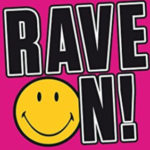 cantonaParticipant
cantonaParticipantIf I shut down the mac then I have to delete / reset all settings again for the Mackie Control. I can’t keep it in standby as everything needs to be shut off. Pretty annoying.
From what i can see this happens in Cubase also.
cubase-forgets-qu-24-midi-settings-for-mackie-controls
Is this actually a MIDI thing or QU Firmware? Perhaps someone at A&H should chime in. I could be wrong but if it happens in Cubase then at this moment I can only see it as a firmware issue.
2017/02/12 at 2:28 pm #61269 stupaakParticipant
stupaakParticipantI am having the same problem with mac Sierra os. What’s sucks is that I have only had my mixer for 4 months. Just past the date to get a refund from whence I purchased it. I am still under factory warranty, but no-one is contacting me back. I fell in love with the possibilities of what it could do. But when I go back in and set up my saved templates; I get no sound from my logic software instruments. Not really sure what a work around could be.
Stuart 35
2017/02/14 at 9:17 am #61308 stupaakParticipant
stupaakParticipantI purchased my Qu 32 4 months ago and I recently learned that when I clear mix settings or turn off my Pro Mac and Qu32. The faders on Qu don’t work with the Templates saved in Logic Pro X. Even after erasing and re-installing the DAW control the faders will not respond on the Qu 32. I called my local representative for A&H; he was not able to help me. The online store I made the purchase from American Musical was unable to refund my money, because it was past their window for such transactions. Will Allen Heath return my money as I am still under factory warranty, or am I stuck with a mixer I can’t use for the one reason I purchased it; a DAW.
Stuart
2017/02/15 at 11:16 am #61342zkip
ParticipantI have a similar problem with Logic Pro and qu-24. Shut down Logic, Turn off MacBook and on restart, Logic’s Mackie port settings are all set to “DAW Control MIDI 4” (which on a QU-24 doesn’t exist) however close down logic and put MacBook to sleep and on wake up Mackie settings are fine, everything works. Interestingly enough I found that when experimenting with the Protools demo, QU settings all behave as expected ie: survive sleep AND restart. I suspect there may be a bug in the way the Mackie driver writes settings to the relevant .pst file maybe??
Any help out there?
cheers
2017/02/15 at 2:17 pm #61345 Allen & Heath Product SupportModerator
Allen & Heath Product SupportModeratorHi All,
We have been able to reproduce this issue and we’re currently working on a solution.
To give you an idea of what we believe is going on;
Our DAW Control Driver translates the MIDI messages from the surface to either Mackie Control or HUI protocol. To send these to the DAW, it uses virtual MIDI ports (the four you select from in your DAW). These are created on an ad-hoc basis, and are addressed when initiated, avoiding conflicts. This means that when initiated (on restarting the computer for example), the address is different, and it seems that this address is what the back end of Logic is using to ‘remember’ connections.
There is no issue with the firmware, nor the DAW Control Driver, and once the connection is made, everything runs perfectly.
The problem here is just with the persistence of the connection.Unfortunately the only work around for the moment is to re-make the connections when any virtual MIDI ports have been re-made. Though as mentioned, we are working on a solution.
Cheers, Keith.
2017/02/15 at 8:23 pm #61366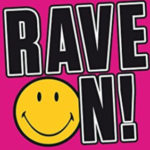 cantonaParticipant
cantonaParticipantThis should not be happening with a desk that costs as much as it does. When I first saw the desk at a trade show one if the main reasons why I purchased it was exactly because of this control with Logic. No one mentioned this issue then so I actually feel a little misled.
This issue also seems to have been around since 2012 from what I can see looking at the forums quickly. It is now 2017. Sort it out please A&H, it is not good enough.
2017/02/15 at 9:32 pm #61373 AndreasModerator
AndreasModeratorAs Keith stated, this is not a mixer issue, so you are asking A&H to fix an issue with Logic, which is remembering port assignments on fluctuating data, right? Anyway, if a workaround can be implemented in DAW control driver, the better. But for me this still is an issue originated in the DAW(s).
2017/02/15 at 9:35 pm #61374 Dick ReesParticipant
Dick ReesParticipantWhat Andreas said. This is an issue within the computer program and has nothing to do with Allen & Heath. The very fact that they’re working on it for the benefit of their customers is above and beyond the call of duty. Be patient…and don’t forget to raise the faders if you want to hear sound…
2017/02/15 at 9:45 pm #61376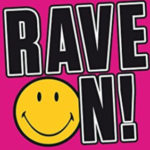 cantonaParticipant
cantonaParticipantHow long has this issue been about? I read somewhere this was an issue on Cubase also.
2017/02/15 at 9:47 pm #61377 AndreasModerator
AndreasModerator…how ofted did you post this issue in the Logic forum?
I’m totally aware that also Cubase mixes up MIDI Ports since WindowsXP, maybe Logic just ported this… “feature”.2017/02/15 at 9:58 pm #61380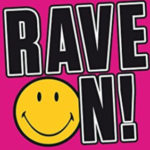 cantonaParticipant
cantonaParticipantAndreas, obviously I have only found this error recently, hence the post.
With respect if it is a Logic or A&H problem is unclear, but I know for sure if this was a Elektron bug it would have been squashed or a software update would have rectified it in a timely manner. Not five years from what I can see is around the time this issue has been about.
What us frustrating to not be told about this when I was tested the desk for hour before I purchased and asked this exact question to audio technica regarding mackie control in Logic.
2017/02/16 at 7:22 am #61391 stupaakParticipant
stupaakParticipantIf it is true that this problem has persisted since 2012. Then I am not happy with A&H. This should be front and center so buyers can make there decision based on that information. I have posted in the Apple forum about this problem and have gotten several responses about this problem.
I blame A&H as well as Apple, both have a resposibility to it’s customers. I have several months on a warranty and I have gotten no response from the local company I purchased from (American Musical) or From A&H (other than they are working on the problem).
Stupaac
2017/02/17 at 10:00 am #61417 stupaakParticipant
stupaakParticipantThis is useless information when you are told this is a known issue and you are working on the problem. The issue with Logic and the A&H fader issue is several years old and yet no disclaimer to future buyers that this problem has persisted for 4 years.
It certainly would have make me think twice about this. I am warning people on Apple community about this. I would love to know the timeline of when this problem will be fixed.
I guessing my factory warranty doesn’t cover the software issue. I am just 4 months into purchasing this. Totally frustrating. This should hurt the brand. It certainly has for me. -
AuthorPosts
- You must be logged in to reply to this topic.