Forums › Forums › Qu Forums › Qu DAW integration › QU32 Mackie Control Issues
Tagged: Logic QU32 Control Surface, support
- This topic has 39 replies, 12 voices, and was last updated 4 years, 10 months ago by
 Alex A&H.
Alex A&H.
-
AuthorPosts
-
2017/02/17 at 10:14 am #61418
 stupaakParticipant
stupaakParticipantHello Cantona, Everyone has this problem that is running Logic. What I did learn through trial and error is that you don’t have to delete and redo.
When you return after shut down look at each Mackie control in the upper right corner you will see a little white information button. You don’t have to press it.
Click on each daw control and refresh them. You do this by Right Clicking on DAW 1 choose show hide inspector. when the inspector comes up click on input port choose 1 output choose 1. Continue this for the other DAW controls.
2017/02/23 at 5:49 pm #61547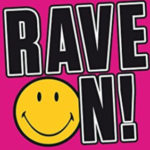 cantonaParticipant
cantonaParticipantIT’s a complete joke this integration with Logic as there is none. Even when i come back to setup controllers again in logic there is only one mackie control shown, not four like there should be for the qu32. I’m regretting listening to the audio techinca guy at the show as he made out this works as a mackie controller with no issues – far from it. I keep having to set this up all the time, just so frustrating I bet it never gets fixed.
This integration is useless, mute groups coming on for no reason also. This needs to be fixed.
2017/02/23 at 6:25 pm #61548 AndreasModerator
AndreasModeratorMute Groups are not part of DAW control. If your console does strange things ensure you do not send any MIDI to the console (which is the default for most DAWs).
2017/02/23 at 6:37 pm #61549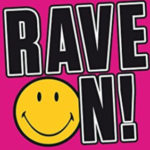 cantonaParticipant
cantonaParticipantI can’t see how I would be sending any MIDI to the console, my MIDI setup is completely standalone and involves no MIDI to imac.
The only thing connected MIDI wise is the console. All my synth audio goes through line in’s on the desk.
2017/02/23 at 7:46 pm #61550 AndreasModerator
AndreasModeratorThe QU sends MIDI for nearly action you do. If this is recorded or reflected back (MIDI Thru) to the Qu, weird things will happen. Just ensure your DAW does not send regular MIDI to the Qu and you should be fine.
2017/02/23 at 9:39 pm #61551 Dick ReesParticipant
Dick ReesParticipantI don’t think you can assume that there’s going to be no learning curve for this. Apple Corp is not known for ease of integration of their products with other products from which they derive no direct financial input. In fact, many progams and much software which supposedly will work on both Mac and Windows finds the Mac version severally crippled with an eye to selling you more from Apple Corp.
It may take time and you may have to accept certain realities of the marketplace, but in this case the difficulties will lie solely within the computer and DAW. Best of luck for (eventual) success.
2017/02/23 at 11:10 pm #61552zkip
ParticipantI have tried demos of Reaper, Protools, Reason and Digital Performer and QU and Mackie Control seems to work with all of them i.e.: port settings survive a restart (a restart is not necessary to kill port settings in logic, just restarting A&H’s DAW control will do it). According to other sites Cubase has similar issues to Logic but I couldn’t confirm.
I have also tried a clean install of macOS and Logic Pro 10.3.1 but no difference. The hope was that “Logic now supports the Audio Unit v3 specification for virtual MIDI ports” might make a difference somehow.
I have tried both deleting and locking the various .plist and .cs files. I have tried renaming and reordering the mapping in Qu-32_MackieControl.ahmap (by the way A&H is the DAW control supposed to map all the QU’s to this file?) – nothing seems to work.
I think A&H are on a hiding to nothing here, who knows what Apple have done, the bug could be in Logic or the os and could be something as simple as incorrectly parsing a string from one of the property files.
2017/02/23 at 11:45 pm #61553 Dick ReesParticipant
Dick ReesParticipantYes, when ‘most everything else works problem free except Logic, what do you suppose is wrong with the picture. Logic is the answer…
2017/02/24 at 10:41 am #61558 stupaakParticipant
stupaakParticipantI will try to help you as best I can. I am not an A&H rep or anything in fact my Qu 32 is my first purchase with them. Kinda disappointed. But the refresh should work. Are you using a Mac Pro? I can walk you through what I did that made it more tolerable.
I use a mac pro motu midi patchbay. The aforementioned are the main pieces of equipment that effects the QuStuart
2017/02/24 at 1:35 pm #61562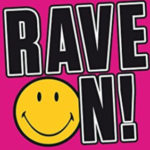 cantonaParticipant
cantonaParticipantIt wasn’t mute groups by the way, it was certain channels already coming on muted, my mistake.
I have tried Logic again this morning and tried to refresh or find this white button which there isn’t one.

I have to manually delete each controller then re-add and that sorts it out, it’s just time consuming.
imac 5K 17.1 Late 2015 | El Capitan v10.11.4 | Logic Pro X v10.2.2
2017/02/27 at 3:13 pm #61645 stupaakParticipant
stupaakParticipantIn the picture you displayed. You will notice a small white circle in the upper right hand corner with an !. That means there is a problem with the connection.
So to refresh it. first select it. Then go to the left column and tap on the midi select (three) spots above the color palette rectangle and reselect midi 1 for both like you do during regular setup.
This works best if you have created a template. Then I would leave everything on for the whole day.
When you start up the Qu must be started first and you should setup daw control to start when your is turned on. If you don’t know how to do this google how to start apps at startup.
Hope this helps
Stuart
2017/02/28 at 8:59 am #61656 stupaakParticipant
stupaakParticipantThanks for this information. I think I might switch to ProTools or DP.
2017/07/07 at 4:48 am #64192Anonymous
InactiveI was just minutes away from committing to buying one of these. Logic has been my DAW of choice for over 11 years. I am familiar with Reason and I could get used to others, but this is a deal breaker tbh. I am not alright with A&H just saying “oh well, if it works everywhere else, it’s Apple’s fault. We’ll see what we can do.” It’s been months now. Any resolutions yet? I’ve seen tons of demo videos online from A&H, even ones that walk through the setup for Logic Pro. Yet they fail to mention that the setup is necessary every time the program is booted up? Makes me feel deceived and really disappointed.
I am totally sold on the build the quality, the overall simplicity of the layout of the board, the in/out options, basically absolutely everything about this board is great for me, including the price. If what everyone here is saying is true, then it’s just not worth it.
2017/07/07 at 6:51 am #64193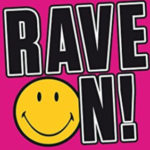 cantonaParticipant
cantonaParticipantI believe so. Shame really when A&H don’t seem to be bothered and these issues don’t arise on other interfaces.
2017/07/07 at 6:54 am #64195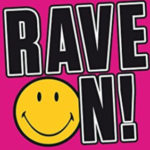 cantonaParticipant
cantonaParticipantI sent A&H an email in very early February, here was there response. It is now July.
“This is behaviour that we are aware of, and is due to the way the Logic backend deals with ‘remembering’ control surfaces.
To give you an idea of what we think is going on –
Our DAW Control Driver creates virtual MIDI ports on an ad-hoc basis. These are addressed by the computer when created, allowing multiple instances, and avoiding conflicts.
Unfortunately this means they are addressed differently every time, and we believe that Logic is no longer looking for controllers by name, but by address.
Once connected, everything runs perfectly, the only issue is with the persistence of the connection, and only with Logic.
There is no problem at all with other DAW’s.We are in discussion with Apple, and working on a solution for this, but currently the connections will need to be made each time as you have found.”
Best regards,
Keith.
Allen & Heath Product SupportAttachments:
You must be logged in to view attached files. -
AuthorPosts
- You must be logged in to reply to this topic.