Forums › Forums › Qu Forums › Qu DAW integration › QU32 Mackie Control Issues
Tagged: Logic QU32 Control Surface, support
- This topic has 39 replies, 12 voices, and was last updated 4 years, 10 months ago by
 Alex A&H.
Alex A&H.
-
AuthorPosts
-
2017/12/13 at 3:56 pm #66868
xoff69
ParticipantDear all,
Any news on that subject of Mackie control problems with Logic since last July ? Is A&H strill working on a sqolution” ?
Got the same problem here witha QU 32 Fw 1.9 Logic 10 and Mac Book pro running High SierraBest regards
2017/12/13 at 5:03 pm #66870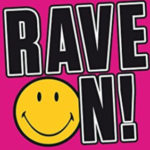 cantonaParticipant
cantonaParticipantNo I never heard back from Allen and Heath since I raised that email ticket.
I have not had much chance to work on any music for the past 7 months, nor have I been around on many forums in that time. It is very disapointing that this still looks to be an issue.
2018/01/12 at 8:31 pm #68179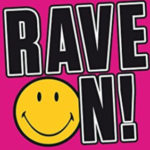 cantonaParticipant
cantonaParticipantI wonder if the new 1.93 update fixes this issue?
2018/01/13 at 12:34 pm #68194xoff69
ParticipantDear Cantona,
I installed the V1.93 firmware on my QU 32 and I can confirm that it… Does not fix the issue with Logic… Stil the same problem of having to re assifgn midi DAW channel in Logic each time to laucnh the softaware in order to control it through the mixer…
No news on that front
2018/02/23 at 10:27 am #69145xoff69
ParticipantAny news on this issue ?
2018/05/21 at 9:22 pm #71171Anonymous
InactiveHaving set up my Qu-16 as a controller for faders in Logic, I find that the faders are not moving in Logic, but the pans ARE. Some kind of odd MIDI CC transform glitch. Anyone have any clues about fixing this?
Thanks.
2019/11/09 at 2:27 pm #87517Bri Doom
ParticipantSame here. Have to reset the Midi channels in Logic Control Surface settings everytime I start a project. Very annoying
Logic 10.3.2
QU 32: Firmware 1.90
OS X 10.11.162019/11/10 at 9:00 pm #87545 Alex A&HKeymaster
Alex A&HKeymasterHi Bri Doom,
This should be fixed in the latest version of Logic Pro X, so please try updating and this should solve the problem.
Thanks!
Alex2020/02/10 at 9:16 pm #89468anthony1974
ParticipantHi all,
My first post!
I also have this issue with QU16, Cubase V10.0.50 with a Macbook Pro running Mojave (10.14.6). If I need to open up a separate thread let me know, but this seems like a general issue affecting several pieces of software.
Anyone know if either the latest Cubase update fixes this? I’m nervous about upgrading as often other things break as I have found to my frustration.
Is there a Macro in Cubase that can be used to set this the virtual DAW links?
Or is there an A&H engineered fix in the wings?
Thanks in advance.
2020/02/11 at 10:04 am #89481 Alex A&HKeymaster
Alex A&HKeymasterHi Anthony,
A Logic Pro X update improved this behaviour, so it is likely a Cubase update will be required.
Thanks!
Alex -
AuthorPosts
- You must be logged in to reply to this topic.