Forums › Forums › Qu Forums › Qu general discussions › QU Digital Snake Question
- This topic has 5 replies, 5 voices, and was last updated 8 years, 4 months ago by
Anonymous.
-
AuthorPosts
-
2016/07/12 at 10:43 pm #57126
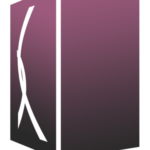 Undefined AndyParticipant
Undefined AndyParticipantHello!
We’ve been asked to instal a QU system in a venue and just have a few questions regarding the digital snake function.
The desk is a QU16 and will be housed in a wheeled rack which can move around based on the configuration of the seating etc. The amps and radio mic receivers are going to be installed in a patch cupboard (4 inputs 4 outputs minimum). They would also like to be able to get at least 8 inputs 4 Outputs at the stage.
Our initial thought was to do this using the digital snake feature on the QU Series and use two AR84’s, one in the cupboard and one at the stage but we weren’t sure if this is possible or if there is another way we can achieve this??
Thanks in advance for your help!
2016/07/12 at 11:09 pm #57128 MarkPAmanParticipant
MarkPAmanParticipantUnfortunately there is no link through for the DSnake on the AR84. One of you boxes would need to be the larger AB168 or AR2412.
How far is the cupboard from the stage? Could you run a 8 or 12 way analogue multi between them, in which case one of the larger boxes would cover your needs.
2016/07/12 at 11:55 pm #57130airickess
ParticipantWhat else will be in your wheeled rack? You could put the wireless receivers and an antenna distribution amplifier with paddle antennas in the rack to keep them with the console. That way the receivers are always within eyesight of the operator.
Mark is correct about having one snake head in the “cupboard” and another for the stage. That way you can have the digital output to both the amplifiers (AR84) and I/O for the stage (AB168).
I put “cupboard” in quotes because I’m hoping that it is actually a proper rack with good ventilation for the amplifiers.2016/07/13 at 12:12 pm #57148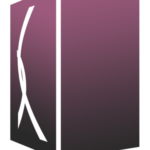 Undefined AndyParticipant
Undefined AndyParticipantHello! Thanks for the replies.
By cupboard it’s actually a dimmer/patch room in which we’re putting a ventilated wall Mounted rack with cooling and air handling. We’re installing rf distribution room and monitoring for the wireless microphones will be through network manager on an iPad. The rack with the desk in will house a projection switcher but we want to keep the weight down in that rack as it will have to be carried down the tiered seating when it is being folded up.
So would we be correct that we could use an AR168 on stage and an AR84 in the patch room and have the capability to patch any of the 24 inputs to any channel on the desk? The unit on stage will likely be disconnected a lot of the time when it isn’t needed and we will have the facility to patch the AR84 directly into the desk, when we do this will we need to repatch? Can this be recalled as part of a show/scene so we can do all the patching and tell the users just to recall the correct scene based on if the two stage boxes are in use or just one?
Also another question! The distance between the AR168 and AR84, will this be able to be a 100m along with the 100m between the desk and the AR168?
Thanks again!
2016/07/13 at 1:11 pm #57150 GCumbeeParticipant
GCumbeeParticipantThe answer to the last question is yes. As stated by AH. 100m between units. I just did an install with a run of around 350′ between a QU32 and AB168. We did our first show with it Sat night. 16 in and 3 out on the 168. Worked great. No problems at 22′ over the 100m. On CAT6 shielded.
2016/07/13 at 3:51 pm #57154Anonymous
InactiveIf you have multiple possible FOH locations you can install an ethernet switch, so that you can plug into any of the ports without having to repatch at the stage box.
-
AuthorPosts
- You must be logged in to reply to this topic.