Forums › Forums › dLive Forums › dLive troubleshooting › Notes on the 1.90
- This topic has 33 replies, 12 voices, and was last updated 3 years, 1 month ago by
RS.
-
AuthorPosts
-
2021/09/27 at 10:30 pm #103697
 WolfgangParticipant
WolfgangParticipant@Douglas
The response does not change, but the return time of the curve changes.2021/09/29 at 1:14 pm #103724RS
ParticipantNow that I have updated to 1.9 I have to come back to my post from the 25th concerning “don’t mount IPs when offline” settings in Director.
If you don’t uncheck this setting on every restart of Director (because it is self resetting) and go online, you have no chance to connect a IP8 (or probably any IP Controller) to the surface while online from within Director. Making an extra step necessary for any surface-less setup to get your system up and running.So I tend to declare this self-resetting function in Director as a bug!!
One side note on the update process itself.
Had to do that from within a browser (surface-less setup, you get it). On the end of the update process you get a error message “Error: state of the MixRack can’t be received. Please wait….” with nothing happening from then on. I believe this has to do with the fact, that from 1.9 on updates are not possible from a browser anymore, but thru Director only? And connections from browsers are blocked from now on, leaving the last step of the update process in the dark.
Maybe a note on that fact would be very helpful to keep anyones blood pressure low….2021/10/05 at 5:36 pm #103822Geraslav
ParticipantHello.
I’ve worked on DLive 1.9 for eight concerts.
Two devices began to work very slowly.
I rechecked at 1.88, everything is still there without problems and quickly.
At 1.9, it is impossible to make a tap delay exactly.
Sometimes it does not respond to soft keys (due to the very slow operation of the application).
It is very difficult to work.
Is it worth waiting for speed adaptation in the next firmware or changing devices to more powerful ones?
I use a DELL Windows tablet (i5-7300U CPU, 8GB RAM with SSD) and a macbook pro 15″ mid 2014 (i7, RAM 16)With respect Slava from Russia 😉
2021/10/06 at 7:29 am #103832 Nicola A&HKeymaster
Nicola A&HKeymaster@Geraslav
We are investigating graphics performance with V1.9 Director on certain computer hardware. Please bear with us, we might have a solution in the next maintenance release.2021/10/06 at 1:50 pm #103838Geraslav
Participantthank you, this is great news
we will be waiting2021/10/07 at 10:49 pm #103874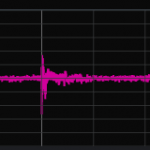 BILDICParticipant
BILDICParticipantHi RS
Have you any news?
I had the same error in instalation, connection in browser is blocked.
IP8 is not working in surface mode, but work in mixrack mode.
2021/10/08 at 8:47 am #103879RS
ParticipantNoone of A&H answered here or any other channel regarding this topic.
My workaround is still as stated above:
– un-tick „don’t connect IP controller in offline mode“ before going online with Director. Then the IP8s can be connected in Surface.
– regarding the browser being blocked from 1.9 on was just my guess. Maybe someone official can shed some light on this? 🤷🏼♂️2021/10/08 at 12:21 pm #103880 Nicola A&HKeymaster
Nicola A&HKeymaster@RS
– We are aware the IP controller setting is catching people out. The plan is to make the setting persistent.
– You are correct that HTTP browser access is blocked from V1.9 because of the new security options added to dLive. We now encourage users to do firmware updates via Director. You can re-enable HTTP access by switching the MixRack jumper JP3 to the On position if necessary, for example for a firmware downgrade.2021/10/08 at 12:46 pm #103881RS
ParticipantThanks Nicola for the insight. Very much appreciated!
2021/10/08 at 7:48 pm #103888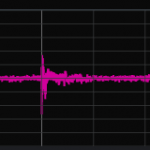 BILDICParticipant
BILDICParticipantThanks RS and Nicola
2021/10/11 at 3:57 pm #103965Derekelliotson
ParticipantI noticed a bug with 1.9
When you safe a DCA all channels that are safed lose the logo indicator on the channel strips. (Logo Disappears even though the channels are still safe )
Once you unsafe the DCA They all return across the board.2021/10/11 at 8:40 pm #103966RS
ParticipantI am copying over my post from “General Discussion/1.9 has been released” as I have the feeling A&H is keeping an eye more onto this thread, and my findings belong to troubleshooting anyway.
On my first show running 1.9 I had the feeling that a well set show file did not sound the same as before. It was soon clear, that OptTronik was the culprit for that difference.
After some more in-depth research I found the following:– firmware 1.9 is reverting the SC emphasis of OptTronic A unit (which we are told to be the old version of OptTronic) to a default value of 22. Depending on your settings for a existing show, this could make quite some difference in sound. So if you are updating a show to 1.9 and storing it there, better make notes on your old emphasis values in 1.8, if you want to get that settings back.
Maybe a warning in the release notes would help to avoid this problem?
Is the reverting to default value of SC emphasis in unit A the only change that has been made?
And I want to second my question from the other post: did any other Deep Plugs change, where we could run into a similar problem?2021/10/12 at 7:54 pm #103981Loloverde
ParticipantHi RS
Just to clearify: You speak about this little potentiometer under the side chain selection.
In 1.9 you can set the emphasis to 80/5K, 80, flat and everything on the left side.Where can you read the value “22” on the surface or director?
bye
Rainer2021/10/12 at 8:54 pm #103983 WolfgangParticipant
WolfgangParticipantThis value can be read in the widget window of the screen, if Comp has been selected as the display function there.
2021/10/12 at 8:56 pm #103984RS
ParticipantThx Wolfgang for clarifying. I forgot that in the first place…
-
AuthorPosts
- You must be logged in to reply to this topic.