Forums › Forums › iLive Forums › iLive general discussions › New User
- This topic has 5 replies, 4 voices, and was last updated 10 years, 5 months ago by
 Mark Oakley.
Mark Oakley.
-
AuthorPosts
-
2014/02/25 at 5:45 am #37922
 Mark OakleyParticipant
Mark OakleyParticipantHi Folks;
At the moment, I’m using an (old) Roland VM7000 set-up, consisting of 2 Stage boxes (40 Inputs), 2 VM-C7200 boards (Mains/Monitors), and 2 VS-2480’s for direct recording. The whole system works great, but its time to upgrade.
I’m seriously contemplating getting a T-112/IDR48 set-up, and I have a few questions. Ultimately, I’d like to be able to use two surfaces to control the Mixrack, and also do a full Multi-track recording of the show. Is this possible to do with the fixed-format iLives?
To the T-112/IDR48 combo I would need to add a second surface and either IDR0 or IDR 16 Mixrack, but where would the Multi-track split come from?-thanks, Mark
2014/02/26 at 10:47 am #37945 DougParticipant
DougParticipantHi Mark
The easiest way to do your recording split would be to put a Dante card in the system
2014/02/27 at 4:44 pm #37954 Mark OakleyParticipant
Mark OakleyParticipantHi Doug:
Thanks for the reply. On the Fixed Format surfaces, there’s no Port B for the Dante card. Would I have to have to have the recording computer located on the stage instead of a FOH? Or would it be possible to run a second “Dante Snake” back to FOH if I wanted to have the recorder PC located there?
-thanks, Mark
2014/02/27 at 7:04 pm #37961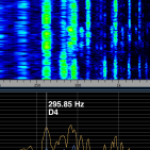 RaySParticipant
RaySParticipantHi Mark,
you can do it either way….if you use the idr16 as a means to get 2 surfaces then you could put it at foh and have the dante card there….iLive is very flexible…..some valuable info here :https://community.allen-heath.com/forums/topic/2011-10-17-135958
and here:https://community.allen-heath.com/forums/topic/2013-08-10-155752hope this helps
Ray
2014/02/27 at 8:39 pm #37963 StixParticipant
StixParticipantIf you have fixed format mixracks (IDR48 + IDR16) then use a Dante card in each Mixracks port B slot to do both the FOH/MON split, recording split and other Dante splits via a Gigabit router. Port A on fixed racks is reserved for a surface connection. You can also bridge the iLive network into the gigabit router for Editor control. Set up correctly this allows the same computer that’s running Editor and Dante controller to also multitrack record with just one cat5 gigabit Ethernet router connection. If the Gigabit router has wifi you can also add additional iLive connections such as iPad/s (Mixpad App) or other computers running Editor.
2014/04/02 at 4:21 pm #38680 Mark OakleyParticipant
Mark OakleyParticipantHi Guys:
Thanks for all the advice. So my T112/IDR48 arrived last Friday and I’ve been holed up with this thing the last 3 days setting up mixes and learning the architecture. What an amazing device! I was used to working with (and around) limitations but the iLive seems to have little or none!
One feature I used quite a bit on my old Roland VM7000/Sounddiver setup was the ability to view channel levels post fade. I do several outdoor concert series in the summer with bands I’ve never worked with. If there are 3-4 singers singing together it helps to see their separate post-fade levels to made sure they are all balanced and audible. Is there any way to view post fade channel levels on the iLive?
-thanks, Mark
-
AuthorPosts
- You must be logged in to reply to this topic.