Forums › Forums › dLive Forums › dLive troubleshooting › dante issues
- This topic has 11 replies, 5 voices, and was last updated 8 years, 1 month ago by
richardcooper22.
-
AuthorPosts
-
2016/03/30 at 9:07 pm #54849
 DavoParticipant
DavoParticipantHello
I am having some weird issues with Dante sync. While technically not a dLive issue, I hope someone can assist.
I have a dLive S5000 and DM48 mixrack with dante card installed
I have a mac laptop running Dante VS
I have 18 Shure ULX-d radios connected via Dante.
All running on its own private network. 1 Gigabit ethernet switch from Netgear. it does have some smarts in the switch, but I have turned it all off.
The dLive and the Mac communicate perfectly .
The shures however randomly drop sync. every couple of minutes you will see the sync light in dante controller go red and then green. and not all together. it will do one then another and it might do all 6 ULX-D receivers or it might only do 4.
if any audio is passing through, it will mute and then come back.
I have tried everything to sort this out.
in the end I got a dumb 100mb ethernet switch and no issues. all synced up
This only happens with the Shure units. not the dLive or any other Dante equipment on the network.Would anyone have an idea as to why this happens with the shures. and if there might be a fix.
I have passed this up to the shure people in Australia, but so far no response.
David2016/09/21 at 8:06 pm #58323brianaudiobiz
ParticipantI’ve just had a similar episode with a GLD and some Shure MXW. Were you able to figure out the issue?
BC
2016/09/22 at 10:49 am #58334 DavoParticipant
DavoParticipantSeems like no one else besides us had this issue which I find hard to believe
Ok simple fix is (and it is the shure units that are causing the issue)
Go out and buy yourself a couple of cheap 1gb dumb $50 switches and replace the fancy smart switches and presto. issue fixed.
I was told to buy the Approved Cisco units and at $800 per unit I thought let me try this with a cheap solution before I spend 1600 on new switches
To my surprise it works and works well
Not a single issue since spending $100
Of course there will be those that say, well you are risking a lot by doing that and not using certified switches.
Maybe , maybe not. who knows but so far in 6 months, not 1 blip.
And if the switch does crash out. well I can have a couple spare in the tool bag 🙂2016/09/23 at 1:44 pm #58349Jgrift
ParticipantDavo,
More than likely the original switch you were using was having issues passing the QOS. Dante uses this for clocking and sync. Not all switches even have QOS. I have done setups on lots of Cisco 300 switches with great success. A non POE version is pretty inexpensive on amazon or B&H (20 port for $240). Also choosing the clock correctly when using a card in a console is not so strait forward. If you want the console as the clock master…then the dante card in that desk should have the setting (sync to external clock) & (preferred master) selected. A good quality switch is always a good idea, obviously things never fail when its convenient so beware of cheep gear.Jason
2016/09/23 at 2:05 pm #58350 DavoParticipant
DavoParticipantThanks Jason for your opinion
The QOS was turned off in the Netgear Prosecure switches. and seeing as how only the Shure radios were having trouble on the Dante network and not the Dlive nor the Macs running Dante software, I fail to see how that description has anything to do with it.
Simply put. Even a Cisco switch can fail and yes I have had that happen.
So for now, a cheap $50 no smart software switch works.2016/09/23 at 2:14 pm #58351brianaudiobiz
ParticipantI’m sending Shure a Netgear Prosafe JGS516PE. They’re going to run it through a bunch of tests to see what is causing the issue. I’ve found that all Shure devices except the clock master fall off the network every 5 minutes or so. My guess is it’s a protocol that Shure uses for control that’s causing the switch to block ports. If it was QOS it would effect all the devices including non-Shure items and only cause an audio drop out, not network loss. I’ll keep you all in the loop as I hear back from them.
BC
2016/09/23 at 8:48 pm #58352 DavoParticipant
DavoParticipantThanks BC
I run a dozen or so of these switches and was a little disappointed to see that they are having trouble with shure devices only.
and yes if it was QOS it would be all devices.
I also have Yamaha MTX5 devices and The EXIO devices and their 8 channel digital amplifiers XMV -8280D all running Dante and no issue with those either2016/09/23 at 8:51 pm #58353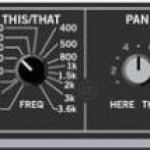 ddff_lvParticipant
ddff_lvParticipantIf it was control data from Shure that messed up Dante stream it would require smart switch to arrange 2 vlans. Since it works fine with unmanageable switch, I guess something was wrong with the Netgear device.
ddff
2016/09/23 at 8:58 pm #58355 DavoParticipant
DavoParticipantevery 4 minutes, Audio is lost from the shure devices only on this network
There are 18 shure ULX-D units and randomly they will at 4 minute intervals disconnect and reconnect causing and audio gap to happen.
Nothing else on the network has any issue with the Netgear PRosecure switch
Yes is possible something in the switch is not liked by Shure. but why only Shure.2016/09/25 at 7:39 pm #58379richardcooper22
ParticipantThis all sounds exactly like the issues I have if I connect Dante kit into my home network for testing, which also uses Netgear ProSafe plus switches. This is due to them featuring IEEE 803.3az Energy Efficient Ethernet which cannot be disabled. More information Here.
2016/09/25 at 11:47 pm #58383brianaudiobiz
ParticipantThe Prosafe family has quite a few models. The ones that are managed or semi-managed can turn off EEE (in the case of the JGS516PE I mentioned above, it’s off by default). Our switch should be in Shures Systems Group on Thursday of this week. I’ll let you all know what we find.
2016/09/26 at 3:38 pm #58402richardcooper22
ParticipantAhh, I wasn’t aware there were models where EEE could be disabled. It cannot on the ones I have, good to know. Definitely report back with Shure’s findings, as the similarity with the issues I had using my home network for testing is striking, and EEE was the assumed cause.
-
AuthorPosts
- You must be logged in to reply to this topic.