Forums › Forums › iLive Forums › Archived iLive Discussions › In which mix am I making a change?
- This topic has 13 replies, 11 voices, and was last updated 11 years, 7 months ago by
 Stix.
Stix.
-
AuthorPosts
-
2013/05/18 at 8:49 am #23770
IngoJ
ParticipantHello all,
I find it somewhat tricky, for example when doing monitors from FoH, to know in what mix I am currently making changes. I know that you see it in the bottom of the touch screen, but when it comes to combat audio I would have liked a big blue LED telling me if I am in the default mix (mains for exmample) or not.
I have tried to use the soft keys to build something that tells med on directly if I am in any other mix than Mains without sucess. Am I missing something obvious?
Thanks in advance for all ideas!
2013/05/19 at 9:39 am #33989 Mr-BParticipant
Mr-BParticipantThe blue mix LED’s on the channel strip indicate which mix is active do they not?
2013/05/19 at 12:20 pm #33991MontejoSS
ParticipantBy default, the blue led’s of the main mix are turned on. If you mix an aux or an input, the led on that aux or input will light up instead of the main’s.
iLiveT112
IDR48
Mac mini, ipad2013/05/19 at 2:31 pm #33992 clarocqueParticipant
clarocqueParticipantI agree would be nice if iLive had option to maybe blink all of the mix lights when NOT in main mix or something. This would make it obvious you are not in the main mix. I think this would need to be programmable because some would not want that blinking at them if they are always in a non main mix.
For now I set a softkey as the main main mix so for now I can at least look at that.
T112, T80, iDR48 (2), iDR16 all w/M-DANTE, PL10, MixPads, Editor
MacBook Pro, Mac Mini,PC
Lion/Logic Pro/PT10/Reaper
All latest versions/firmware2013/05/19 at 4:07 pm #33995Dave
ParticipantI like the idea of a few user-defined display screens. With a few kinds of customizable widgets based on other configurable parameters, users could build up their own visual indications of mixer states.
Further, if ALL the properties controllable from the user interface were part of a well-defined MIDI (or other) protocol, auxiliary control interfaces could be designed by third-party developers to augment the mixer interfaces.
iDr48/T-112/MADI/Dante
2013/05/19 at 9:17 pm #34002IngoJ
ParticipantHi again,
Sorry about the somewhat unclear question… Yes I know that the blue mix led is lit when that mix is active. The problem occur when you change layer. In this case you have to return to the correct layer to really see that you are not in main.2013/05/19 at 10:52 pm #34003 StixParticipant
StixParticipantThere are a number of ways you can make it better – For many shows I do I only need 4 or 5 monitor sends and 3 or 4 fx sends and I set up the soft keys to select these mix sends. I have mix/select/PFL combo on those keys and link the softkey LEDs so you can always see which mix is selected. With the combo keys you will get the selected mix processing or FX shown on the main touch screen and you will hear that mix in your cans. Also – if you are not sure what mix is selected then hit ANY channel mix key twice and you WILL be on the main mix. For most shows I have sends on Rotaries – in this mode the faders are ALWAYS the main mix.
I also have scenes set up that just recall softkey settings only: I have a scene that recalls the 8 aux mix softkeys, a scene that recalls 8 fx send softkeys, a scene that recalls 8 DCA mutes and use TCPIP app on a IPod touch to recall these scenes on the fly. This gives me virtually unlimited softkeys. I am in the process of doing a video to show this in operation and I will post a link on this forum once I have it done.Cheers
Richard Howey
Audio Dynamite Ltd
IDR48/IDR16/T112/R72/Mixpad,Tweak,
Dual M-Dante/DVS, 17″MBP/Logic 9/Custom Mackie Control2013/05/20 at 11:25 am #34005 SteffenRParticipant
SteffenRParticipantLeft Corner in the screen indicates the selected mix… ALWAYS!
SRV-AVB
R-72, iDR-16, xDR-16, Dante2013/05/21 at 8:39 am #34008dnxmirrorsounds
ParticipantI do have a bit f an indicator: I have the bottom softkey set to Main L as suggested above with the LED set to show the status. that way a quick look will always let me know if I am working on the FOH.
That way I still have 7 soft keys left for Mutes or what-have-you
Duncan Whitcombe
@Dnxmirrorsounds
Mirror Sounds & metrochurch
Perth, Australia
T112, iDR48x2
http://www.mirrorsounds.com.au
http://www.metrochurch.org.au2013/05/21 at 10:46 am #34010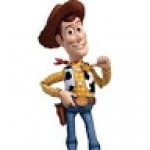 woutertParticipant
woutertParticipantI have some MIX-SELECT-PAFL softkeys for some monitormixes.
When I’m not entirely sure, I’ll quickly activate and deactivate this monitormix and it always returns to the main mix. (not to loose any softkeys)Also note that the the encoders above the channels (for pan/gain..) will most likely not be lit when you are in a mono-mix, which has also helped me before…
Wouter
IDR32, R72, Dante, Mixpad
laptop, TP-Link TL-WR1043ND2013/05/22 at 1:52 am #34016Anonymous
InactiveLike mentioned.
Bottom left of the screens always displays what mix you are on. Not sure what could be clearer than that.Gil Parente
Design & Integration
Entertainment Arts, Inc.
iLive 176, T112
iDR48 , iDR16, iDR10
Multiple iPads
Dante
Etc..2013/05/22 at 4:14 pm #34023mturner
ParticipantI’m a bit new to iLive but as I’m working through setups on our board this topic is pretty fresh in my mind:
One option would be to put the sends on your rotary controls. That way the faders are always mains.
Another technique I found was to leave a Mains DCA available on every layer in one fader bank. In a pinch, just hit the main MIX key and then you know you’re mixing mains.
Our iLive is in a church setting and I have to continually drill “switch back to mains after touching monitors” into our operators heads. We’ve been on digital consoles for about 10 years and this has been my biggest training challenge for volunteer operators…
Mark
2013/05/25 at 11:18 am #34060IngoJ
ParticipantThanks all for your suggestions! And as I said, I´m aware of the fact that the bottom left corner of the touch screen tells you where you are. I´m looking for a more “in your face solution”.
Think I will pick up on the sends on rotarys idea and try to get the soft key number 8 to work as you have described. When I try it in editor in offline mode it does not work.
Also the combo route seems like an good idea but i guess that the easiest way is to just hit any mix twice before you start working on what you believe is main mix.
2013/05/25 at 10:47 pm #34061 StixParticipant
StixParticipantMy video mentioned above is now available – you will find the link in this new topic thread: https://iliveforum.allen-heath.com/topic.asp?TOPIC_ID=2669
Cheers
Richard Howey
Audio Dynamite Ltd
IDR48/IDR16/T112/R72/Mixpad,Tweak,
Dual M-Dante/DVS, 17″MBP/Logic 9/Custom Mackie Control -
AuthorPosts
- The forum ‘Archived iLive Discussions’ is closed to new topics and replies.