Forums › Forums › dLive Forums › dLive troubleshooting › Dante Device with wrong IP address
- This topic has 9 replies, 7 voices, and was last updated 10 months, 1 week ago by
Nate D.
-
AuthorPosts
-
2018/07/22 at 1:27 pm #72870
Alli Kerr
ParticipantHaving an issue with a Dante card in the back of our C2500 with a bizarre IP address which is causing the following message:-
Dante Controller has discovered an address for device ‘AllenHth-13ede0’ that does not match the subnet configuration of the local Dante interface ‘en0’.
Possible causes of this problem include:
Local Dante interface has link local address which is different to the device subnet
Device has a link local address which is in a different subnet to the local interface
Details:
Resolved device address on Dante interface is Link Local 169.254.172.193
Local address on Primary Dante interface ‘en0’ is 192.168.1.60/255.255.255.0Nothing else on the network, C2500 to CDM64
Macbook pro into primary port
Just updated card to latest version.
Device View only shows the fault message above
Can’t see where I can change the address manually
Any thoughts
Thanks
2018/07/23 at 6:18 am #72878Anonymous
InactiveYour MBP is set to a fixed IP of 192.168.1.60. Go in and change it to DHCP or whatever the “automatic” settings are for a Mac…
2018/07/23 at 7:35 am #72880Mfk0815
Participant169.254.172.193 or similar ip addresses are used by the network devices if neither a DHCP Server provides a network address nor a manual address is set by the user. Because you directly connect your Dante Card with your Macbook, which has a manual defined ip address and do not run a DHCP Server, the card uses that 169.x.x.x address.
You can manual change the address in the Dante Controller as it is described in https://www.allen-heath.com/media/ap8340_4-M-DANTE.pdf.
use one similar to the one of the Macbook e.g. 192.168.1.50/255.255.255.0.2018/07/23 at 1:25 pm #72885RS
ParticipantDante uses a DHCP server when present, but will auto-assign a IP adress if not. So the 169.xxx.xxx.xxx of the Dante card is quite correct. Leave your Mac on automatic and it will get one assigned in the correct range. There is no need to use static addresses for Dante even without DHCP, except for installations and fallback systems maybe, where it could help to keep track.
I have never run into problems with automatic IPs, even in very big setups….What is the reason running your Mac on static IP
2018/07/23 at 9:15 pm #72891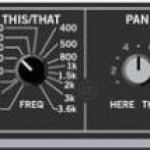 ddff_lvParticipant
ddff_lvParticipantHaving static IP could be necessary when using same computer for Dante and control data.
2018/07/23 at 9:38 pm #72894Alli Kerr
ParticipantSorted, many thanks for all your help.
Allowed the Mac to get a IP address from the Dante Card and it seems be Ok now
Used to setting fixed IP address with lighting desk’s & fixtures, assumed the Dante card would be on the same address as the surface.
1st rehearsal tomorrow so here’s hoping it all works Ok.
2018/07/23 at 9:44 pm #72895RS
Participant@ddff: even then the network port running Dante could/should be on automatic.
The network port running the control software is better suited with static IP most of the times, I agree. But that’s two different things, read two different ports…2020/02/11 at 8:42 pm #89493Warmie
ParticipantHello,
Long time but same issue.
I’ve got the same problem on my SQ5. The desk (primary port of dante card) is connected to MBP directly, DHCP on Mac is on and automatic ip adress in dante controller network configuration for the desk is also on. I’ve got the latest firmware for the dante card (it wasn’t easy to install it on the card because dante updater doesn’t seem to work properly on my computer).
The only not updated thing is the dante controller of which latest version is not “supported” on OS Catalina. Could this be a reason?
I’ve connected a PC to the second dante port and on PC-dante controller MBP is black and not red as it is on Mac dante controller.
Strange thing is that i’ve got audio signals flow between the units but Latency Status for MBP is red (more than 10ms). Both dante controllers (pc and mac) show the same stuff but on MBP my mac is red on the devices list and black on pc list.And the message from my dante controller for MBP is: Resolved device address on Dante interface is 127.0.0.1
It’s the not-existing address in my network I think.Is there anyone with Dante Controller v 4.2.3.1 on MBP with Catalina whose not having this issue? I need to know if it’s a dante controller problem or somewhere else :/ please help
2020/02/11 at 11:02 pm #89497RS
ParticipantIf you search Audinate support faq page about this topic, you will find the answer!
2024/02/24 at 10:52 pm #119755Nate D
ParticipantWhen attempting to set up a Virtual Soundcheck with Logic using Dante, I encountered pretty much the same error in Dante Controller as Allie did.
Dante Controller has discovered an address for device ‘dLiveMixRack’ that does not match the subnet configuration of the local Dante interface ‘en0’.
Possible causes of this problem include:
Local Dante interface has link local address which is different to the device subnet
Device has a link local address which is in a different subnet to the local interface
Details:
Resolved device address on Dante interface is Link Local 169.254.100.20
Local address on Primary Dante interface ‘en0’ is 192.168.1.111/255.255.255.0The Ip addresses of the 2 devices on the network are:
Stagebox: 192.168.1.70
MacBook: 192.168.1.111
DVS: 192.168.1.111
Router: 192.168.1.254DVS version 4.1.2.3
Logic Pro X version 10.4.2
MacOS version 11.7.10I have a Dlive C3500 connected via GigaAce to the CDM32 Stagebox. The CDM32 has a Dante Card that is hooked up to our network switch. The IMac with Logic, Dante controller, and Dante Virtual Soundcard is also connected to the same network switch.
A weird thing of note is that we have been successfully recording our services to Logic through Dante for a while. I don’t understand how we have been able to continue to record like that with the error.
Im hoping I’m just missing something here. I have been trying to trouble shoot this for a while, and I don’t see how I can change the local address on primary Dante interface ‘en0’ from the 192 ip to a 169 ip in within the subnet. Any help would be much appreciated!
-
AuthorPosts
- You must be logged in to reply to this topic.