Forums › Forums › dLive Forums › dLive General Discussions › A problem that may just go unsolved…
- This topic has 14 replies, 5 voices, and was last updated 5 years, 9 months ago by
Anonymous.
-
AuthorPosts
-
2019/03/03 at 7:37 am #82335
 Jordan T. HurtParticipant
Jordan T. HurtParticipantHi everyone. I know this is a pretty ridiculous scenario and that there is realistically only one solution, but I thought I’d post and share this in hopes that someone may have an idea that I haven’t considered. I’m interested in improving a broadcast mix without a broadcast engineer. I know, I know…the answer is “Hire a broadcast engineer.” If this job were under normal circumstances, I would, but I want to bring the best to the client I’m working with and I was trying to think of solutions. My initial thought was to duplicate my FOH channels, EQ and compress the second set for broadcast, send them to a matrix out, and control the faders with ganging broadcast channels to FOH faders – crap! Right. Only 16 gangs and I’m using half of them already (Total channel count for this situation is approximately 48-ish). It would be too difficult to move FOH and broadcast faders at the same time, not to mention I’d be taking up lots of fader space that way. Just curious if anyone had any other ideas. I know it’s far-fetched, but I figured it was worth a little brainstorming. I’m simply trying to give my client the best I can give them with their circumstances.
I appreciate any and all ideas!
2019/03/03 at 8:18 am #82338 Chris93Participant
Chris93ParticipantIf you’re not doing any subgroup processing for the broadcast you could just use a post-fade aux send, that would also let you offset the levels in the broadcast mix while still having them follow FOH moves.
Chris
2019/03/03 at 8:26 am #82339 Chris93Participant
Chris93ParticipantEDIT, (actually I can’t edit because that’s still broken, new post): I’ve re-read your post and now realise that won’t work because you’d only have one set of channel processing. Another way to get control of two faders from one point would be to assign both to the same DCA, but you’ll run out of those too.
Another idea if you have enough digital I/O to loop all your channels out and back in again. On the GLD at least you can set your direct out to “follow fader” regardless of what the pick off point is, so you could set them to “post-preamp follow fader”, output all those to Dante for example, and bring them back in on new channels. This would mean that your dynamics processing for the broadcast mix would effectively be post-fader, but I suppose you could flip this idea and use the direct outs from the broadcast channels instead.
Chris
2019/03/03 at 8:32 am #82340 Jordan T. HurtParticipant
Jordan T. HurtParticipantHey Chris,
I think that is a great idea, however I am currently using my direct outs for ME-1s. They all need to be pre-fader.
The other thought I had was taking your original idea and adapting it a bit, but I’m skeptical…I could take my Broadcast Matrix and make all my duplicate channels post-fader and set them to unity, then send my FOH channels to broadcast post-fader, but start the send at around -20dB or so to start, which would kind of give me the increase and decreases in volume, although I’m not sure how that may affect phasing and/or EQ compensation on the duplicate channels. Thoughts?
2019/03/03 at 8:35 am #82341 Jordan T. HurtParticipant
Jordan T. HurtParticipantEDIT: I’m also using just about all my Dante channels as well, between 40+ channels of wireless, RedNet for Pandora’s Box, and Dante outputs for BoH.
2019/03/03 at 8:46 am #82342 Chris93Participant
Chris93ParticipantI don’t know how the dLive handles latency compensation, but if you have two signals with different EQ there will be phase differences just from that.
I’ve just realised I’ve missed the idea of using a post-fade send and setting the pick off point to be post preamp rather than post-everything. I was still in the analog mindset of “post fader is post channel strip”. Your broadcast dynamics will still be post fader unless you flip the concept, but you would get an unprocessed fader-following signal to your broadcast channels, where you could then have separate processing. I’m a GLD guy, but I assume you can do this on the dLive too.
Chris
2019/03/03 at 8:52 am #82343 Jordan T. HurtParticipant
Jordan T. HurtParticipantChris,
I’m sorry, but I think I’m missing something. What exactly are you suggesting at this point? Are you still suggesting the Dante method? If so, I’m not quite sure I understand how to achieve this .
Thanks again
2019/03/03 at 9:13 am #82344 Chris93Participant
Chris93ParticipantAh, no, that won’t work will it…
I think at this point it’s a decision between having the same (or no, depends on pick off point) processing with fader following, with a post fade send, or having any processing you want but without linked fader levels. This is assuming you need channel-level control.
If you just want more compression for broadcast but without squashing the whole mix you could maybe double up on subgroups instead of channels, compress the broadcast ones harder and mix them into their own broadcast matrix.
Chris
2019/03/03 at 10:32 pm #82351Anonymous
InactiveI must be missing something…
Why can’t you take your main mix and send it to broadcast? Or, if you need compression/limiting, send the L/R to a Matrix and insert a comp on that Matrix and send the Matrix to broadcast?
2019/03/03 at 11:37 pm #82353 Jordan T. HurtParticipant
Jordan T. HurtParticipantMr.X,
With the current situation, the room isn’t able to be processed the way it should be, which causes the FOH channel EQs to have to compensate for that. Therefore, the LR mix doesn’t really sound that great when being sent to broadcast. I was just trying to find a way to give them better quality broadcast audio.
2019/03/04 at 12:06 am #82354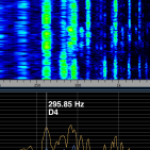 RaySParticipant
RaySParticipantNot in front of my console, but Could you make use of tie lines and keep direct outs for the broadcast unaffected by EQ or other channel processes ? you might need to add another Dante/Madi card ??
Ray
2019/03/04 at 12:07 pm #82367 SteffenRParticipant
SteffenRParticipant@Jordan T. Hurt
you can do your processing for FOH with matrix feeds
leave Main mix untouched and send it to broadcast matrix as well2019/03/04 at 12:13 pm #82368 SteffenRParticipant
SteffenRParticipantbtw my matrix pattern looks mostly like this:
-
StMtx1 Main PA
StMtx2 NearFill
StMtx3 Delay1 or spare
StMtx4 Recording
(StMtx5 USB recording)
(StMtx6 spare)-
Mtx1 subwoofer
Mtx2 delay line 1
Mtx3 delay line 2
Mtx4 spare
Mtx5 spare
Mtx6 spare2019/03/04 at 7:43 pm #82381Anonymous
InactiveMr.X,
With the current situation, the room isn’t able to be processed the way it should be, which causes the FOH channel EQs to have to compensate for that. Therefore, the LR mix doesn’t really sound that great when being sent to broadcast. I was just trying to find a way to give them better quality broadcast audio.
You might want to change your approach to how you mix in this venue. EQ your system (and tune to your room) using matrix eq to the house PA to the tone and sound you want using reference music. Use the channel eq’s to get the vocals and instruments sounding the way you like INDIVIDUALLY. Don’t use channel strip eq to “fix” the room sound. Then your broadcast mix will sound much better, taken from the L/R mix on the console.
2019/03/04 at 7:51 pm #82382Anonymous
InactiveThis video may help you.
-
AuthorPosts
- You must be logged in to reply to this topic.