Forums › Forums › Qu Forums › Qu general discussions › Recording with QU-Drive less than 18 tracks ?
Tagged: Qu-Drive
- This topic has 16 replies, 12 voices, and was last updated 8 years, 9 months ago by
rschlierbeck.
-
AuthorPosts
-
2016/01/10 at 11:23 am #53194
fgrillet
ParticipantHi everybody,
is it possible to record less than 18 tracks with QU-Drive? For example, i would like to record only the tracks 1, 4, 8, 10 and 17&18, is there an option to do that?Thanks for you feedback 🙂
2016/01/10 at 11:35 am #53195 MarkPAmanParticipant
MarkPAmanParticipantSimple one to answer!
No.
2 Track (stereo), 18 Track, or use USB B to a computer and record whatever you like with a DAW.
2016/01/10 at 6:22 pm #53204fgrillet
ParticipantThank’s a lot for your fast answer. I suspected this but I preferred to have confirmation.
2016/01/10 at 9:52 pm #53207markie
ParticipantI just copy the tracks that I want when I move them to the computer and then format the hard drive for the next recording. Or like Markpaman said just use a usb b to usb cable go into the computer and record only the channels you want.
2016/01/10 at 9:53 pm #53208 GCumbeeParticipant
GCumbeeParticipantThat is one thing I and others with like to see in a future upgrade if it’s possible. Kind of wasteful to eat up precious drive space with tracks that are not in use.
Some form of track arming would be nice.
2016/01/12 at 11:31 am #53246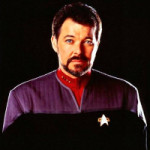 Wil RikerParticipant
Wil RikerParticipantYes, IMHO a useful feature suggestion.
2016/01/12 at 12:48 pm #53248 MarkPAmanParticipant
MarkPAmanParticipantAs long as there’s a big “Arm All” button, or “All” remains the default and you can turn off those you don’t want.
2016/01/12 at 1:13 pm #53249Anonymous
InactiveJust select track “X” to not bother recording it.
2016/01/12 at 3:12 pm #53255 David HaughtonKeymaster
David HaughtonKeymasterHi All, this has been previously logged as a feature suggestion, however implementation is not straight forward because of file system requirements for Qu-Drive multitrack playback. Hopefully we’ll be able to introduce this in the future, but no promises…
Thanks.
Harry.2016/01/12 at 4:21 pm #53261Anonymous
InactiveIs there any chance of a public facing bug/feature tracker – even read only and limited to “opened, status, original description, official comment”?
Might be easier to link to things like that straight off for repeated queries?
2016/01/13 at 9:30 am #53268 ZueriParticipant
ZueriParticipantThanks Harry
Is my request also part of the planning? Goes into the same direction and would be really good to have.2016/01/19 at 11:08 pm #53385 gc12n2Participant
gc12n2ParticipantAnyone know where I can hear some stuff recorded on the QU
2016/01/22 at 2:11 am #53427rschlierbeck
ParticipantHere are a couple of tracks recorded with my Qu-16.
Down by the River
Train RobberyVocals: Beyerdynamic V90r into Qu-16
Guitar: Taylor Acoustic into Bodyres pedal into Qu-16
Mandolin: Fishman Pedal into Qu-16
Bass: DI into Qu-16
Cajon Front: SDC into Qu-16
Cajon Back: Audix D4 into Qu-16
Melodica: peizo pickup into passive DI into Qu-16Songs were recorded during a live performance multitrack onto a flash drive and then mixed down in Reaper. Please don’t judge my mixing skills.
2016/01/22 at 3:46 am #53428 gc12n2Participant
gc12n2ParticipantSounds Great Thanks
2016/02/16 at 11:39 pm #53991 croydon_clothearsParticipant
croydon_clothearsParticipantAll of CBBC’s “Hackertime” series 5 (possibly available on iPlayer) was recorded through a QU-24.
Sample an episode here:
https://www.youtube.com/watch?v=PZBzjUW2ix0Stereo mix to the QU-Drive USB memory stick and all individual tracks streamed through the USB port to a PC running Pro-Tools.
Spoiler alert!!!
Recording of Series 6 planned for MAY 2016. -
AuthorPosts
- You must be logged in to reply to this topic.