Forums › Forums › Qu Forums › Qu general discussions › Routing FX Pedals
- This topic has 37 replies, 7 voices, and was last updated 7 years, 10 months ago by
Anonymous.
-
AuthorPosts
-
2017/02/04 at 11:19 pm #61102
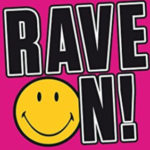 cantonaParticipant
cantonaParticipantEvening all. I have recently brought a QU32 and use around 28 channels which all have drum machines/synths coming straight in through 28 line in channels.
I now really need advice about putting two Eventide H9 FX pedals into play. I’m pretty new to the world of mixing desks so not sure how to go about it. What I want to try and do is use both of these FX pedals as two SEPARATE effects that I could then spread over the whole of the 32 channels.
I’m wondering what would be the best and easiest way to set this up. I’m thinking at this moment that the way to go is using both of the stereo mix outs XLR’s going into both L&R jack inputs on the H9 then rerouted back into the mixer via both of the stereo inputs. I’m not sure if this is the correct way of doing things but I would be interested to find out! Not sure what settings need to be set or if things need to be changed in the mixer.
Any help is really appreciated here!
2017/02/05 at 12:15 am #61103 AndreasModerator
AndreasModeratorFeeding to a (stereo) Mix output and back into the Stereo inputs should be the best way to go.
Using a Mix is exactly the same like using a FX bus or LR, you probably want to set the channels to post-fader, so if you turn down the LR fader, no signal will be sent to your Mix output as well.2017/02/05 at 6:32 am #61107Anonymous
Inactivewow that sounds exciting
Please post some pics somewhere so we can all seeregards
NZdave2017/02/05 at 11:19 am #61109Giga
ParticipantI’m curious to hear if this works out. My experience is that feeding the same signal through the desk twice (one direct and one via a “loop”) causes latency problems.
Giga
2017/02/05 at 1:09 pm #61111 MarkPAmanParticipant
MarkPAmanParticipantIt will introduce a small amount of latency, due to extra D/A & A/D conversions.
However, since most effects do *something* with the time of the signal anyway, it’s not likely to be a problem.
2017/02/05 at 5:09 pm #61114Giga
ParticipantI hope so for the TS ! 🙂
Speaking of which: at least make absolutely sure you run your outboard fx (and with that your returnchannels on the desk) 100% wet !
Giga
2017/02/06 at 12:20 pm #61122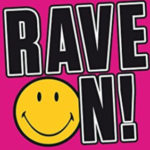 cantonaParticipant
cantonaParticipantOk, thanks for the advice guys.
Just ordered some new cables so once they arrive i’ll give it a go and report back 🙂
Thank you for your input!
2017/02/06 at 4:50 pm #61125Anonymous
InactiveYou can either run the FX from post EQ rather than post fader (compromise) and then use the delay option on each channel to slow down the direct signals…
OR you could run another stereo mix -> stereo input loop for all the ‘dry’ signals, just routing that and the FX mixes to the main outputs…
If you need to you could add add more delay to that loop…2017/02/15 at 10:19 am #61340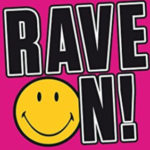 cantonaParticipant
cantonaParticipantI’m not sure if i’m doing something wrong as I can seem to get this going. I’m looping a bass drum going directly into the line in and trying to effect it.
Stereo 5+6 XLR mix outputs feeding into two L&R jack inputs of the H9 then output of the H9 L&R going into Stereo L&R of desk.
Have pressed Mix Group button 5&6, put volume of drum channel max, same for master volume.
Can’t hear any different but I can see the master is peaking in the red.
Is there something i’m missing? I’m going through all the presets, no change, H9 is set to 100% wet.
2017/02/15 at 11:47 am #61343Giga
ParticipantAssign whatever channels you’re feeding the bassdrum into to main LR, this is your dry signal.
Also assign those channels to mix 5/6. Set fader for mix 5/6 to 0 dB, adjust input/output levels on H9.
Keep cabling to and from H9 as is.
Assign whatever channel you’re receiving the output of the H9 from into main LR, that’s your wet signal.
Voilá 🙂
Giga
2017/02/15 at 1:26 pm #61344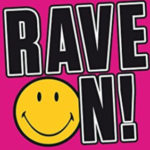 cantonaParticipant
cantonaParticipantSorry I just can’t seem to get this going. My BD is coming in on 23. I have accessed the mix 5/6 and turn up the master and channel 23. I don’t understand where i’m assigning it, do you mean there is a menu setting I need to adjust?
I thought by turning those channels up in the Mix 5/6 layer that i should hear the audio change. Same goes if I turned up all 32 channels that the way we have routed the audio cables that the signal canrun through to all 32 by turning up all the faders in Mix 5/6 for instance.
2017/02/15 at 3:24 pm #61346Anonymous
InactiveOK – there are a couple of things that might be wrong.
Full manual: https://www.allen-heath.com/media/Qu-Mixer-Reference-Guide-AP9372_9.pdf
Section 9.7 (pg37)
The Mix 5/6 send for Ch23 wants to be POST, and ON. The level should be at unity.
The 5/6 Master should also be at unity.Then you should get signal on output 5/6 when you have CH23 raised in the main mix
2017/02/15 at 3:32 pm #61347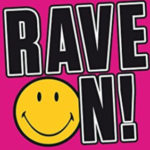 cantonaParticipant
cantonaParticipantDone both of them, still no difference.
2017/02/15 at 3:33 pm #61349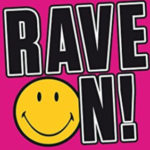 cantonaParticipant
cantonaParticipantI can see signal going into pedal activity monitor though and through H9 app signal meter. It’s in tempo with the BD. Just not hearing anything change the sound.
2017/02/15 at 4:23 pm #61353 MarkPAmanParticipant
MarkPAmanParticipantWhat do you mean by “then output of the H9 L&R going into Stereo L&R of desk.”
It needs to return to some
- inputs
on the desk – could be one of the stereo channels, or line in on a pair of the mono channels. Then set it up and add it to the mix just like any other source.
*** I Must give up on trying to add any form of formatting in this forum – never seems to do what it should***
-
AuthorPosts
- You must be logged in to reply to this topic.