Forums › Forums › dLive Forums › dLive General Discussions › Gain Structure Best Practice
- This topic has 10 replies, 6 voices, and was last updated 8 years, 5 months ago by
 Michael.
Michael.
-
AuthorPosts
-
2016/03/02 at 6:13 pm #54345
 MichaelParticipant
MichaelParticipantHi,
I was just wondering how everyone sets input channel gain structure on the dLive? My preferred method on any console is to saturate the pre-amp to ensure it is as high as possible without any clipping (but a few dB of headroom), and then to use the trim dial to adjust the channel’s overall level in the mix to let the fader live near unity most of the time.
How does everyone set gain structure on the dLive to ensure the best tone and S/N ratio from the preamp?
2016/03/02 at 6:41 pm #54346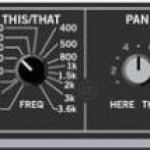 ddff_lvParticipant
ddff_lvParticipantI do it same way. Not only on dLive, but on any console- digital or analog.
ddff
2016/03/02 at 8:25 pm #54347 MichaelParticipant
MichaelParticipantWith the meter strips on the dLive sampling many parts of the signal chain, how do you set the first gain stage (the pre-amp) without the ability to meter only the pre-amp? I tend to leave trim at 0 and comps bypassed. Is that the best practice?
2016/03/02 at 9:27 pm #54348mervaka
ParticipantI set my gains using the metering point in the preamp section, that’s what it’s for 🙂
I set mine to sit at about 0dB, and use the headroom as intended. Yes that sacrifices SnR, but the benefits are outweighed by the fact that you’ve just binned your headroom. In a live situation you cannot preempt large increases in signal.
2016/03/07 at 7:09 am #54451millst
ParticipantI used to slam the iLive preamps pretty hard, I treated +6dB as zero on inputs and +9dB as zero on outputs.
The iLive had so much headroom it was more like an analog desk, I read that it had something like 18dB of headroom above the point where you hit the top red light.The dLive has an absolute truckload more headroom, so to saturate it is actually going to be quite a challenge. The iLive had 56 bit accumulators which was industry leading and at the time stupidly over the top. The dLive has 96bit internal bit depth, that’s the depth of the sample not the sampling rate which is also 96khz. Its hard to really get a grip on how epic this is, its a new level of noise floor that is difficult to comprehend.
It kind of makes slamming the preamps pointless, the noise floor is so stupidly low and the internal headroom so high, its kind of pointless.
Its almost getting to the point where you could plug an input into 240v mains and it wouldn’t clip 🙂
2016/04/25 at 10:09 pm #55295 aisle-6Participant
aisle-6ParticipantI agree with the above summation. The d-live seems to have buckets of headroom and likes to have the inputs pushed. Running it conservatively is almost eerily clean.
2016/04/25 at 10:12 pm #55296 aisle-6Participant
aisle-6Participantddff, that comment is a little misleading as not all digital consoles have the same metering. For instance if you push a Yamaha digital board within a few db of clipping then you will have no headroom as their metering is PPM. With their boards -18 seems to work best.
However, the A&H boards use different metering and you can drive it much as you described, or more like an analog board.2016/05/17 at 9:52 pm #55812 aisle-6Participant
aisle-6ParticipantI would love Allen & Heath to chime in with the actual headroom before clip that you have on an input channel when you hit the red “0” on the PPM meters.
2016/05/18 at 9:36 am #55831 Nicola A&HKeymaster
Nicola A&HKeymasterThe red Peak indicator lights to warn that the signal is within 5dB of clipping. It is multipoint sensing which means it detects peak activity at several points in the signal path. If it lights before the rest of the meter, check signal activity in the processing screen.
aisle-6 is right in pointing out different meter scales (dBFS vs dBu) and meter behaviour on different consoles.
iLive, GLD and dLive have fast response, digital absolute peak meters. This ensures you keep control and avoid digital clipping of signals including those with very fast dynamics, but the meters may read hotter than those on other consoles you are used to. It’s typical to run dLive’s meters well into the yellow, but make sure the Peak indicator doesn’t regularly flash.In firmware V1.2 we will introduce custom meter ballistics should you prefer to ‘dampen’ the meter response for consistency with other desks.
2016/05/29 at 10:49 am #56146 aisle-6Participant
aisle-6ParticipantThanks for the clarification Nicola. That is great information and really good to know. Custom ballistics will be amazing…THANK YOU!
2016/07/18 at 7:08 pm #57208 MichaelParticipant
MichaelParticipantThe new “peak hold” and attack/release options for metering ballistics are welcome additions to the metering side of things! Nice to see this in Firmware 1.2!
Thanks A&H. 🙂
-
AuthorPosts
- You must be logged in to reply to this topic.