Forums › Forums › dLive Forums › dLive feature suggestions › dLive MixPad
- This topic has 14 replies, 9 voices, and was last updated 5 years, 8 months ago by
Anonymous.
-
AuthorPosts
-
2017/08/03 at 5:08 pm #64651
Zistan
ParticipantUnfortunately, the program for the iPad does not stand up to any criticism. It can be suitable for Qu series, but does not match to the level of the top mixer. 35mm faders for live mix? Seriously? ) iPad app for Qu series more convenient and looks better. Looks at the programs for Yamaha, Behringer, Cadac, Midas, etc…
Please, make new app which will correspond to the level dLive!
2018/10/20 at 11:56 am #79405 mixJMParticipant
mixJMParticipantI will second that, although I get why they might be ignoring iPad app for dLive. Director app for Windows is fantastic and you can get a PC Windows tablet. Then you get full operation of all dLive features from a touch screen mobile device.
But it would be nice to see the iPad app improved a little bit. Any plans for that?
2018/10/21 at 10:10 pm #79449 WolfgangParticipant
WolfgangParticipantthe only things that really bother me about the app are the following:
– when my iPad goes into sleep mode (i.e. when the screen goes off), i have to repeat a few connection steps after waking up the iPad. i would be very happy if the app would be ready to use again immediately.
– the reaction times are very sluggish. especially under hectic conditions, this is very obstructive. other apps can really do that better, take a look at “Mixing Station” for Qu and GLD, for example, and i find the solution exemplary.
– a switching of the fader length according to the model of the SQ app would also be helpful for sensitive settings.
otherwise i see it like mixJM
2018/10/21 at 10:38 pm #79452Frank
ParticipantI agree that an automatic recovery from sleep without needing to log in would be a plus for my use. I also find the delay from when you touch the fader until it comes to life a little annoying, but have got used to it. It would occasionally be useful for me to have access to the stereo/mono width control for stereo channels. Otherwise the feature set is adequate and, for anything more involved than level, EQ, and minor dynamics adjustments, I use the surface. –Frank
2018/10/24 at 6:08 pm #79513Anonymous
Inactive+1
They need to have a look at the Behringer/Midas app to see how it’s done. The Yamaha is very good too, but misses a few functions.2018/10/29 at 1:27 am #79609 ScottParticipant
ScottParticipantI like the way Soundcraft’s Ui24 interface works. No app needed, HTML5 and works well across all platforms. All that is needed is a web browser. I would like to see something like this come to dLive. Perhaps something that is a piece of add-on hardware that plugs into the network.
2018/11/13 at 9:35 pm #80054Anonymous
InactiveOk, so I just had a look at the SQ app. Wow.
It basically is everything the dLive app should be. It (and the dLive app) are only missing Scene Store/Recall, direct numeric entry of values (gain, delay, FX parameters, etc.) and a way to move to the next channel when naming. (Naming should be possible on the I/O screen as well, like the surface)What the dLive app needs that is done already in the SQ app:
-
Long Faders
More than 8 faders per bank
FX editing
Patch
SoftkeysI sure hope that they can transfer that app love to their flagship!
2018/11/14 at 9:02 am #80061 Mike StormParticipant
Mike StormParticipantI tend to agree with people here, but I can see why the focus (for the apps) is on Qu and SQ. A good iPad app is essential for budget mixers. You wouldn’t buy the thing if it didn’t have one. As you move to large touring consoles, it seems to become more of an optional tool. Agree Yamaha has everything, but look at Digico, SSL, Avid, Midas Pro…
Also remember that Qu and SQ don’t have Director. With dLive we have Director which can run on a Windows tablet, so they are already giving us a good alternative to iPads.
2018/11/14 at 10:42 am #80063RS
ParticipantI don’t agree with you at all.
The console I use for me is not dependent on the size of the venue, but the quality I can achieve with it.
And as the dLive system offers possibilities to travel small and light, without loosing the quality, this was the factor that sold me. And a tablet remote is always mandatory for me, maybe except in festival situations or large venues with a dedicated system engineer. And even then. Doing monitors without a remote is two steps backwards nowadays.2018/11/14 at 4:56 pm #80076Anonymous
InactiveI as well fully disagree with you, Mike. When the cheapest “pro” console out there, the X32, has the best iPad app going, other companies need to step it up. Price of the console has nothing to do with it. A solid iPad app is essential for modern setup and mixing. I wouldn’t spec any console anywhere, no matter the price, if it didn’t have a decent iPad app. It’s the way things are done nowadays. Every company should look at Behringer and Yamaha to see how it’s done app-wise.
That being said, the SQ app would be completely acceptable (with a couple of additional features), and I would think that it would make sense to port those features over to a new iPad app for the dLive. I don’t know why they wouldn’t do that. Maybe that’s the plan for Firmware 1.8? One can only hope!2019/03/29 at 7:32 pm #83045Anonymous
InactiveOk, with the new PAFL functions in 1.8, the next logical step is to add some much-needed love to the iPad MixPad and OneMix app.
Highest on the list is PAFL on the OneMix App. Pro band members, musicians and technicians want to be able to pfl instruments, ESPECIALLY MDs and Backline techs! With the ability to choose a mix as the “default” Cue source and the ability to have multiple PAFL busses, it’s a no-brainer that the OneMix app add PAFL functionality! Also the custom Talkback functions – allowing musicians to choose where their talkback goes would be a real game-changer! Talk to the band or talk to the tech, or reply to a SM or whatever.
Please give some love to the iPad apps!!
2019/03/30 at 12:05 am #83050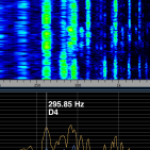 RaySParticipant
RaySParticipantI’d pick a Dlive over a x32 anyday…….and hire a monitor guy….I’m with Mike on this one……
Ray
2019/03/30 at 1:24 am #83057Anonymous
InactiveWow. You guys must be on a different planet.
I guess you’ve never heard of DiGiCo, Avid, Yamaha, Midas… the 4 most popular pro consoles out there?
I do understand that you don’t need these features. So why even comment?
I’d like to see A&H rise above the other popular consoles. They’ve already done most of this with their other iPad apps, so just asking that they don’t leave their flagship behind.
If it’s not a feature you need, then no need to comment.
2019/03/30 at 4:59 pm #83067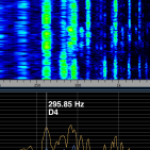 RaySParticipant
RaySParticipantMr X,
no need to be condescendent,we,re all actually talking about the same thing, Mike’s post states he agrees with other postersand and I do too.
Ray
2019/03/30 at 6:03 pm #83068Anonymous
InactiveI was actually referring to the other person that posted that he doesn’t use iPad apps. Sorry Ray. And it looks like he pulled his post. I’ll try and edit mine if I can.
Looks like I can’t. My apologies!
-
AuthorPosts
- You must be logged in to reply to this topic.