Forums › Forums › Qu Forums › Qu troubleshooting › Digital noise when streaming audio via USB-B.
Tagged: tech article
- This topic has 340 replies, 2 voices, and was last updated 2 months, 3 weeks ago by
 Rafael A&H.
Rafael A&H.
-
AuthorPosts
-
2022/03/12 at 8:18 pm #106402
JayHurley
ParticipantHi I have a Qu-SB, same problem. Quite distressing. I intended to use the system live to play a vst plugin as an instrument. Unfortunately the Qu-SB is useless due to this problem. I’ve spent a _lot_ of time working towards a workaround.
Can we finally close this issue, by declaring that the units simply do not work, and customers should stop waiting for a fix and go buy something else? BTW I love the Qu-SB, perfect in every way for my application, except of course the digital noise problem. I would buy a second one in a second if it was updated to solve this problem…. any chance there’s a usb 3.0 version on the horizon that works?
any info appreciated, thanks! and yes I’ll go fill out the form from 4 years ago.
2022/03/12 at 10:45 pm #106404jasonhalogen
ParticipantHi JayHurley, I mostly solved this issue a couple weeks ago using the following message (pasted):
I was able to drive this issue (for now) with the following steps:
Update firmware to 1.97
Disconnect from internet
Disable antivirus software (Avast in my case)
Do some basic optimization
Set sample buffer to 2048 (maximum)After taking these steps, I was able to stream multiple channels of 24bit, 48kHz through the DAW’s master channel, which still had active plugins, to the Qu Pac on channels 31&32, along with processed live inputs, with no drops or noticeable noise.
I’m going to keep pushing this by attempting to stream busses from the DAW instead of the master, and will post results here.
FWIW, I’m running Cakewalk on a Del G5 5590 laptop via USB 3.1 port.
Since then, I’ve found that the more I tax the DAW the more likely it is to develop that same problem, so I baked in my effects, froze my synths, etc. and that eliminated it again. It’s totally possible that the Qu-SB won’t be able to handle a heavy VT instrument, but before you give up, try going through that checklist so you’re getting rid of everything else, then running the VST from within a DAW so all your streaming audio data is coming from the same place. Also, make SURE you disable any other active audio drivers on your computer. Good luck!
2022/03/16 at 5:26 am #106455Anonymous
InactiveThank you for the useful post.
2022/06/04 at 9:35 am #107425blaggers
ParticipantHi,
Ive just got a new QU24 up and running (replacing/upgrading from a Behringer XR18) and have got this digital noise issue on playback from DAW (Reaper on windows 10)- has there been any progress in resolving this issue over the last 4 years?!? As you can imagine Im not happy having “upgraded” to the Qu24 to have it working less well than the Behringer!
Thanks.2022/06/20 at 12:14 am #107651Sambert
ParticipantI believe I have found a reliable fix for this with no help from a & h.
It is not easy but it has worked for me great.
You need to run a script to unlock the advanced power options in windows 10.
For some reason Microsoft has removed these by default and it was not too easy to find a reliable script to unlock.
Once you have unlocked the options you need to turn off anything related to “core parking” in the processor performance tab.
There is quite a few of these but once all turned off I haven’t had any digital artefacts anymore and I can run my project comfortably at 512 samples with 21 channels streaming in and 2 streaming out. Seems pretty stable now.
I managed to find this info on a universal audio forum with absolutely no help from a & h.
This should be documented on there help and support but it seems they basically abandoned support for QU users which I find quite odd as they still sell QU mixers as a current model and advertise the fact that they have up to 32×32 USB audio without any support for modern systems this is very close to false advertisement.
Anyway leave it to the users to find the fix great job a & h……2022/06/20 at 5:25 am #107652Sambert
ParticipantEdit:
Upon further testing with other machines this does not appear to be foolproof and the problem still occurs on certain systems.
I will endeavour to find the culprit but am beginning to think this may be a waste of time.
Please try the above fix and post your results and detail your system if you have the time.
I am considering moving to another brand as I don’t think this has been addressed within an acceptable time frame.2022/06/20 at 5:48 am #107654JayHurley
ParticipantIt’s been many years. I’ve tried everything… sorry haven’t documented every step of the way. Windows 7 and 10, endless operating system tweaks, including related to cpu parking. I think making the qu work as an audio interface in general is a waste of time (and believe me I’ve wasted the time to prove it).
I still love my Qu-SB. It’s the center of my band’s live rig. The ipad app is awesome, reliable, and the dynamics on each channel, along with eq, is very easy to use in realtime (live adjustments) and makes all the difference. But I had to give up on using it to stream VST instrument output over usb due to unrelenting glitches.
I bought a steinberg UR44C, and it is delivering glitch free VST streaming at incredibly low latency with no issues. So now I have the Qu as the audio mixer (don’t use it for audio interface/usb at all) and the UR for audio computer interface, and I’m totally happy. I also use the Qu for recording. The usb thumb drive recording is awesome (although you have to jump through some hoops to make sure the thumb drive is suitable and is formatted correctly).
hope that helps… wish i would have known that the audio interface aspect was useless a couple years before I gave up on it.
2022/07/12 at 7:39 am #107952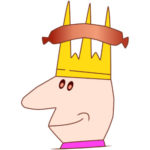 Polish PrinceParticipant
Polish PrinceParticipantMy QU-16 arrived today. I haven’t taken it out of the box yet because my Mackie is stuck in my rack with 2 stripped screws… Anyway, I have a Creation Station Windows computer from Sweetwater, and it has both 2.0 and 3.0 USB onboard. I’m surmising that as long as I use the USB 2.0 port, I shouldn’t have this issue right? Or am I missing something?
2022/07/13 at 10:11 am #107976 Rafael A&HModerator
Rafael A&HModeratorHello @Polish Prince,
As these computers are built optimized for real time audio, it should not be a problem.
However, having both USB 2.0 and USB 3.0 onboard, might mean that the internal USB interface connecting to the core will still be 3.0, so even if you connect to a USB 2.0 port there will be some USB 3.0 data transfer at some point. It doesn’t precisely mean you’ll have issues, but just a heads up!Being windows, you will must likely have the ability of switching USB 3.0 off with XHCI Mode (Disabled), if you find it necessary.
If you encounter any issues, you are welcome to submit a ticket with our support team: https://support.allen-heath.com/
Rafael
2022/07/14 at 1:36 am #107992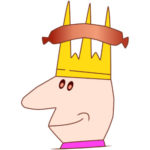 Polish PrinceParticipant
Polish PrinceParticipantThanks Rafael.. I hooked it up last night after I finally got the stripped screws out of my rack… I did get the crackling sound at first, so I simply tried a different USB port, and the crackling is gone… Looks like I’m good to go!
2022/08/18 at 8:07 am #108572Anonymous
Inactiveits very easy just open usb and remove dust or something else from usb
2022/10/18 at 8:32 am #109571Mattarellox
ParticipantHi, a question for Allen&Heath developers.
Qu series mixer are still in production and sale?
Does the Qu series mixer still have this problem with usb streaming?2022/10/19 at 12:32 am #109580Mike C
ParticipantHi, a question for Allen&Heath developers.
Qu series mixer are still in production and sale?
Does the Qu series mixer still have this problem with usb streaming?I’m not a A&H developer but in personal experience I have not had any issues with
USB audio output or input via the USB B connection.Yes they still in production, just got a Qu32 a couple weeks ago for a job.
2022/10/19 at 5:07 am #109581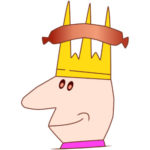 Polish PrinceParticipant
Polish PrinceParticipantI’ve had mine for a few months and haven’t had the USB streaming issue either. I hope I didn’t just invite the “f#&k fairy”.
2022/10/24 at 8:51 am #109651 Rafael A&HModerator
Rafael A&HModeratorHello @Mattarellox,
Qu mixers are very much still in production and sale!
It is important to clarify that there isn’t a USB streaming issue within the mixer. With a wide variety of computer systems in the market, some of them might not be optimized for real time audio, and so, in some cases, some adjustments have to be done in the computer system to optimize the transmission of audio through external devices such as the mixers. At the same time, computer systems and computer companies are constantly updating software and hardware, and with these changes (Specially hardware ones) incompatibilities with other devices can be found sometimes.
The assumption that there is a fault or problem with the mixer when encountering streaming issues with a computer is understandable, but it is important to understand that these are two complex devices trying to communicate with each other, so the side of the computer optimization is quite essential.
Also, to clarify a comment above, support for QU and QU users has not been abandoned in any way.
Here’s an article to troubleshoot issues with the USB B interface.
Should this not be enough to solve a potential problem, please get in touch with us through: support@allen-heath.com and we will be happy to give more assistance.Thank you,
Rafael -
AuthorPosts
- You must be logged in to reply to this topic.