Forums › Forums › iLive Forums › Archived iLive Discussions › Discounts on MixApp?
- This topic has 52 replies, 18 voices, and was last updated 11 years, 10 months ago by
 Musikhof.
Musikhof.
-
AuthorPosts
-
2013/01/05 at 7:46 am #23506
Jens-Droessler
ParticipantHi there!
Does anyone know of ways to get the MixApp for iOS a little cheaper, like discount programs or free coupons (or whatever they are called)? I recently got my hands on an iPad and would like to use it for remoting the Ilive, but 89€ seems a bit harsh on my pocket. 60-70 bucks is my pain threshold.
2013/01/05 at 5:30 pm #32581Detonator
ParticipantJens –
I feel your pain… I know there are a slew of free apps for other systems, but none of them comes near the level of sophistication and usefulness of the MixPad app. I’ve been mixing pretty much all of my shows for the last year on the iPad, and have watched the app steadily improve and become more robust. I can’t remember the last time I ran my Datasnake, I park my R72 (or T112) sidestage and mix from anywhere in the venue.
To me the app is a good value, I don’t know of any of the competing apps I’d feel comfortable using for my foh mix.
Best to you,
Tim Tyler
Detonator Sound
Richmond, Va USA
T112/48 R72/32 laptop iPad Dir-815 Dante2013/01/05 at 11:24 pm #32582Acidpreacher
ParticipantLikewise- I have sold my R72 and now run either iPad or Macbook Pro. Last gig never even got the Macbook out. I just loaded up a show at home and then used the iPad.
RichardRichard
2013/01/07 at 7:41 pm #32585Jens-Droessler
ParticipantI know what it can do, I used it on a friends iPad and also tried the offline version. No argument here. I’m willing to pay for it, but if someone knows about a way to get it 10 or 20 bucks off, I’d appreciate it. Yes, it seems a bit odd that we have to pay for it at all, since all apps from other manufacturers are free, even if they aren’t as good as the MixApp is, but I don’t mind. Also, there are certian ways to get it “for free”, I stumbled upon them by accident while looking for coupons or similar on the web, but still, I’m willing to pay.
2013/01/08 at 1:27 am #32588riggs1963
ParticipantMix pad is way further advanced than the other iPad based control apps; clearly, this is why it costs…………you say you’re willing to pay…so stop alluding to a cracked/crackable/dodgy version or trying to find a discounted way and pony up the elusive 10 or 20 additional bucks and just buy it…..sheesh….pretty sure you won’t be sorry….cheers and have a nice day…..
T112|iDR48+ACEcard|Laptop|iDR16|iPad|iPS10
2013/01/08 at 9:51 am #32591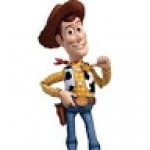 woutertParticipant
woutertParticipantquote:
Originally posted by Jens Droessler…someone knows about a way to get it 10 or 20 bucks off, I’d appreciate it…
Yep, stop whining, pick your guitar, go on the street and busker for half an hour, earn 10 bucks, done
 2013/01/09 at 6:26 am #32599
2013/01/09 at 6:26 am #32599Jens-Droessler
ParticipantOk, I bought it for the full price. I wasn’t waiting for a cheaper price, but if anyone had known something to take off some bucks, it would have been nice.
Anyway, I’m a bit disappointed. There is NO WAY using just the iPad, and that sucks. After reading so much good I maybe was expecting too much. I never thought that it was impossible to access the effects settings (which is critical with dynEQ and multiband compression at least), storing and recalling scenes (which are now saved including name inside the iDR) or changing the physical input on a channel or the output patching. I understand that those features could be messy if a surface is attached to the system and somebody is working there. Changing a scene for example would be desastrous. But why not make such functionality dependend on an online surface? If there is a surface, no such features.If not, full fledged control on iPad.
Also, a “double tap to reset GEQ band” would be nice. Or maybe tripple tap, just to be sure it’s not by accident.
Yes, I agree there is more functionality than with other apps, but not THAT much more. All in all, I’m disappointed for what it can do for that price. I never thought those things mentioned could be missing…2013/01/09 at 8:32 am #32600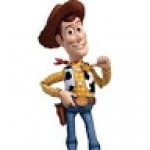 woutertParticipant
woutertParticipantquote:
Originally posted by Jens DroesslerI never thought those things mentioned could be missing…
With that I can agree, but it is already a very useful tool in itself. For full control without a physical surface there you need an ilive editor, which you can also run on a windows tablet computer if you’d like.
I was quite active in the beginning when there was no ipad app, to ask for a touch screen interface. I asked for the editor to be made (multi-)touch screen compatible. This did not happen, the app came instead. Well, it’s definitely not that bad.
But, things can always be better.
Wouter
IDR32, R72, Dante, Mixpad
laptop, TP-Link TL-WR1043ND2013/01/09 at 9:31 am #32601Acidpreacher
ParticipantYes – the top capability I would love now that the Scenes are stored in the MixRack is the ability, with appropriate safeguards, to recall a Scene. At present I “reset” the unit at home before a gig using Editor and then use just the iPad at a gig. However I have a number of Scenes that have proved useful in my library and it would be great to be able to switch between them from the iPad at the very least.
Any chance A&H?
Richard
2013/01/09 at 9:35 am #32602Acidpreacher
Participantquote:
Originally posted by Acidpreacherthe top capability I would love now that the Scenes are stored in the MixRack is the ability, with appropriate safeguards, to recall a Scene.
Oh and I guess save to a new scene as well….
Richard
2013/01/09 at 5:36 pm #32603Detonator
ParticipantJens –
I think you are being a bit disingenous… The Mixpad is a tool, it does what it does. Did you read the capabilities of Mixpad? The features are listed as well as well as features not available.
If this tool does not perform the job you require, that is sufficient reason to not purchase it. It’s been a great piece of gear for me, whatever can’t be done on the iPad is doable on the surface or laptop, and are typically setup actions that don’t affect my actual mixing. I hope you will find this app as valuable as I have, and remember Allen & Heath has a great track record of continually adding functionality to their gear!
Tim Tyler
Detonator Sound
Richmond, Va USA
T112/48 R72/32 laptop iPad Dir-815 Dante2013/01/09 at 7:20 pm #32604 StixParticipant
StixParticipantquote:
Originally posted by AcidpreacherYes – the top capability I would love now that the Scenes are stored in the MixRack is the ability, with appropriate safeguards, to recall a Scene. At present I “reset” the unit at home before a gig using Editor and then use just the iPad at a gig. However I have a number of Scenes that have proved useful in my library and it would be great to be able to switch between them from the iPad at the very least.
Any chance A&H?
Richard
See here for iPad Scene recall control: https://iliveforum.allen-heath.com/topic.asp?TOPIC_ID=1965&SearchTerms=Tcpip,remote
It’s not ideal but it is a good work around. I also hope for more iPad control to be added and would like Editor to be more touch friendly but overall find the iLive system has great flexibility performance and value for money
Cheers
Richard Howey
Audio Dynamite Ltd
IDR48/IDR16/T112/R72/Mixpad,Tweak,
Dual M-Dante/DVS, 17″MBP/Logic 9/Custom Mackie Control2013/01/10 at 8:41 pm #32610sraymond
ParticipantWell it isn’t all powerful, but I also wouldn’t want so much loaded on it as to bog it down or make it sluggish which in my opinion would be worse. There are other options like Jump Desktop which let you do remote desktop into a PC using the editor if needed for other functions. There are downsides to that but it is fairly fast to switch between that and mixpad occasionally. I personally always use both laptop/editor and MixPad as I really have come to not trust the iPads wireless completely. Not as robust as my Lenova tablet which I usually have hard-wired to the rack anyway for redundancy.
Scott
iDR 32
iDR D-Out
MMO
Lenova T61, M90, iPad22013/01/11 at 11:23 am #32613 mumuParticipant
mumuParticipantI d never rely on a wireless only solution to run a show….
cheers
daveallways latest firm and software
iLive-144/t-80/idr-10 /idr-48/dante/pl-6/eyepad 1/belkin router/2013/01/14 at 12:14 am #32642shuahughes
ParticipantOk, so many here are saying the app is better than the competition.
While it is very cool, I don’t believe these people have actually looked at the competing apps.Hows about the new Roland app for the V-mixing system?
The new M-200i lets you use the iPad to control pretty much everything, certainly much more than the iLive app.
Oh yea, and it’s free.The Yamaha CL StageMix give head amp control, scene control and a bunch more.
Oh yea, and it’s free.The MixPad app is fantastic, no-one is debating that.
It’s just way overpriced compared to the competition!!
Especially when you consider that iPad apps are per user!! -
AuthorPosts
- The forum ‘Archived iLive Discussions’ is closed to new topics and replies.