Forums › Forums › iLive Forums › Archived iLive Discussions › Outboard processor – post fader
- This topic has 3 replies, 2 voices, and was last updated 12 years, 7 months ago by
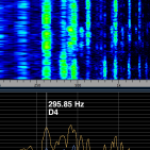 RayS.
RayS.
-
AuthorPosts
-
2012/05/09 at 2:30 pm #23137
blackrob
ParticipantI’m using an outboard processor (VoiceLive2 harmony generator) on a direct out.
I’d prefer this NOT to be an insert, as I’d like to record the unprocessed voice input (via Dante).
How do I get the direct out to be post fader? Should I assign it to a mono-group or an aux?
Thanks,
Rob
2012/05/09 at 3:52 pm #30545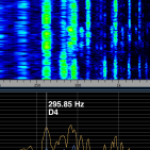 RaySParticipant
RaySParticipantquote:
Originally posted by blackrobI’m using an outboard processor (VoiceLive2 harmony generator) on a direct out.
I’d prefer this NOT to be an insert, as I’d like to record the unprocessed voice input (via Dante).
How do I get the direct out to be post fader? Should I assign it to a mono-group or an aux?
Thanks,
Rob
The Direct Output selection follows its global setting
configured in the MIXRACK SETUP / Mixer Pref / Direct Output
page. As an FX source this would typically be set to Follow Fader
and Follow Mute.Ray
2012/05/09 at 5:33 pm #30546blackrob
ParticipantHi Ray,
Ok. I’ve got “Follow fader, Follow mute” set up and everything seems to work fine. The FX unit’s giving me some nasty mids, but I can eq that out!
You mentioned “FX Source”. Can I explicitly mark it as “FX”? At the moment it’s just a direct out from IP1, and a stereo channel in on IP7/8.
Rob
quote:
Originally posted by RaySquote:
Originally posted by blackrobI’m using an outboard processor (VoiceLive2 harmony generator) on a direct out.
I’d prefer this NOT to be an insert, as I’d like to record the unprocessed voice input (via Dante).
How do I get the direct out to be post fader? Should I assign it to a mono-group or an aux?
Thanks,
Rob
The Direct Output selection follows its global setting
configured in the MIXRACK SETUP / Mixer Pref / Direct Output
page. As an FX source this would typically be set to Follow Fader
and Follow Mute.Ray
2012/05/09 at 6:16 pm #30548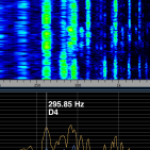 RaySParticipant
RaySParticipantquote:
Originally posted by blackrobHi Ray,
Ok. I’ve got “Follow fader, Follow mute” set up and everything seems to work fine. The FX unit’s giving me some nasty mids, but I can eq that out!
You mentioned “FX Source”. Can I explicitly mark it as “FX”? At the moment it’s just a direct out from IP1, and a stereo channel in on IP7/8.
Rob
[
You can name this as you want, although it’s an external FX, the Ilive knows only that it’s source is taken at this particular direct out…….I was quoting from the manual whereby if you use this direct out as an FX it should be logically setup as follow fader and follow mute …
Ray
-
AuthorPosts
- The forum ‘Archived iLive Discussions’ is closed to new topics and replies.