Forums › Forums › SQ Forums › SQ general discussions › SQ with Waves Superrack Performer & Dante
- This topic has 10 replies, 6 voices, and was last updated 8 months, 1 week ago by
Hugh.
-
AuthorPosts
-
2023/07/27 at 7:31 pm #113920
 Jordan T. HurtParticipant
Jordan T. HurtParticipantHey all,
I’m going to be doing a gig in a couple weeks with the SQ7 and was curious if anyone had thoughts on using Superrack Performer with the SQ over Dante. The SQ I’m being provided has a Dante card but no Waves card or server, though my personal computer would be capable of running some plugins natively. I’ve used Superrack Soundgrid a bunch and have never seen any options for Dante unless you buy Waves’ overpriced network bridge, however it seems a lot of people are running Performer on X32s and Behringer Wings. My question is if I were to connect the SQ via USB to my computer then send out Tie Lines with USB out and Dante in, would it work to then assign USB sends and Dante returns as inserts on my channels using Superrack Performer?
Thanks in advance for the help. I haven’t used Performer at all so the functionality is a bit over my head.
2023/07/28 at 4:59 pm #113929Brian
ParticipantIf you use Waves Performer, I believe you will just connect your computer to the SQ via the USB plug. I don’t know how much latency Waves Performer injects into the chain, but just using the USB connection usually results in roundtrip latency measuring in the 15-20ms range. That’s borderline being unusable in a live environment.
The other option is to use Dante as the connection via the console’s the Dante card. To get the lowest latency possible, you’ll need to use either a Dante USB converter (like the Digiface Dante interface) or Dante PCIe card option. With either solution, you can easily get roundtrip latency down to 3-4ms. Baring an expensive hardware solution, you’ll be forced to use Audiantes DVS software solution. This adds a lot more latency with total roundtrip latency usually measuring in the 13-18ms range.
So long story short, without using special hardware interfaces, both the Waves Performer and Dante DVS solutions are likely going to provide similar total latency. However there is sure to be some differences between the two systems, so if possible I would try both out and see which one is faster.
In either case, I don’t think you want to mix Dante and USB together. Either use the Dante I/O (which will connect to your computer via the network cable from the Dante card) or use the USB I/O (which uses just the consoles built in USB slot connected to the computer) and don’t use the Dante card at all.
2023/07/28 at 5:43 pm #113930Brian
ParticipantPS – I should mention that in my previous post, I equated the Waves Performer software with the USB connection. The truth is that I have never used it and it is likely that you can use the software to host plugins while using the Dante audio in and out of the computer via the Dante connection. In other words, I would be surprised if you HAD to use the USB connection with the Waves Performer software. I’m guessing that software would work just like a DAW (Reaper for example) or other plugin host (like LiveProfessor).
I still wouldn’t mix USB and Dante I/O (choose one method), but you can likely use the Waves Performer with either option. I hope my original post doesn’t cause any confusion in this regard……
2023/07/28 at 6:57 pm #113932 Jordan T. HurtParticipant
Jordan T. HurtParticipantHey Brian,
Thanks for the reply. Today I started digging into SRP and experimented with a less-than-ideal laptop I had. I was actually able to use the SQ as the driver in SRP via the USB connection. I played around with various buffer sizes and even at 1024 samples, the highest latency I experienced was 4ms on the main out. Most everything else was 0-2ms. I fully expect that to increase with more signal running through it, but I will also be on a much beefier computer for the show. Overall, it worked seamlessly and was easier to set up than I imagined. Thanks for the help!
2023/12/20 at 6:45 pm #117664Sholasleek
ParticipantHello Brian,
Can you share with me your process, I was able to get signal to Waves performer using tielines but how do I get signal back to the SQ, is there any other thing I need to do?Kindly let me know.
Thanks.
2023/12/20 at 7:59 pm #117672Brian
Participanthow do I get signal back to the SQ, is there any other thing I need to do?
What transport mechanism are you using to get audio from the console to the computer (USB, Dante, etc)? You mentioned routing the audio out of the console using tie-lines. This leads me to believe you are sending the audio straight from the preamp to the computer running Waves Performer where you want to add FX to the signal. You’ll need to return the signal from the computer via whatever transport method (USB, Dante card, Waves card, etc) you are using to get the signal out of the console and into the computer. For example, if you are sending the source signal from the preamp for channel 20 (a vocal mic perhaps) out of the console using USB Out Channel 20, you need to return that audio from the computer using USB Input Channel 20, and then use that USB Channel 20 as your “source” for channel strip 20 in the console. What I am trying to say that is for channel 20’s source, instead of choosing something like SLink Channel 20 like you normally would to route a input from the stagebox to channel 20, you would use USB Channel 20 instead.
Your signal chain would look like this (assuming you are using the USB connection as your link between the console and computer):
SLink Channel 20 –> USB Out 20 (tie line) –> Computer running Wave Performer –> USB 20 In –> Channel 20’s source is USB 20 IN –> channel 20’s normal channel processingIt’s also possible that you are not sending the audio directly from the preamp to the computer, but are instead using the “insert” function on various channels. So if input 20 is a vocal mic and you are using the insert on that channel to send the audio out to the computer using USB Output 20, you need to also use USB Input 20 to get the audio back from the computer and use it as the insert return on channel 20.
Your signal chain might look like this (assuming you are using the USB connection as your link between the console and computer):
SLink Channel 20 –> Channel 20’s source is SLink 20 IN –> Channel 20’s normal processing –> Insert OUT (via USB 20 Out) –> Computer running Waves Performer –> Channel 20 Insert IN (via USB In 20) –> the rest of channel 20 processing……Along with this, there is obviously going to be some routing within the Waves Performer software where you map your inputs/inserts and output/returns. So on the “rack” you are using for channel 20, you need to make sure you have selected the correct input and output (USB 20 IN and USB 20 Out in these examples).
Hopefully that is helpful and understandable. Please let me know if it is not. It will be easier to understand if you do walk through this with the console in front of you.
2023/12/20 at 8:19 pm #117673Sholasleek
ParticipantThanks, that makes sense, I’m using USB to the PC running Waves Performer.
I’ll try it out later tonight.2024/03/11 at 8:50 pm #120221 American enjoying Romania :)Participant
American enjoying Romania :)Participanthey Brian
Is there any chane you’ll be able to maybe send a video of this process just to make sure i got the routhing correct?
if so You can send it via email.
let me
thanks
2024/03/15 at 3:54 pm #120358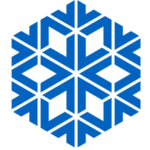 Frank ScienceParticipant
Frank ScienceParticipantHey all,
I realise I am behind the curve with regards to this post, but I wanted to share some of our experience with the SQ-5 and Super Rack Performer.
I haven’t found much relevant information regarding set up and config for the SQ-5 with the SRP, and there seems to be more resources revolving around the X-32 system. So first and foremost thank you guys for having this discussion, going through the forums I was able to come up with a 2 methods to get this to work using the USB I/O on the desk.
I believe Brian was asking about using the USB in and outs compared to Dante. I don’t have access to Dante at this venue to compare them in real time, but in the past we have run Dante, and I will say that the latency on the Dante network was much tighter. We clocked it around 3-4ms round trip from FOH to studio and back, running 64 channels with heavy plugin counts. Right off the top, the latency going USB from SQ-5 to SRP and back is closer to 10 ms. We are running a Mac book Pro Silicon M1 as the SRP host, which has enough horse power to run 12 inputs with 3 plugins per rack, and some processing on the master bus, at about 10% CPU load with the buffer size set to 32. But I will say the latency is definitely noticeable.
What I really want to share is the different methods we’ve been playing with. First, we went SQ-5 to M1 using the insert send and returns via USB on the channels. This gave us an immediate latency issue. It sounds like a phase problem when we send that out to the house PA system. Plus, I did notice that any dynamic processing or eq done on the channel does impact the signal going into the SRP. Maybe this works for your situation, but it’s something to consider. Disclaimer: as of right now, we have not gone live with this, we’ve only done in house tests. But my ears can hear the latency, and I can’t live with it.
What we have found is that using the tie lines to send the post pre amp, pre-fader send to the SRP host and bringing the processed channel from SRP back into the desk on an open rail, has made the latency issue much easier to manage. The latency is still there, but the “phasey sound” is less noticeable. I stumbled on this method from a Church FOH engineer and their big reason for going with method was also for redundancy. Should we run into any issues, we can quickly and easily switch over to the local channels, with little interruption to the mix. I do realise that this method would require you to dial in your mix on desk first, and do a separate mix in the SuperRack channels, which is time consuming, and difficult to achieve if you get stuck having to do your mix on-the-fly. Regularly, I do not get line or sound check (Corporate World), so this method may present some other issues.
I am relatively new to using the SuperRack systems, so any advice or considerations anyone has would be much appreciated. We mostly do corporate gigs, where we work with people who do not understand how to use a mic, nor do we get time too line check every mic and a lot of the mix process happens on the fly. I am constantly trying to increase the quality of the overall experience while maintaining control of the mix, and it can be a battle. Especially, if you take into consideration the amount of room reflection in the space. Our space is a literal whole blasted into rock, with no acoustic treatment. CRINGE NOW… you can imagine what gain before feedback is like.
Thanks again, I hope this lengthy post gives users some insight and thoughts to leverage this set up.
2024/03/15 at 4:22 pm #120361Sholasleek
ParticipantAfter my initial post, I’ve been able to set up and us SRP live with very little latency or issue.
Note: Waves recently upgraded SRP, I have a feeling that helped, before doing anything I’ll suggest you update SRP.SETUP
I’m using tielines to send audio over usb to my laptop hosting SRP, then sending audio back to the SQ using usb rather than local input or stage box input.
Disclaimer, my sound on the SQ was good, this was me trying out new thing and wanting to improve my production, I’ll suggest getting your sound right on the board first, if SRP fails you can just switch to the regular SQ inputs. What I did was saved a regular local input patch and a usb patch in the IO section. That way can switch back and forth if there’s an issue with SRP.
The next thing I did was I bought the waves platinum pack, which has mostly zero latency plugins. My patch latency on SRP was 1.35m, it could have been less than 0.50 if I took out a plugin that added a 0.80ms. The great thing about the SQ is it does latency compensation. Since the SQ is seeing the usb input as a regular input and not an insert it treats its like a regular local input and does latency compensation for groups and mixes. You’ll be amazed you won’t hear the latency if a performer is using mics on stage and you’re mixing at the back.THINGS TO PUT INTO CONSIDERATION.
1. Not everything needs to go to SRP my drums are great without SRP and they didn’t sound better with SRP to me so I took them out. The only inputs going into SRP are my vocals, instruments channels and Livestream Aux patched to a sperate latency group.
all my vocals and instruments are patched to the same latency group
2. Use zero latency plugins where you can.
3. Have a great onboard mix so you don’t have to rely heavily on SRP2024/03/16 at 1:40 pm #120384Hugh
Participantto a glyph external HD captures live concert multi track performances direct from the SQ5’s DX32 prime pres. Truth told the direct SQ5 Stereo audio feed to my Video recorder of concert and studio work is generally well within my quality bar of acceptance. The SQ5 with Prime pres is the best studio front end available at any price. The ability to craft detailed individual custom mixes for individual performer cueing while printing just the un processed prime pre output is an ideal starting point for a great recording.
I have a 50+ year history of performing, producing and SR management for some of the best Bluegrass singer/musicians to entertain an audience anywhere: this is what I know. There is a huge difference between the must do mandatory single shot check list of live SR and the obvious segmented layers of studio production. To this end the huge Waves library of plugins are wonderful tools for trial and error post production in studio work, however they may be technical “rabbit holes” for some folks trying to sublimate plugin filtering for sub par gear or performances.
Hugh -
AuthorPosts
- You must be logged in to reply to this topic.