Forums › Forums › dLive Forums › dLive General Discussions › ME and WAVES insert points
- This topic has 8 replies, 6 voices, and was last updated 6 years, 5 months ago by
Loloverde.
-
AuthorPosts
-
2018/07/14 at 2:31 pm #72662
tibook
ParticipantI’m curious,
how do I change the insert points on anything being sent to ME and WAVES? On the M32, you chose your insert point on each output. The only thing I’ve seen on here is a global.
I want my outputs on the Waves card to be right off the preamp. I want my ME sends to be somewhere prefader depending on the channel. Surely there is a way to do this without duplicating channels or using a separate Mix bus.
2018/07/14 at 3:33 pm #72664tibook
ParticipantSo, lets say under Routing > Global direct out, I set to post preamp, that way I get a clean signal for Waves tracking. (btw, I haven’t gotten around to using Multirack yet, but if you’re using inserts on the channels does it override the global direct out?)
Is there no way to get processing onto the ME outputs without sending a input to a group and then patching from there? That seems wacky?
2018/07/14 at 6:33 pm #72666Jgrift
ParticipantIf you were willing to give up your Direct Out level control you could use a tie line for the Waves. Then change the direct out to the desired part of the signal chain for the ME send.
2018/07/14 at 7:43 pm #72667Anonymous
InactiveWhat about using the Virtual Soundcheck settings for your tracking?
2018/07/15 at 2:51 am #72670 ThatComplicatedMidiGuyParticipant
ThatComplicatedMidiGuyParticipantYeah, I agree: Use Tie Lines for tracking, and direct outputs set to where you want them for Me-1. I would *Love* to have individual direct-out pickoffs, but sadly it is not yet a feature.
2018/07/15 at 3:16 am #72671Anonymous
InactiveSo using the VSC settings wouldn’t work?
2018/07/15 at 4:02 am #72672tibook
ParticipantAh too late today to dig into my config, but tie lines could probably work. I currently have some stereo pairs, mostly direct outs (some from mixrack, some across soundgrid into channels, and a group for my talkback). If all those things are available on tie lines, and those are patchable to ME, then sweet. It’s an option.
Only downside I still won’t have mute control over a couple channels that concern me (funny that pre/post mute isn’t an option in global direct out)
Gonna see if my ME users miss the processed channels, and work from there.
Side question, what is th “Mighty compressor” emulating? I’m guessing Opto is LA2A style even though they didn’t bother to emulate the look?
And for some reason I thought there was EQ modeling on here. Was excited to have some SSL style eq available for vocals.
2018/07/19 at 9:13 pm #72828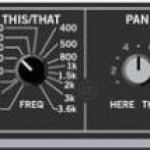 ddff_lvParticipant
ddff_lvParticipantNot sure if I got you right, but DirectOut can follow fader and/or mute even it is taking signal far before fader. Funny thing is (or maybe not anymore?) it won’t follow DCA level/mute.
ddff
2018/07/21 at 1:31 am #72854Loloverde
ParticipantHowdy
Side question, what is th “Mighty compressor” emulating?
I searched the internet and found an answer:
Valley People Dyna-miteI’m still experimenting with it.
bye
Rainer -
AuthorPosts
- You must be logged in to reply to this topic.