Forums › Forums › SQ Forums › SQ feature suggestions › Insert/Move Scene
Tagged: feature suggestion, Move/insert, scene manager
- This topic has 16 replies, 3 voices, and was last updated 4 weeks, 1 day ago by
fbuk.
-
AuthorPosts
-
2019/06/07 at 2:49 am #84414
 IainMParticipant
IainMParticipantTwo new buttons on the Scene Manager – Insert and Move
Insert saves the current state as a new scene straight after the current scene – available as a SoftKey
Move requests a scene number and moves the currently selected scene to that new position, shifting the others forward – it’s ok if this is a slow operation it’s not a mid-show activity. Could be nicely done with the rotary.We get involved with some slightly disorganised theatre – things change and these options have saved a lot of labour for me as they mean I can do most of the work as it happens. Without them it’s going to be notes and a slog, it’s a surprise they’re not here on a much more expensive device and about the only thing I’m missing from my Old Faithful Si.
2019/10/30 at 5:21 pm #87381RTech
ParticipantI second this!
2020/01/18 at 5:43 pm #88818StifjeldLyd
ParticipantThis is the one feature i really miss in the SQ. Cheaper mixers from other brands have this, so there is really no reason the SQ should not have this. I would take move/insert scene over rta, lpf, ganging and so much more.
2020/01/19 at 11:00 pm #88866DanielK
Participant+1
I would love to have this feature, and also would like to be able to make changes in a group of selected scenes.
e.g. when an artist asks for some more monitor during his solos (which are in different scenes), you can select the affected scenes, make the change and update the scenes. Saves a lot of time.2020/02/06 at 12:05 am #89369GarethHD
Participant+1
Insert, copy, move, drag and drop as per fader layer…
Also agree speed not an issue.
Could we at least have copy and paste so that the name of the scene stays the same? Updating a scene overwrites which makes it very difficult to keep track of…
Also – how about update last parameter change to all scenes (also not time critical)
2020/03/19 at 12:01 am #90379NikitaSchnitzel
Participant+1 for ‘Insert’ function in Scene Manager.
+1 for ‘Select Multiple’ function in Scene Manager.2020/10/02 at 7:18 am #95359hoernix
Participant+++1
2023/10/24 at 10:39 am #115951 SQuserParticipant
SQuserParticipant+1
2024/01/22 at 3:33 pm #118680sndanddmx
ParticipantYes, Please!
At least a “Reorder scene” function
We switched to the SQ when our iLive died. I really miss this function!2024/05/06 at 7:12 pm #121934Bones
Participant+1 to being able to insert or reorganize scenes
2024/05/06 at 10:20 pm #121938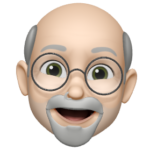 SpicerBobParticipant
SpicerBobParticipant+1 for me too
2024/05/18 at 11:19 am #122181fbuk
ParticipantThis feature is very much needed. It amazes me that over a decade after soundcraft si series were allowed easy scene inserting that Allen and heath haven’t implemented this.
Mid way through a musical with 150 scenes / cues and I can’t insert a new scene / cue…. Madness.
Please issue an update asap.
Thank you.2024/05/25 at 12:50 pm #122364mathias
Participant++++1
Very important!2024/10/09 at 4:51 pm #126311HC
ParticipantAlso, our outdoor theatre company desperately needs this in the QU series. We just purchased a Qu-24 and (please spare me any judgement, it’s more nuanced than just this) but I didn’t realize I wouldn’t be able to insert a scene when a director asked for something new or the show required it.
2024/10/09 at 6:30 pm #126315fbuk
ParticipantIt’s such a basic feature and request to update it.
The lack of this feature has stopped me buying an SQ7 and sticking to my SI expression 3. Yes the SQ7 is a nicer sounding board but work flow is important when working on large shows and cues.
-
AuthorPosts
- You must be logged in to reply to this topic.