Forums › Forums › iLive Forums › Archived iLive Discussions › Nice talkback setup
- This topic has 4 replies, 4 voices, and was last updated 11 years, 8 months ago by
 ddff_lv.
ddff_lv.
-
AuthorPosts
-
2013/01/02 at 8:25 pm #23504
millst
ParticipantI thought I would share my talkback setup that I used for New Years as it worked particularly well.
The setup had a switched mic at both FOH and Monitorland for talkback and used a wedge connected to the listen wedge channel on the iLives.
At monitorworld, by flicking the switch on the mic, your voice came out the FOH listen wedge. By flicking the switch AND holding down the talk button on the desk, your voice comes out both the FOH listen wedge AND all the on-stage monitors.
The same thing happens at FOH, by flicking the switch on your mic, your voice comes out only the monitor engineers listen wedge, but by pressing the talk button as well, your voice comes out all of the on stage wedges.
This is extremely flexible as both engineers can communicate with only each other or the artists, with one mic and one speaker and no headphones (I hate headphones).
For this, you will need two mics with switches and two monitor speakers, one at FOH and one in monitor land.
Connect both wedges to the Listen Wedge channel on the iLives, obviously the FOH wedge gets connected to the FOH listen wedge channel and vice versa.
Now connect the mics to ordinary mic inputs on the desk or rack NOT the talkback mic input.
Now on each iLive, set the external talkback source on each desk to the channel you just connected the mics to respectively.
Assign the monitor engineers talkback to all of the on stage auxiliaries. Pressing the talk button on the monitor desk should now have your voice in the monitors.Send each of these input channels (not the talkback channel) out on an ACE or Dante channel.
On the opposite desk, insert this remote channel into the PAFL insert so that it appears on the other desks listen wedge whenever you turn on the mic. Adjust gain to suit (you probably also want a high pass filter on the sending end).Now send another Dante or ACE channel out from the FOH desk that has the FOH desks “Talkback” channel in it.
Bring the FOH Dante or ACE channel containing talkback signal into an ordinary channel on the monitor desk and assign this channel to all the onstage Aux channels. Now whenever the FOH engineer presses the talk button, their voice will come down this channel and appear in all the monitors but if they don’t press the talk button, their voice only appears in the monitor engineers listen wedge.
This means that the FOH engineer also hears any monitor engineer communications to the artists.
Don’t turn the FOH wedge up too loud, or punters may hear it. Sometimes the language can get a bit nasty

Also, don’t forget to turn the mics off when you finish speaking.
Good luck and have fun.
2013/01/04 at 3:13 pm #32577 mumuParticipant
mumuParticipantthis is indeed very cool!!![8D][8D][8D]
cheers
daveallways latest firm and software
iLive-144/t-80/idr-10 /idr-48/dante/pl-6/eyepad 1/belkin router/2013/02/04 at 3:10 pm #32968Anonymous
InactiveNice intel here.
I’m interested in what configurations are used so the artist can talk to FOH or monitor land from onstage without the House knowing.
Peace! Always!
T80, iDR32, MacBook Pro, 8-slot expander, ACE (A), MiniMultiOut (
 and other stuff I have to figure out
and other stuff I have to figure out  )2013/02/04 at 7:45 pm #32972
)2013/02/04 at 7:45 pm #32972millst
Participanta small powered speaker turned down very quiet.
Just to get your attention, then put the cans on.Mostly rock n roll shows, so not usually a problem.
No good for a theater or opera 2013/02/04 at 9:23 pm #32974
2013/02/04 at 9:23 pm #32974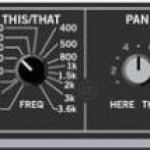 ddff_lvParticipant
ddff_lvParticipantBest for FOH comms is an intercom with flasher and handset.
ddff
-
AuthorPosts
- The forum ‘Archived iLive Discussions’ is closed to new topics and replies.