Forums › Forums › GLD Forums › Archived GLD Discussions › Multiple channels to single aviom channel?
- This topic has 6 replies, 5 voices, and was last updated 12 years, 3 months ago by
Anonymous.
-
AuthorPosts
-
2012/10/05 at 3:40 am #23327
Jpetersonius
ParticipantWe just got our GLD 80 and we’re excited to get it dialed in! We are a church and currently use Aviom’s to mix our IEM’s.
What I want to know is, can you assign multiple input channels to a single aviom channel? For example…we have multiple audience mics and want to create a “House Left” aviom channel and a “House Right” aviom channel…using a mix of the audience mics. We would do this with our drums as well and possibly a FOH mix as well.
I’ve had it done with an Yamaha M7, but I’m not sure what the best option is for the GLD80.
Any tricks to make this happen without having to screw up the overall mix? Thanks.
Jesse
2012/10/05 at 9:20 am #31576 AlbinParticipant
AlbinParticipantHave you tried it with a group?
2012/10/05 at 10:16 am #31578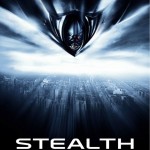 StealthModerator
StealthModeratorHi Jesse
Like albin mentioned you can assign the input channels to a mono/stereo group/Aux then send the group/Aux to an aviom output channel.
Regards
Sam A&H2012/10/05 at 1:32 pm #31581Dangram
ParticipantIn beginning to set up our GLD I assigned the drum kit to 8 inputs numbers 17 to 24 to be beyond the aviom outs of 1-16 routed them to a DCA then routed the DCA to input 12. That makes the drum kit monitorable in the iem on that channel 12. Seems to work well and we can master control levels of the whole drum kit with 1 fader to the house. If I am doing this wrong I would appreciate knowing.
Thanks
Dan2012/10/05 at 5:58 pm #31584Jpetersonius
ParticipantI thought that might be the solution. I like the idea of putting them into a DCA…
But, when my tech is mixing live, he would have to adjust the drums by the DCA live since they are all together…am I correct? I know the individual channels would be able to adjust live, but what if something happened to the DCA?
I guess I’m looking for an option that wouldn’t necessarily place them in a group or DCA…but would assign them to something completely out of the main mix pre fader. That way, the signal is being processed and changed only by the gain structure. They can still mix live with the faders and groups/DCA’s without affecting the Aviom mix.
Thanks for your help. We’re absolutely loving this board.
Jesse
2012/10/06 at 1:30 am #31588Dangram
ParticipantMy apologies for my inexperience. As Sam had posted, an aux allows you to send to the aviom out pre-fade and the Dca doesn’t, at least that’s what I’ve found so far.
Dan2012/10/06 at 3:39 am #31593Anonymous
InactivePre-fader auxes all day long.
Use it all the time.Gil Parente
Design & Integration
Entertainment Arts, Inc.
iLive 176, T112
iDR48 , iDR16, iDR10
Multiple iPads
Dante
Etc.. -
AuthorPosts
- The forum ‘Archived GLD Discussions’ is closed to new topics and replies.