Forums › Forums › iLive Forums › Archived iLive Discussions › Scene issue aft changing mixer config. update
- This topic has 6 replies, 4 voices, and was last updated 13 years, 1 month ago by
 woutert.
woutert.
-
AuthorPosts
-
2011/08/31 at 3:36 pm #22896
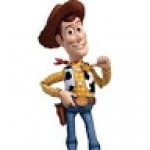 woutertParticipant
woutertParticipantSEE update below
Quite a problem. I had an issue with he scenes in my theatre show when I wanted to change the mixer config. They seemed to load but seemed not to do the same thing as what they did before.
I tried to solve this by importing the scenes from the original show into the new show with the new configuration, but the problem remains.
Mutes were on different channels, routing was different.
Only difference in configuration is that I added one bus, I didn’t remove a bus.
Wouter
IDR32, Dante, Mixpad
laptop, TP-Link TL-WR1043ND2011/09/01 at 9:17 am #29181AndyH
ModeratorHi Wouter,
I haven’t experienced this issue myself, but I would like to dig a little deeper to find out what’s going on.
We need your show file, log files, and which change you made to the mixer configuration. It’s probably best to do this via Technical Support as sending show files and log files can’t easily be done on the forum.
You can contact Support by going to: https://allen-heath.helpserve.com
Then we can investigate your issue further,
Hope that helps,
Andy H
2011/09/01 at 4:41 pm #29188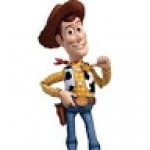 woutertParticipant
woutertParticipantThank Andy!!
I’ll send over the show files tonight.
What I already tested was if it had anything to do with the necessary recall and update for scenes created with version 1.70
This did not solve the issue yet.I’ll also send over some screen shots.
Wouter
IDR32, Dante, Mixpad
laptop, TP-Link TL-WR1043ND2011/09/01 at 7:11 pm #29190lawbass61
ParticipantWill be interested in this as well. I just changed the mixer config (deleted 2 stereo inputs) in an existing show, and my scenes remained in order. However, if there are certain mix config things that if you change will screw up an existing theater production set of scenes, I would really like to know it! Please keep us informed.
Jonathan Wade
Suburban Legend Audio2011/09/01 at 8:50 pm #29192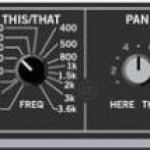 ddff_lvParticipant
ddff_lvParticipantSounds weird. I’ve noticed you’d lose all output routing if mixer config is changed with some more or less busses, but input count/config shoudn’t affect scenes for sure.
ddff
2011/09/02 at 1:22 am #29233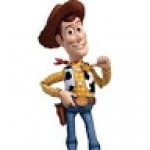 woutertParticipant
woutertParticipantWorked late to reproduce the error and make the screen shots. Off to get some sleep now

Wouter
IDR32, Dante, Mixpad
laptop, TP-Link TL-WR1043ND2011/09/02 at 11:33 am #29234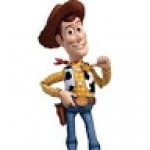 woutertParticipant
woutertParticipantScene problem due to partial scene safe (which is not indicated on the strip but only visible in the scene safe matrix) combined with the fact that parameters and mix are gone after a mix configuration change. Last settings is not recalled, nor is it possible to actively recall this, thus only a real scene recall can solve this, which doesn’t work for channels where the significant params are scene safe.
So when I recalled a first scene I saw some channels being ok (not scene safe) others that seems not to be put scene safe, not ok, whereas in fact some parameters were set scene safe. This show was created before I was using the scene safe matrix.
Proposal: Also show partial scene safe on the strip (maybe different colour)
I still had a problem that my scenes changed order after updating the mix configuration. Wil try to reproduce that again.
I also did experiment where I tried to import the “last settings” from one show to the other (with the nex mix config). That did not work so far.
I keep experimenting with this

Wouter
IDR32, Dante, Mixpad
laptop, TP-Link TL-WR1043ND -
AuthorPosts
- The forum ‘Archived iLive Discussions’ is closed to new topics and replies.