Forums › Forums › iLive Forums › Archived iLive Discussions › Controller integration for editor?
- This topic has 4 replies, 4 voices, and was last updated 13 years, 4 months ago by
 Biggsounds.
Biggsounds.
-
AuthorPosts
-
2011/04/21 at 11:10 am #22742
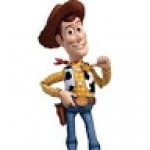 woutertParticipant
woutertParticipantWhen I asked some time ago for a new controller to connect to the computer via USB. It’s more or less something like this I had in mind:
Just the basics, enough faders though and some knobs for pan and at least one aux control. Dedicated knobs for EQ and the rest of the processing in the editor via the select buttons. I then said that it would be nice to have such a controller under 2000€.
Well, this thing comes under 2000€ even with Alps touch sensitive faders, so it seems doable.A&H can you develop something like this?
Or provide adapters to tightly integrate with this controller?
Another option could be a dedicated Eucon adapter, that also seems relatively nice.
https://www.avid.com/US/products/Artist-MixWouter
2011/04/21 at 1:40 pm #28056Rexeltw
ParticipantCouldn’t you just use a R72, its nearly the same money after all.
I’ve found using a laptop plus a PL6 & PL10 works pretty well if you run out of surfaces to use. Bit cheaper too
Just remember kids no matter how good your mixing is you can’t polish a turd…
2011/04/22 at 7:43 am #28059 StixParticipant
StixParticipantOr Editor with a good MIDI controller – although they don’t yet include aux’s or EQ in the MIDI spec. A Cheap Behringer BCF2000 could work well and others here have used it. I use a Mackie Control for control channels with a custom Logic environment and it works great now that Editor directly supports midi. It offers the equivalent of a 128ch surface with fader/Mute/Pan/Pafl control of 64channels, 8Fx Sends, 8Fx Returns, 16 DCA’s, and the 32 Mix Busses. The Mackie connects with a simple USB Midi interface.
Cheers
Richard Howey
Audio Dynamite Ltd
IDR48/IDR16/T112/R72/Mixpad2011/04/22 at 8:41 am #28060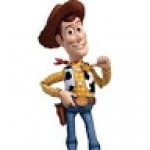 woutertParticipant
woutertParticipantquote:
Originally posted by StixOr Editor with a good MIDI controller – although they don’t yet include aux’s or EQ in the MIDI spec. A Cheap Behringer BCF2000 could work well and others here have used it. I use a Mackie Control …
I also use a BCF2000 but the faders are cheap and noisy so I don’t use fader feedback during more quiet concerts

Did you notice by the way that using MIDI on the editor you have acess to the aux sends, by pressing the Mix buttons?
Something like Eucon (Artist Mix i.e.) or HUI or Mackie control protocols offer the possibility to show the channel names (like your mackie) and show metering info per channel. I know you have the same thing by copying the names in your iLive system in Logic, but it’s exactly this step that could be prevented if the same integration between logic and you Mackie control would be directly implemented in the editor. (Again, integration of Mackie control or a eucon adapter could do the trick)Again, I wouldn’t even mind to pay a little bit for such an expansion to the editor functionality. If it would offer the possibility to have it’s own “USB-controller” strip layout that could be saved in the editor’s show and scenes it would be a great extension for small (and especially light weight!) set-ups.
An R72 offers a touch-screen PC inside and is great for rental companies as a integrated setup, but people that do their own mixing and on a more modest budget can do without the integrated touchscreen PC of the R72, they will be happy to use the editor/Mixpad for those purposes. @Rexeltw: the R72 is quite far from “nearly the same price”, I think

Still hope for a modest dedicated USB-80 interface
 No local I/O, no ACE, just the fader part of the T80 maybe with the 12 buttons for standard EQ, for other processing use the editor, channel metering on small oLED screens above the channel faders (or one oLED screen), prevailing the spirit of iLive on a modest budget (somewhere around 2000€, which could be doable if you look at other offers on the market, you can get this MC mix for 830€ incl VAT for 8 touch sensitive faders...). I’ll be using the Dante connection to the editor laptop to stream intro music to the iLive, and I would use Dante to have PAFL available at the editor. For that the 4ms or 10ms delay isn’t problematic at all, since I’m never that close to the stage.
No local I/O, no ACE, just the fader part of the T80 maybe with the 12 buttons for standard EQ, for other processing use the editor, channel metering on small oLED screens above the channel faders (or one oLED screen), prevailing the spirit of iLive on a modest budget (somewhere around 2000€, which could be doable if you look at other offers on the market, you can get this MC mix for 830€ incl VAT for 8 touch sensitive faders...). I’ll be using the Dante connection to the editor laptop to stream intro music to the iLive, and I would use Dante to have PAFL available at the editor. For that the 4ms or 10ms delay isn’t problematic at all, since I’m never that close to the stage.Notice that also other companies start marketing scaled down versions of their mixers but often they’re not as exchangeable as in the iLive series, and they mostly have all I/O locally. That’s the immense strength of the iLive series.
Wouter
2011/04/22 at 12:30 pm #28062 BiggsoundsParticipant
BiggsoundsParticipantI have a small control surface for the iLive, it’s called MixPad

I actually haven’t spent any time at all programming the MIDI control with my Behringer BCR2000 since I got the iPad app – I’m finding that apart from the lack of a tap tempo for the delay I can run quite a few shows just from this (I often keep Editor running on a laptop nearby just for stuff like scene changes and tap tempos/effects changes), it’s been a pretty huge change for my gigs…iDR32 mixrack
MixRack for iPad & Tweak for iPhone apps
Asus N61 Laptop (x2 wireless)
Sennheiser IEM (for PFL)
Dante card (soon!) -
AuthorPosts
- The forum ‘Archived iLive Discussions’ is closed to new topics and replies.