Forums › Forums › iLive Forums › Archived iLive Discussions › thank you !!!
- This topic has 9 replies, 7 voices, and was last updated 13 years, 5 months ago by
Lieven-Dewispelaere.
-
AuthorPosts
-
2011/04/01 at 10:10 pm #22711
Anonymous
Inactivethank you to all the forum members!! I have been researching this product for a long time, and i finally pulled the trigger and purchased an IDR-32, on my by birthday too[
 ]!!!! your posts were super helpful !!!2011/04/02 at 12:23 am #27845
]!!!! your posts were super helpful !!!2011/04/02 at 12:23 am #27845jimvoyager
ParticipantDid you get surface, or are you using editor and the iPad ap?
JimR72 & IDR32
2011/04/02 at 8:48 pm #27852Anonymous
Inactivei’m just going to use the editor, i also ordered an ipad 2 but that doesn’t arrive to May 2nd. couldn’t really afford a surface at the moment. But the ability to mix via laptop and i pad was what i was looking for. Most of my work is in smaller clubs, i was looking for a really small FOH area since most of the those small club have less then ideal mixing positions this was the perfect solution for me. For example I did FOH for a local Hip Hop showcase last night, my FOH position was BEHIND the acts, the promoter didn’t want me to set up on the dance floor (ideal location) because “it was going to get live!!!” Anyways i digress. I was looking for a digital solution that didn’t handcuff me to one mix position and in my opinion this was the best choice. The only problem is that i purchased the idr without trying it. So i’m really excited to hear how it sounds. i usually don’t do that kind of thing but allen and heath have impressed me over the years with consistent analog desks. I already own 2 gl series desk and love them but i have a feeling they are going get kind of dusty along side my FOH rack hahahaha
2011/04/03 at 12:21 am #27856 BiggsoundsParticipant
BiggsoundsParticipantGlad to hear you’re going with it Chris, you won’t be disappointed (you got my email I hope?)!
I regularly use the iPad as my FOH – in fact I did a schools showcase on Friday (43 acts!) where FOH was me sitting in the back row of the audience with the iPad & my iPhone (running Freestyler for lighting & AudioTools Smaart!). A bit of a change from the usual racks of clutter out front!iDR32 mixrack
MixRack for iPad & Tweak for iPhone apps
Asus N61 Laptop (x2 wireless)
Sennheiser IEM (for PFL)
Dante card (soon!)2011/04/03 at 11:22 am #27861Joe90
ParticipantChris, I don’t think you’ll be dissapointed in your purchase and welcome to the liberating world of mixing with a laptop / tablet / iPad. When I went from analogue to just the iDR-32 I thought I might miss having a traditional style desk but this hasn’t been the case and in fact quite the opposite.
A lot of weddings don’t want a desk at FOH but are quite happy for me to sit in a corner with my tablet pc and not having to deal with a multicore and all the hassles of taping it down across doorways etc is a godsend.
I’m going to be getting the iPad2 soon and really looking forward to this especially the long battery life.
Cheers,
Gary.
iDR-32
Motion Computing LE1700
iPad – sometime soon2011/04/04 at 6:43 am #27868Anonymous
InactiveAdam i did get your email !!!! and i thank you for the reply!!! I just bought a tp-link router that everyone praises, with a 8db external antenna, ironically the support cd jammed in my macbook ……so looks like i have to get ye ole precision kit and pull that biotch out. Knowing my luck thats when the ups guy will show up with my idr-32.
gary i can’t wait to leave that dirty multi core at home ,i can only imagine the time saved tearing down at the end of a performance not having to coil a beer soaked multi core
maybe allen and heath can think of a way for the ilive to set up mic stands and run the xlr cables !!!!! ;0) that would be a system !!!!
2011/04/04 at 11:22 am #27870 BiggsoundsParticipant
BiggsoundsParticipantJust a note, when I looked at a couple of the routers with higher powered antenna available, some of them were N routers, but the higher output add on antenna were only for G level signals (the stock 3dB antenna worked fine for N signals?!?) – weird, but worth checking before purchasing a particular router and extras…
I must say one of the great joys of the system is selling my old multicore – I won’t miss that great lump of a thing!!!iDR32 mixrack
MixRack for iPad & Tweak for iPhone apps
Asus N61 Laptop (x2 wireless)
Sennheiser IEM (for PFL)
Dante card (soon!)2011/04/04 at 12:37 pm #27872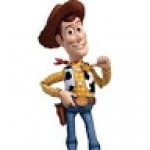 woutertParticipant
woutertParticipantquote:
Originally posted by CHRISNAdam i did get your email !!!! and i thank you for the reply!!! I just bought a tp-link router that everyone praises, with a 8db external antenna…
Everyone praising?
 So far I had an very good experience with it, and I’m very interested in other people’s experiences with their wifi-routers.
So far I had an very good experience with it, and I’m very interested in other people’s experiences with their wifi-routers.Last friday had some difficulties to connect with a Macbook and lost a connection on the editor. I’ll be investigating this and report back as I want a system that I can rely on 100%.
So I’ll be checking if it could have been caused by me transporting the router in a far less than ideal way (not attached in back of the IDR-rack) or maybe by the wifi-stick that I was using in the PC…
By the way, met Lieven 2 weeks ago and he told me that playing around with the country settings could result in higher wifi output. Apparently in some countries that maximum wifi-strength is restricted due to regulations in that country…
Keep on posting feedback on settings and experiences.

UPDATE: tested wifi router again, not a single interruption… wouldn’t mind to see some clear indication on network link throughput within the editor soft in order to quickly discover wifi link problems when they appear, plus faster reconnect
 Also in the iPad app you can only see that the connection isn’t perfect when the meters freeze…
Also in the iPad app you can only see that the connection isn’t perfect when the meters freeze… Wouter
2011/04/06 at 12:06 pm #27890rreuscher
ParticipantHi Wouter,
I’m running the TP-link now for a week. I noticed also some strange ( in my opinion ) behaviour using the TP-link. When I power up the system, almost everytime after a short time ( 5 – 10 minutes ) the Wifi connection gets lost. Whenn I then reconnect the connection stay up without any problems ( has been running for more then 24 Hours ).
Also I noticed that when the Ipad goes into sleep, comming back the the metering does not work anymore. It needs then to close the app and open it again, to get everything going again.
Yesterday I received Wifi antenna extension cables, so now I will be able to put the antennas outside of the rack, and leave the router save inside the rack. Hope this gives me some extended range.Rene
btw Where are you located in Belgium ? I live in Brunssum, Netherlands. Maybe I can visit one of your gigs, and have a talk about the ilive

Nothing is completly true, and even that’s not true.
2011/04/07 at 3:09 pm #27898Lieven-Dewispelaere
ParticipantRene,
Don’t use the ipad sleep mode. Every time it goes into sleep mode it seems to shortly loose connection somehow . If you don’t want to use it for a while , put it in to standby by a short click on the on/off button
Lieven
T112/IDR48/R72/IDR16/IPAD
Save a tree, eat a beaver -
AuthorPosts
- The forum ‘Archived iLive Discussions’ is closed to new topics and replies.