Forums › Forums › iLive Forums › Archived iLive Discussions › Scene Editing, Please…
- This topic has 7 replies, 6 voices, and was last updated 13 years, 6 months ago by
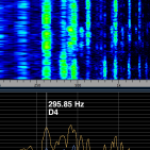 RayS.
RayS.
-
AuthorPosts
-
2011/03/18 at 2:01 pm #22691
 Oscar-SoderlundParticipant
Oscar-SoderlundParticipantHi,
The scene editing…!
Can’t belive this is not number one priority.Have heard that this will take a new processor…
And the air just went out of me, all the enthusiasm over a new Scene Editing just died.
As I really thought this was coming with the 1.8.Everything else feels secondary.
USB, multi band comps, etc.
The desks sounds great, its easy to work on and I love it.
But, the editing is under all standards.
It’s very hard to convince my clients why they should use a iLive instead of a SD8.
And it’s all because of the lack of editing scenes.
So now I’m considering buying a SD8 (as well of course) for the rental stock.Hope you are working on a new designed Scene Editing.
Thanks,
OscarParashoot
SwedenParashoot
Sweden2011/03/18 at 2:18 pm #27746 ThomasLParticipant
ThomasLParticipantHey Oscar,
what’s the trouble with Scene Editing?
Regards,
Thomas
In Use & For Rent
iLive T112 / iDR48
https://www.lange-ohlemeyer.de
https://www.lange-ohlemeyer.de/blog2011/03/18 at 2:31 pm #27747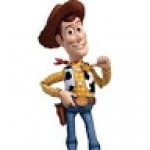 woutertParticipant
woutertParticipantquote:
Originally posted by ThomasLHey Oscar,
what’s the trouble with Scene Editing?
Regards,
Thomas
In Use & For Rent
iLive T112 / iDR48
https://www.lange-ohlemeyer.de
https://www.lange-ohlemeyer.de/blogcomplex,
timeconsuming,
no bulk editing,
some parameters not separatable (like fx sends and monitorline sends, I want fx send levels in my scenes, i do not want monitorline send levels in my scenes, unless i can bulk update them quickly and easily, or make the send level for all channels to a certain monitor mix, “scene safe”),
no indication of the last recalled scene,
no workable implementation of autoincrement,
no central scenes (names of the scenes can depend on the controller)
2011/03/18 at 2:42 pm #27748 Oscar-SoderlundParticipant
Oscar-SoderlundParticipantHi,
Well, the fact that you can’t edit more than 1 scene a time.
If a drummer says to you:
“I want more kick drum in my mix for the hole show”
And 5 other musicians have the same kind of request.
Even if you are a hardcore iLive fan, you find it VERY enoying.
That it’s impossible to do this without steping thru, your maybe somewhat 23 songs/scenes.
AND have to press store for every song.Parashoot
Sweden2011/03/18 at 2:44 pm #27749 Oscar-SoderlundParticipant
Oscar-SoderlundParticipantA total scene structure rip-off from DigiCo would be perfect.
And a offline mode would be great.Oscar
Parashoot
Sweden2011/03/18 at 10:49 pm #27752 StixParticipant
StixParticipantI agree that the scene functionality needs improvement – but with planning you can work around the above monitor send problem by not storing duplicate information into all your scenes. I never store monitor levels other than to certain “Master” scenes throughout a show. Most of the time you only need one master scene at the start that sets all the monitor levels etc. Then if the drummer says “more kick through the show please” then just edit the master scene and you are done as all other scenes don’t include this information. It’s not ideal but so far this works for me. You have to set up edited scenes in advance and then only use “update” instead of Store all.
Still – we do need the ability to copy/update/remove individual/selected scene elements to all or selected scenes etc in one edit. Scene functionality/safes etc have improved significantly with past firmware updates – lets hope it continuesCheers
Richard Howey
Audio Dynamite Ltd
IDR48/IDR16/T112/R722011/03/19 at 4:01 am #27755Dave
ParticipantIt might also be useful to save “Master” scenes and have some subsequent scenes be deltas or offsets from the master. This way you could maintain scene changes and also have scene checkpoints where adjusments to the entire sequence could be done.
For example, I know from scene to scene that I’ve work out the times when something needs to be louder or softer, but for some venue I need the entire sequence to be 3db hotter. If a series of scenes are only relative to the beginning scene the dynamics is maintained. I would even have the option of inserting additional master scenes in the sequence. One way to manage the sequence is for the intermediate scenes to only store the changes from the previous save or relative to a preprogrammed master.
2011/03/19 at 3:58 pm #27759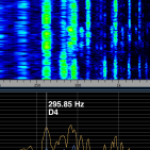 RaySParticipant
RaySParticipantquote:
Originally posted by Oscar SöderlundA total scene structure rip-off from DigiCo would be perfect.
And a offline mode would be great.Oscar
Parashoot
SwedenBIG +1 to both requests
RayS
R-72/iDR32/iPS10
-
AuthorPosts
- The forum ‘Archived iLive Discussions’ is closed to new topics and replies.