Forums › Forums › iLive Forums › iLive general discussions › 2 questions from a new iLive user
Tagged: Editor, ilive, recording, USB, windows tablet
- This topic has 9 replies, 4 voices, and was last updated 10 years, 3 months ago by
jb12string.
-
AuthorPosts
-
2014/07/18 at 5:41 am #40906
jb12string
ParticipantWe are most likely purchasing an iLive setup with an idr48 and T112, pending a live demo. At any rate, I’ve got 2 questions. The first is, it my understanding that there is no USB recording feature built in to the console, correct? If not, has the possibility been discussed here before? I would think it would not be hard to add that feature via a firmware update, but I don’t know anything about programming. The second is: Has anyone run editor off of a windows tablet (I know it won’t run on Windows 8 RT) I am looking at the possibility of purchasing a tablet and I am mulling the decision between a windows 8.1 like a Dell Venue 11 or a refurbed full size iPad.
2014/07/20 at 9:41 pm #40930DrewM
ParticipantYou are right about no USB – use a Dante card ourselves but there are other options.
We use an iPad2 with the MixPad app. over 5GHz wifi and it converted us – for smaller
events we no longer bother with a surface at all, just take the iPad and a MacBook (for backup).
iPad2 (at least) can take a moment to update the screen when you flick across the channels,
it does’nt take much getting used to.
For us at least, it has been very reliable.Probably won’t be a surprise, but we’ve had the iLive some years and still really like the iLive sound quality.
2014/07/22 at 4:25 am #40961jb12string
ParticipantCouple of more questions: On the T112, is there a usb port on the front of the console or only on the rear? When attaching a keyboard and mouse to the T112, is it possible to use a logitech wireless keyboard and mouse that utilizes the nanoreceiver, allowing both devices to utilize 1 usb port?
2014/07/22 at 6:05 am #40962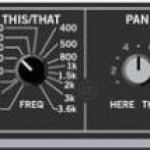 ddff_lvParticipant
ddff_lvParticipantThe T112 has two USB ports on rear panel behind the touch screen. Technically the SBC has at least 6, but they’re not all used. Attaching wireless kbd/mouse might not work as most of these devices require drivers that is unlikely to be in the system already. You can use USB hub if you need more ports. I don’t see much use for mouse, the touch panel is really convenient, but if you use external display, then pointing device is necessary, of course. Even less use there is for a keyboard- there are no functions or hotkeys defined afaik, only thing you can do with it is name the channels.
ddff
2014/07/27 at 5:13 am #41070jb12string
ParticipantOk, Demo unit is supposed to be to us on Thursday, excited to get my hands on it. Another couple of questions, first, we are a church, we have a few different band members that combine in various ways each week. My thought is to basically setup a “default” input library setting for each band member and load that when they are scheduled to play. For instance, say Bass Player A, Drummer B, Electric Guitar Player C is playing his Blonde Tele and the Worship Leader is playing his Martin. So I would create a scene in advance of soundcheck loading in the input settings for Bass Player A, the settings for drum mic channels for Drummer B, EG’s C’s Blonde and WL’s Martin. My question is this if I want to update the “default” inputs with any settings that have been changed, there is no way change them all en masse, correct? If I save the scene to my flash drive at the end of the service, I can go back and save each input later correct. Also, if I did it during the sermon, there should be no interuption of audio, correct?
Question 2, Is it necessary/prudent to have the power for the surface and mixrack on the same electric circuit. Part B, is it a good idea to use a UPS on the system and are there any recommendations2014/07/28 at 2:04 am #41088jb12string
ParticipantAlso, is anyone running Editor on a windows tablet? If I recall, there have been complaints of multi-touch not working well, for my intended uses, I don’t know that that would be be a particularly critical issue, I was thinking of taking it with me on stage to mix my monitor on Sundays when I am on guitar and using it to dial in monitors and do my line checks if I am flying solo. For that matter, I could just use a laptop, but a tablet is more portable.
2014/07/29 at 7:39 am #41117DrewM
ParticipantWe use a UPS, for one thing I seem to remember in the A&H manual it’s suggested because there is a risk (though I suspect fairly small) the surface will get trashed (it’s running Linux and might need to flush I/O buffers to storage) and would need to be sent back for a factory re-set, but also we use a circuit breaker that trips and stays off if there is a power loss. One of the worst for any electronic equipment is the power going on/off in quick succession – lots of nasty spikes, dips etc. would punish any kit. So when we loose power (not often, but it happens) the kit stays switched off because of the circuit breaker and we can wait until the power is stable before powering things up again properly.
2014/07/29 at 1:20 pm #41124 Leon BigEars A&HParticipant
Leon BigEars A&HParticipantYou can use input channel libraries to recall settings for different users / instruments etc but that could get labor-intensive for a drum-kit so another possibility is to reserve a bunch of scenes for the purpose instead. create the scenes to contain only the relevant input channels e.g. Drums = ch1 thru ch10, bass scenes are always ch11,12 etc. keep some of each type as ‘default’
that way you can recall a particular Drummer or kit by scene name and it will do all channels needed. same for changes, simply update the ‘maple kit’ scene or ‘bass-player with pick’ scene as needed.
certain regularly used combinations of default / saved scenes could be combined into a ‘Save-all’ scene for instantaneous recall of complete setups. you have 250 scenes to play with. All 250 scenes plus the mixer config get saved as a showfile and its this that you can export to a USB drive. saving / updating scenes and shows does not interrupt the audio. you can then work on the showfile on your PC or Mac Editor offline if desired.
MixRack and surface do not have to be on the same AC circuit (as recommended for an analogue snake system), UPS is always good if you can afford it, especially if you have ‘critical audio I/O at FOH, I would recommend a backup iPS10 PSU for the DSP brain if nothing else.
USB record / playback will not happen on iLive – hundreds of iLive users use Dante with a DAW to capture and replay up to 64 channels of audio.
iLive isn’t really intended to be used with mouse and keyboard – hook up a laptop and use editor to name / colour / move channels freely as an alternative to the surface screen. iPads are for saving shoe-leather and making adjustments on the fly in location (eg stood next to the drummer’s mix wedge). Editor on wifi laptop does more detail but needs two paws.2014/07/29 at 5:58 pm #41129jb12string
ParticipantThanks for the replies, any thoughts on windows tablets and editor Leon?
2014/07/29 at 6:07 pm #41130jb12string
ParticipantAnother thing, We are currently using Avioms for most of our band monitors, so we are going to use an MMO card for the Aviom output, so that will preclude us from using Dante, unless we purchase the Dante to aviom hardware, which on top of a Dante card, will stretch our budget too far. Is anyone aware of a interface to get 24 channels of ADAT from the MMO to a computer? My searches are coming up with interfaces for 8 ch of ADAT, but that is about the best I can find at the moment.
-
AuthorPosts
- You must be logged in to reply to this topic.