Forums › Forums › iLive Forums › Archived iLive Discussions › idr64 midi?
- This topic has 6 replies, 4 voices, and was last updated 12 years, 2 months ago by
kimaru.
-
AuthorPosts
-
2012/10/25 at 12:27 pm #23370
kimaru
ParticipantI’m using an idr64 with no surface but only PC software.
Some of the other musicans use an ipad or a laptop to connect ot the idr64 and mix there InEar sound during the show. This worked perfectly. We’re also using a MidiTemp Multistation for midi and audio playback.
Now, I (keyboarder) want to controll my inEar Sound (idr64 aux channel) via the midi controller knobs on my masterkeyboard using no more computer at all.
It seems no problem to connect midi to a laptop, open editor and make it learn my midi control changes, but I couldn’t figure out, how I can just connect a midi cable to the idr64 midi in an change anything.
I want to use midi from my Miditemp Multistation, to 1st change Szenes and 2nd move the faders that are associated with my aux via midi control change on my keyboard .
Anyone who knows how to do that?
Thank you
 2012/10/25 at 2:59 pm #31794
2012/10/25 at 2:59 pm #31794 Nicola A&HKeymaster
Nicola A&HKeymasterHi Kimaru,
you’ll have to program your MIDI keyboard or controller according to the iLive MIDI protocol:
https://www.allen-heath.com/UK/CategoryDocuments/iLive%20MIDI%20Protocol%20V1.8.pdfHope this helps,
Nicola
A&H2012/10/25 at 4:46 pm #31796kimaru
ParticipantThank you Nicola

I downloaded the document, but I don’t get it. Sorry.

Is there any more documentation on this anywhere? Id love to have some step by step examples like this:
first select a channel by sending this this > nprn, midichannel, channelnumber …
then change the fadervalue by sending this > nprn, midichannel, valueHow can I set/see the idr’s midichannel?
thanks again,
Kimaru
2012/10/25 at 7:21 pm #31799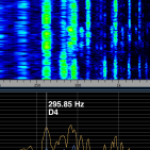 RaySParticipantQuote:Originally posted by kimaru
RaySParticipantQuote:Originally posted by kimaruThank you Nicola

I downloaded the document, but I don’t get it. Sorry.

Is there any more documentation on this anywhere? Id love to have some step by step examples like this:
first select a channel by sending this this > nprn, midichannel, channelnumber …
then change the fadervalue by sending this > nprn, midichannel, valueHow can I set/see the idr’s midichannel?
thanks again,
Kimaru
[/quoteperhaps this post will help:
https://iliveforum.allen-heath.com/topic.asp?TOPIC_ID=1402&SearchTerms=midi,learn
RayS
R-72/iDR32/iPS10
2012/10/25 at 10:26 pm #31802kimaru
ParticipantCool
 Thanks!
Thanks!I now found a way to use midi with the midi learn function of my keyboard controller. I simply recorded the messages when i moved a fader in the editor probram.
but there is one thing I still don’t understand: I can only record midi messages, when the main mix is selected. clickin on on an aux and moving fades then does not send any midi data.
Am I missing something?
2012/10/25 at 11:12 pm #31803 StixParticipant
StixParticipantYes you are missing something – aux sends aren’t yet supported in the iLive Midi spec. If you look in the iLive Midi Protocol doc you will see the parameters that can be controlled. Firmware Version 1.9 due out on the 5th Nov will add aux/fx midi control plus other features including:
4 new GEQ models
New FX units: Dynamic EQ and Multiband compressors
More Audio Sync options (xDR / slave iDR)
Full control of option cards in xDR
48 inputs available from an xDR Port B
Optional Mix Rack boot scene (default scene at power up)
Extra User permissions
Support for AES Digital Output option
Stereo Input Width control and mode
Configurable source point in meters page
Channel Delay Bypass switch
Partial Bank linking preferences
Port B output channel pairs can be set as stereo
AVIOM port now accessible on M-MMO in Surface Port B
New PL Switch function Mix/Sel/PAFL/Scene Recall
MIDI control of Aux and FX Send levels
MIDI control of Mix button
MIDI command to read Port B routing / names
Improved user interface in Port B ACE settings (redundant link)
Improvements to Mix coherency
Scene names and descriptions now stored in the Mix Rack for consistency across multiple users / control options
Firmware ‘red cross’ will no longer appear in the Home screen when an event is logged
Gain reduction indicators on meters page now show if dynamics are In or Out
plus other improvements….Cheers
Richard Howey
Audio Dynamite Ltd
IDR48/IDR16/T112/R72/Mixpad,Tweak,
Dual M-Dante/DVS, 17″MBP/Logic 9/Custom Mackie Control2012/10/26 at 10:37 am #31811kimaru
ParticipantWOW this sounds fantastic

Thank you very much

-
AuthorPosts
- The forum ‘Archived iLive Discussions’ is closed to new topics and replies.