Forums › Forums › SQ Forums › SQ general discussions › SQ/ME question
- This topic has 5 replies, 4 voices, and was last updated 5 years, 5 months ago by
 Barryjam.
Barryjam.
-
AuthorPosts
-
2019/07/27 at 8:57 am #85517
Slammin
ParticipantHi,
My church are looking at a new sound desk and as much as I would love a dLive I don’t think that they will have the budget. My issue is that for our larger events we would need to have possibly 52 channels. So I thought we could manage this with scenes on the SQ. But then it occurred to me that 4 of the inputs don’t need to be FOH, so my question is is it possible to set an input up on the desk, then route it to the ME and then take it off the surface(in a similar way that you would set up a tie line)?
2019/07/27 at 12:22 pm #85519 ScottParticipant
ScottParticipantYes, you can configure channels, groups etc and direct it to the ME, and not have it assigned to s strip on the desk.
I do this with a group. I send all drums to a mono group that doesn’t get assigned to the mail LR bus, nor does it go anywhere else. I then assign that group to the ME and, the fader for that group is not on the surface.
2019/07/27 at 8:17 pm #85525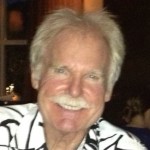 BarryjamParticipant
BarryjamParticipantHelp me understand. Sure, there are sources that might only be needed in ME. I’m thinking things like click tracks, audience mics, spoken cues between band members, etc. Are you saying that the I/O page can be configured in such a way that these ME only sources extend the total number of inputs beyond 48?
2019/07/29 at 12:08 pm #85553 ScottParticipant
ScottParticipantThey are groups or channels that are routed to the ME, but are not assigned to any of the surface fader strips.
2019/07/29 at 12:58 pm #85554 KeithJ A&HModerator
KeithJ A&HModeratorHi all,
There are a few different things being discussed here, so looking at them separately –
– The SQ has 48 input processing channels that can be used at once. These can be sourced from as many as 327 sockets (SQ7 local + USB + 2x SLink), but the actual input channels to mix with will always be a maximum of 48.
Input sources can be switched between scenes as the OP states.– Strip layout is completely up to you, in the extremes, you could have either a single channel assigned to every strip, or nothing assigned to any strip at all.
The surface is just one method of control, and just because you can’t see a channel on the surface strip, it still exists in the core. I find this is easier to think about when looking at the standard MixPad channel types as they all exist all of the time.– Tie Lines allow audio signal to be routed from input sockets to output sockets, without needing to use any of the 48 input channels. So if you don’t require HPF/gate/EQ/compression or control over level, OR for channels to be combined (mixed), this will just take the post preamp/ADC signal and route it straight to an output. You can use this to route things like a click track or ambient mic directly to a ME unit, but it will be devoid of any naming/processing.
To patch Tie Lines, just go to the I/O screen, then select Tie Lines, and patch any input socket on the left to any output socket at the top (including to ME). You don’t need to think about processing or strip assignments for this, just the routing…
Hope this helps!
Keith.
2019/07/29 at 1:52 pm #85558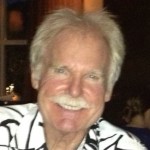 BarryjamParticipant
BarryjamParticipantThanks, Keith. That was very enlightening, especially since you explained the limitations.
I’ll add one implication, which may not be obvious to everyone: Although you cannot process those Tie Line only channels, if you send them to ME, you can then use ME to alter the volume and panning of those channels.
-
AuthorPosts
- You must be logged in to reply to this topic.