Forums › Forums › Qu Forums › Qu general discussions › Recording channels via DAC
- This topic has 9 replies, 3 voices, and was last updated 8 years, 2 months ago by
 MarkPAman.
MarkPAman.
-
AuthorPosts
-
2016/10/03 at 2:27 pm #58505
 Peter OstryParticipant
Peter OstryParticipantThis is ok:
Signals on inputs 3-4
Routed to LR
Moving both input channel faders
Recorded signal follows input channel fadersThis is what I would like:
Signals on inputs 3-4
Assigned to DAC group
Routed to LR
Moving the DAC fader
But it does not work: Recorded signal remains static.Is it possible to control LR feed and the recording signal with DAC?
2016/10/03 at 3:06 pm #58507 AndreasModerator
AndreasModeratorDAC = DCA?
What are you recording? LR?
The DCA faders are “simple” remote controls for a group of faders. So, if your channels are assigned to a DCA group, it should be possible to control them all together from a single DCA fader.2016/10/03 at 4:17 pm #58510 MarkPAmanParticipant
MarkPAmanParticipantIf it’s only 3 & 4, you could pair the channels, either just the faders, or more, like PEQ etc.
2016/10/03 at 4:54 pm #58511 Peter OstryParticipant
Peter OstryParticipant@ Andreas
Yes, I meant DCA.
I am recording multichannel and in this case channels 3-4.
If I control input channel faders 3-4 by a DCA group, the level of recorded channels 3-4 does not change with the DCA fader. With direct control of the channel faders it does.@ MarkPAman
I am on a Qu-PAC. How can I link only the faders of channels 3-4?
The linking panel on the processing page does not allow this.2016/10/03 at 5:39 pm #58513 AndreasModerator
AndreasModeratorInteresting observation. I never recorded multitrack post fader. Not sure where DCA control actually happens, probably right at the bus summing point and not before post fader recording tap. I guess you need to spend a group (or Mix) for this to work.
Fader-only linking seems only be possible with Mute-linking as well.2016/10/03 at 8:27 pm #58514 Peter OstryParticipant
Peter OstryParticipantAndreas wrote: “I guess you need to spend a group (or Mix) for this to work.”
I already have a group to get the USB signal out as I need it. But still have to control both 3-4 channel faders to this group. Otherwise, depending on the routing, I get either a static recording and changing LR feed, or a changing recording and a static LR feed. Both must be the same because I want to record what the audience hears.Andreas wrote: “Fader-only linking seems only be possible with Mute-linking as well.”
Mute-linking would be ok, but the link button in the left “Channel” box acts as a master. I cannot link Fader/Mute without linking PEQ. The PEQ is different in those two channels, must not get linked.—
If we cannot solve this problem in an easy way, I have other options. With a little effort my foot controller can control 2 channel faders at once. I just try to simplify things as much as possible.
–
Andreas wrote: “Interesting observation. I never recorded multitrack post fader.”
I use the Qu-PAC as an effects rack with hardware, controlled by a MIDI foot controller and with multichannel recording. Output on stage is stereo only (at least for now).I think my general setup is ok, isn’t it?
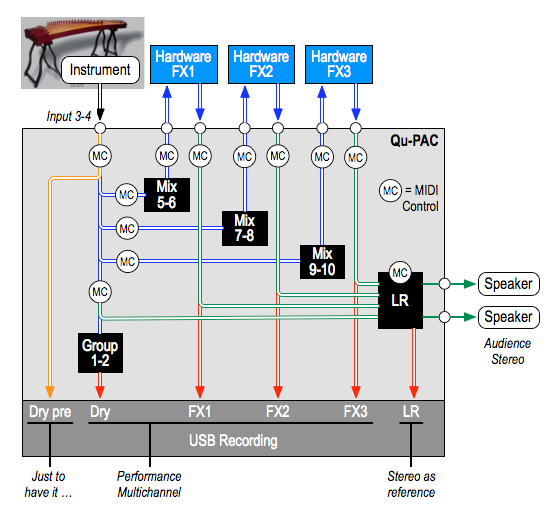 2016/10/03 at 10:16 pm #58516
2016/10/03 at 10:16 pm #58516 Peter OstryParticipant
Peter OstryParticipantI found the issue (red circle in drawing below).
Finally I think to understand the function of the “On/Off” buttons beside the channel faders 🙂 After switching them off for “Channel 3-4 ==> LR”, I get no unwanted LR feed anymore and the levels for dry LR and USB are equal.
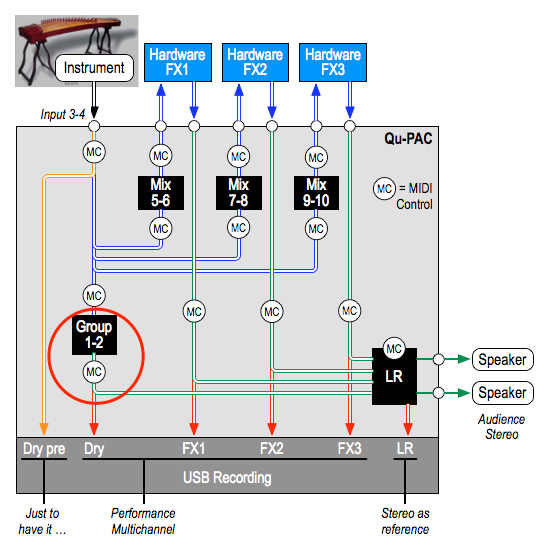
Quite logical, this way the group for the dry signal of the performance is handled like the mixes for the hardware: Control at the group/mix input for single channel specials, control at the group/mix output for standard action.
—
Nevertheless, I am still interested if channel fader linking without PEQ is possible. Would be a simple way to control the hardware returns.
2016/10/04 at 12:38 am #58521 AndreasModerator
AndreasModeratorGreat you find a working solution!
I’ve just re-checked and obviously you’re totally correct that the leftmost button on the link dialog is some kind of master.
Re-re-re-reading what The Manual tells about Stereo Linking seems to second this: “Some parameters can be removed from the link…” like Fader/Mute Pan.
I think this could be worth a feature request. Only linking faders but not EQ etc. could be useful for any instrument picked by two mikes, for example.2016/10/04 at 2:14 am #58525 Peter OstryParticipant
Peter OstryParticipantYes, two mikes is the case here.
I sent a feature request.—
Andreas wrote: “Not sure where DCA control actually happens, probably right at the bus summing point and not before post fader recording tap.”
I found another issue, probably related (“where things happen”):
Input channels 5-6.
Ch 5-6 to LR: button “Off”, fader 0 dB (don’t want direct LR feed).
Ch 5-6 to Group 3-4: hard pan L<>R, button “On”, fader 0 dB.
Group 3-4 to LR: pan center, button “On”, fader 0 dB.
Setup I/O Patch: channel 5 = Grp3 L, channel 6 = Grp4 R.This works well for volume: The group channel fader sets the level for LR output as well as for USB channels 5-6 while multichannel recording. Simultaneously.
But pan is funny:
With selected Group 3-4 and current mix LR, pan works for LR, not for recording. When I press the routing button and move “Output Balance” of group 3-4, the function is reversed. Pan works for recording but not for LR. This means, I don’t have a pan actuator that works for both, recording + LR output.I am still a beginner with the Qu-PAC, not 100% sure if I did everything right. But for post recording + LR the pan does not seem to work as intended.
(Btw, I don’t actually record at the moment. I receive the USB multichannel stream in Logic to see what I get. But I think USB Drive recording is just the same process with another target.)
2016/10/04 at 8:46 am #58533 MarkPAmanParticipant
MarkPAmanParticipantFully agree that linking only Faders (and Mute) would be a good option.
-
AuthorPosts
- You must be logged in to reply to this topic.