Forums › Forums › iLive Forums › iLive troubleshooting › ilive and dante setup
- This topic has 6 replies, 4 voices, and was last updated 9 years, 2 months ago by
 ddff_lv.
ddff_lv.
-
AuthorPosts
-
2015/09/26 at 12:46 am #50848
Jon
ParticipantHelp!
We’re installing dante network in our church and I’m having a little trouble.
T112 console to ace port on iDR 32(master), ace card in port B to ace port on second iDR 32(slave), Dante card in port B of slave iDR.
I can see all 32 inputs over dante from the slave iDR 32 but I can’t see any of the inputs from the master iDr 32.
I guess that ace is not telling the dante card that there is a second iDR.
Can anyone help me please.2015/09/26 at 10:47 am #50858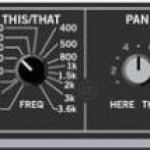 ddff_lvParticipant
ddff_lvParticipantYes, first you send the signals from master iDR to ACE and then on the slave send appropriate ACE channels to Dante.
ddff
2015/09/27 at 1:32 am #50879Jon
ParticipantOk! Awesome! Thanks for the help ddff! I figured it was probably a setting or options on the iLive T112 that i was missing.
2015/09/28 at 5:59 pm #50907Kyle
ParticipantJon and I are working together on this project and still can’t find the solution. We have the iLive T112 surface reading both iDR 32’s as Master and Slave. The Master is reading inputs 1-32 and the Slave is reading as inputs 65-96. How do we get both sets of inputs on the same Dante network? We have 3 different mix positions (all running an iLive T112 board) that all need the same 64 inputs.
2015/09/29 at 6:55 pm #50938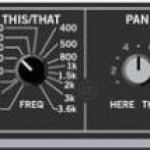 ddff_lvParticipant
ddff_lvParticipantWell, iLive channel numbers have nothing to do with Dante channel numbers. You make a patch in Dante controller to make signals going from one iDR to other two (I suggest to create multicast streams). Then on each iLive patch inputs to port B and chose Dante channel. In master/slave setup you’ll be able to patch inputs for slave rack directly (as Dante card is located there) but for master you’ll have to route via ACE as I told before.
ddff
2015/10/02 at 9:32 am #51023 Nicola A&HKeymaster
Nicola A&HKeymasterHi Kyle,
In the Outputs screen, choose your Master rack in the drop-down menu at the top, then patch any required signal (e.g. MixRack Inputs 1-32) to Port B ACE (e.g. Port B ACE 1-32). Then select the Slave rack in the drop-down menu at the top, and patch the ACE channels from the Master to Port B Dante, e.g. ACE 1-32 to Port B Dante 1-32. Patch any Slave input (e.g. MixRack Inputs 1-32) to Port B Dante 33-64.
Hope this helps.
@ddff I think you are assuming they have a Dante card in each rack, but reading the original post this is an ACE-based Dual Rack system with Dante in the Slave rack only.
2015/10/02 at 9:56 pm #51038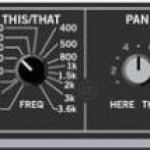 ddff_lvParticipant
ddff_lvParticipantYes, the OP mentioned 3 mix positions where he needs to have same 64 channels, so I assumed there is one dual rack setup with M-Dante in slave rack and two other iDRs connected via Dante.
ddff
-
AuthorPosts
- You must be logged in to reply to this topic.