Forums › Forums › iLive Forums › Archived iLive Discussions › iOS 6
- This topic has 20 replies, 9 voices, and was last updated 12 years, 2 months ago by
Mario-Sigl.
-
AuthorPosts
-
2012/10/08 at 12:14 pm #31612
Mario-Sigl
ParticipantHi,
Just to keep you up to Date:
I forwarded a summary of this thread to the Apple-Support.
They are still searching for a solution.
They are also checking, if there are any differences, between iOS6 releases in different countries.
@ ddff: is your HTTP-Proxy in the iPhone W-Lan settings set to Off, Auto or Manual?
The Apple-Support asked, if anyone has tried to change the static IP-Adresses?
I didn’t try, perhaps someone did?So far,
Cheers,
Mario2012/10/08 at 2:46 pm #31614ST-Specialty-Sounds
ParticipantHallo, I am using an ipad 2 with ios6, it does not connect and the workaround did not work. I tried DHCP, Http Manual , Auto, changed settings on AH idr to dhcp and and and, nothing works, just as a info. I was lucky not to update my laptop, I did the show this weekend on my laptop, but that meant I could not record the show. The mix pad app is bought and version 1.83 the latest.
2012/10/08 at 9:18 pm #31620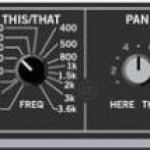 ddff_lvParticipant
ddff_lvParticipantOn my iPad I did not change to connectio- IP is set to DHCP and Http Proxy to OFF.
ddff
2012/10/11 at 6:50 pm #31679Anonymous
InactiveHi Mario,
Yes – we tried all different combinations. Changing static IPs, DHCP on and off in various combinations, different subnet … Nothing worked.
quote:
Originally posted by Mario SiglHi,
Just to keep you up to Date:
I forwarded a summary of this thread to the Apple-Support.
They are still searching for a solution.
They are also checking, if there are any differences, between iOS6 releases in different countries.
@ ddff: is your HTTP-Proxy in the iPhone W-Lan settings set to Off, Auto or Manual?
The Apple-Support asked, if anyone has tried to change the static IP-Adresses?
I didn’t try, perhaps someone did?So far,
Cheers,
Mario2012/10/13 at 10:58 am #31687ST-Specialty-Sounds
ParticipantHallo finally !!!! Yessss !!!!
Ok I did everything right with the workaround. At first I did not put in the DNS, then I put it in and then the ipad showed me it connected to my router (the little ((( markings on the top) great, but I could not connect to the ilive because I got disconnectet every 15 seconds…. I tried and tried the whole day. In the end I did the work around again step bey step… nothing…. got disconnected again…. Next day….. there it was, I guess I just had to reboot the i live and my router…. it worked, I guess changing all the settings gets the ilive, router or whatever confiused.
So here my settings
WiFi Static
Ip Address 192.168.1.4 (you can choose free)
Subnet Mask 255.255.255.0
Router 192.168.1.11 (like recomended)
DNS 192.168.1.254 (like recomended- this I didn’t need before)HTTP Proxy Manual
Server a (like recomended)
Port 1 (like recomended)
Authentication Off (this is not the password for the router)Did a reboot as follows….. 1st i Live IDR….. 2nd Router……..3rd i Pad (G2)
And there it was. So far it is stable I had it run for a couple days several hours a day. Everything like before iOS 6.
Hope that helps… even though Allen Heath explained everything in the workaround, but I guess sometimes 100 times reading it does not work, it 101 times to get it….
2012/10/15 at 12:10 pm #31702Mario-Sigl
ParticipantHi All,
another working setup, with IP-Adresses set up like recommended by Allen&Heath:
D-Link DIR-815 H/W Ver.: A1, F/W.: 1.03
– IP-Adress: 192.168.1.254
– Subnetmask: 255.255.255.0
– DHCP-Server enabled
– DHCP IP-Adress Range: 100 to 199
– DHCP Lease Time: 10080
– Multicast Stream enabled
– Wireless Enhanced ModeAllen&Heath iLive MixRack iDR-48:
– IP-Adress: 192.168.1.1
– Subnetmask: 255.255.255.0Allen&Heath iLive Surface T-112:
– IP-Adress: 192.168.1.2
– Subnetmask: 255.255.255.0Allen&Heath iLive Touchscreen:
– IP-Adress: 192.168.1.3
– Subnetmask: 255.255.255.0Apple MacBook Pro 3,1 OSX 10.5.8:
– IP-Adress: 192.168.1.100
– Subnetmask: 255.255.255.0Apple MacBook Pro 10,1 OSX 10.8.2:
– IP-Adress: 192.168.1.101
– Subnetmask: 255.255.255.0Apple iPhone 4S iOS 6:
– IP-Adresse: 192.168.1.102
– Subnetmaske: 255.255.255.0
– HTTP-Proxy: Manual
– Server: a
– Port: 1
– Auth: OffTested last week and running without Problems.
Router and iLive-Components have static IP-Adresses, iOS-Devices and Laptops get their adresses from the Router’s DHCP-Server.This is the Setup I’m discussing with the Apple-Support.
So I recommend to try this setup, if another setup isn’t working.
If there are still problems, I’ll forward them to the Apple-Support.…and please correct me, if this isn’t the Allen&Heath-recommended setup.
Cheers,
Mario
-
AuthorPosts
- The forum ‘Archived iLive Discussions’ is closed to new topics and replies.