Forums › Forums › iLive Forums › Archived iLive Discussions › First tests on crackeling
- This topic has 5 replies, 3 voices, and was last updated 13 years, 7 months ago by
 letmefix.
letmefix.
-
AuthorPosts
-
2011/05/24 at 12:32 pm #22798
 MusikhofParticipant
MusikhofParticipantok – i just checked different configurations…
the crackling seems to be an issue comin from the buffer size.
i set the DVS to 10ms and the ASIO settings also.
result was a crackle every 1.7 ms (1 track/10 Seconds recording)
than i increased the buffer size from DVS ASIO setting to max (2048) and the DAWs sample buffer size to 8000 (common for W7) and no crackles at all.So if you have an issue with drop out or crackles on your recording SW, try to increase the buffer size from DVS and your DAW !
It works for me.
Will check multiple tracks now …
Oh … AH …. can you check back the possible channel settings from Dante … you can set 8×8, 16×16, 32×32 and 64×64 but NO 48×48 …
just in case you missed it

idr48 – T112
iPad
Belkin Wireless
Dante
Lenovo i5 laptop with Samplitude V102011/05/24 at 12:45 pm #28386 MusikhofParticipant
MusikhofParticipantNext issue f.y.i
any open channel that is going to be recorded with nothin plugged in from IDR causes peaks while recording. (even if hes muted on surface. comes from IDR)
is not a big issue – as long as you have no input on this channel you can simply delete because you havent used the track, but just to let you know that this happens.greez…
8 track mono 2 minutes recording with buffer setting described above … fine… keep on testing
idr48 – T112
iPad
Belkin Wireless
Dante
Lenovo i5 laptop with Samplitude V102011/05/24 at 1:13 pm #28387 MusikhofParticipant
MusikhofParticipantSome more test on the buffer size… working with 8 tracks recording
Best results with ASIO buffer set to 2048 and 10ms latency.
Important ! Your object buffer in your DAW needs to be set to the same buffer size as the ASIO buffer !!no drops so far … keep on testing with more tracks
idr48 – T112
iPad
Belkin Wireless
Dante
Lenovo i5 laptop with Samplitude V102011/05/24 at 1:16 pm #28388 letmefixParticipant
letmefixParticipantWell, these numbers suggest that this system won’t cut it if we want to use waves multirack. [V]
Is anyone on it?
IDR32
Motion Computing LE1700
idontPad1&2
Where is my DANTE?2011/05/24 at 2:02 pm #28389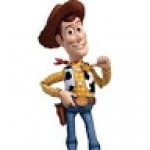 woutertParticipant
woutertParticipantquote:
Originally posted by letmefixWell, these numbers suggest that this system won’t cut it if we want to use waves multirack. [V]
Is anyone on it?
That was already known. Not with DVS, but with the Dante PCI-card it will be ok. (by the way, I don’t have any cracks out of the box…)
So for now, for multirack, small and cheap 19″ rack computer with Dante PCI that you approach via RDP from your laptop.
I checked with Waves if they couldn’t build a waves server with Dante network instead of their Soundgrid. They did not respond so far.
Anyway with Focusrite adopting Dante for their Rednet range, I don’t think I would want to give up Dante in favour of Soundgrid…
I might want to give up ACE for Soundgrid. If I got it right, A&H are now investigating if they can have the surface link using Dante instead of ACE. Way to go.Wouter
2011/05/24 at 4:16 pm #28390 letmefixParticipant
letmefixParticipantWell, do we have any price/availability info on this Dante PCIe card?
I couldn’t locate anything other than Rednet being over $1200.If there is a PCIe solution, why there isn’t any express card option for laptops…
I don’t get it. It is an awful idea to have to carry a rackmount pc…Those who have MADI interface, can output another set of stream from IDR by using the secondary port.
The second laptop obviously needs to have MADIFACE express card to accept the stream.
This is what I want to accomplish:
1 laptop is in charge of multitrack recording, therefore latency is not important.
2nd laptop needs to run waves multirack. Latency must be as low as possible without any crackles, farts…It looks like if I get one more madiface express card I can do that.
I had impression that DANTE would be able to do so without any extra hardware. This is how they advertise by the end. Now Dante is coming to live with crackles. I’m wondering if I should cancel my dante order and go for the second madiface express card.
IDR32
Motion Computing LE1700
idontPad1&2
Where is my DANTE? -
AuthorPosts
- The forum ‘Archived iLive Discussions’ is closed to new topics and replies.