Forums › Forums › iLive Forums › Archived iLive Discussions › ilive firm ware
- This topic has 6 replies, 6 voices, and was last updated 14 years, 4 months ago by
Anonymous.
-
AuthorPosts
-
2010/09/14 at 5:41 pm #22461
moses
Participanti am not able to load my firm ware , my usb stick is not reconized and the ilive board is brand new one and in the graphic eq section one fader
just comes down automatically with out my knowledge , that fader has a problem i guess , but the dealers asked me re install the firm ware is that correct , and the board is just 2 days old i used a ls9 yamaha board and i did face this problem but i replaced the faders but this is just a brand new one2010/09/14 at 9:55 pm #26388 DougParticipant
DougParticipantI would expect reloading firmware should work or you could try a reset of the desk check the knowledge base to findout how to do this. With regards to the usb stick make sure you use a usb2 stick of good quality, I use one made by Integral which works well
2010/09/15 at 10:30 am #26391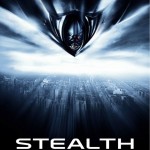 StealthModerator
StealthModeratorHi Moses
When you plug your USB Key into the iLive system does the USB Logo appear in the centre of the south toolbar? also can you copy any shows from the ilive onto your USB key?
If you can see the USB logo and can do show transfers to the USB key, please make sure you have placed the firmware in the correct location?
if not what is the make and model of your USB key?
Regards
Sam A&H2010/09/15 at 11:38 am #26392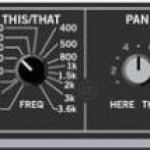 ddff_lvParticipant
ddff_lvParticipantAnd make sure you don’t have more than 1 partition on that USB drive.
ddff
2010/09/15 at 12:04 pm #26393moses
Participanthi sam ,
i am not able to see the logo , and also the pen drive name is sandisk and i am not able to store scenes and all ,
moses
2010/09/18 at 8:53 pm #26456Anonymous
InactiveBe sure that the usb stick is formated on a 32bit xp win because i have see that if it was formated in a 64 bit xp machine it will not upgrade to new firmware and not save ( the logo will appear correctly )
[ ]2010/09/18 at 9:50 pm #26457
]2010/09/18 at 9:50 pm #26457Anonymous
InactiveTry with another USB stick.
I had same type problems when updating to 1.63 earlier this year. I had three different USB sticks and console recognized only one stick of those three. I sent one stick, which didn’t work, to AH and got this answer from Chris:“At last we have some news on the USB stick problem.
USB stick manufacturers are using multiple memory segments to create larger sticks. For instance, an 8GB stick may comprise 8x 1GB segments. During manufacture, these segments sometimes join perfectly, sometimes have a gap between them and sometimes the joins overlap.
On a stick where segmants overlap, Linux is unable to handle the ‘structure’ and will not see our files. The way the segments join is not an issue with Windows and Mac so the USB device manufacturing industry is not too concerned.”
iLive T-112 + IDR-48
-
AuthorPosts
- The forum ‘Archived iLive Discussions’ is closed to new topics and replies.