Forums › Forums › iLive Forums › Archived iLive Discussions › Editor 1.9 for Linux
- This topic has 6 replies, 5 voices, and was last updated 11 years, 9 months ago by
pngaudioguy.
-
AuthorPosts
-
2012/11/22 at 6:57 pm #23434
 Highflyer1953Participant
Highflyer1953ParticipantSoftware page 1.9 quotes Unsupported Linux version of Editor just as 1.83., but there is no link to download said software. Any Ideas, as my windows XP laptop is dying and I shall soon only have Linux based machines???
2012/11/23 at 2:07 am #32220Zeitrif
ParticipantYou should try running it with Wine. Not sure if it’ll work or not, but as long as you can transport data packets correctly, theoretically it should work. Unfortunately, it may not.
2012/11/23 at 11:10 am #32223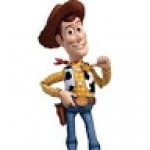 woutertParticipant
woutertParticipantLinux people are used to have to search for solutions

https://www.allen-heath.com/UK/Downloads/Pages/Eula.aspx?downloadId=26
Wouter
IDR32, R72, Dante, Mixpad
laptop, TP-Link TL-WR1043ND2013/04/16 at 8:11 am #33741mrp123
ParticipantBump.
I agree with the original poster. A&H is not serving the Linux flavor of iLive Editor version 1.90 in their software downloads area. At present, A&H is only providing Editor version 1.90 for Windows and Mac, and I’d like Linux according to the A&H Readme file, please. The URL Wouter provided is pointing to Editor version 1.83.
I manually created an URL just to see if I could make this work on my own, as follows: https://www.allen-heath.com/UK/Downloads/Pages/SoftwareDownloads.aspx?FileName=iLive_Editor_V1.90-Linux-x86-Install This URL is a blend of the current URLs that serve the Editor installation files blended with the package naming convention A&H used in their previous Linux Editor versions. However, this URL returns an HTML file of 55,014 bytes that contains the line:
<form name=”aspnetForm” method=”post” action=”SoftwareDownloads.aspx?FileName=iLive+Editor+V1.90-Linux-x86-Install” onsubmit=”javascript:return WebForm_OnSubmit();” id=”aspnetForm”>I even tried incorporating the plus signs in my URL as listed above, and still no Linux package is delivered.

I need help. Thanks in advance.2013/04/17 at 1:35 pm #33746pngaudioguy
ParticipantI believe the Linux version lags a bit behind Win and Mac. I’ve installed virtualbox with a Windows install, and the iLive editor v1.9 for Windows seems to run just fine in that.
I looked into the native Linux editor, and since it’s Live mode only, doesn’t allow for preconfiguring inputs, etc before a show. Just a thought.
2013/04/17 at 5:33 pm #33748mrp123
Participantquote:
Originally posted by pngaudioguyI believe the Linux version lags a bit behind Win and Mac. I’ve installed virtualbox with a Windows install, and the iLive editor v1.9 for Windows seems to run just fine in that.
I looked into the native Linux editor, and since it’s Live mode only, doesn’t allow for preconfiguring inputs, etc before a show. Just a thought.
I agree with your points. But I don’t recall the Linux release lagging *this* much. I hoped this all would’ve been sorted out by now, especially if the Linux version was mentioned in the Readme way back when.
I too have run Editor in Windows within a virtual machine without issues, so I have no question it works. My immediate problem is Linux does what I need in my application, and I’d have to go out of my way to buy yet another Windows license to run it in a virtual machine just to run Editor. I can deal with the lack of offline configuration, and that Editor is provided as-is without support and so forth for Linux. I run dual mix racks, so the offline point is moot. I just was hoping to continue my Linux workflow from firmware version 1.83, as it’s only recent that I updated my iLive firmware to 1.9.Allen & Heath, any reply on this?
2013/04/17 at 7:26 pm #33750pngaudioguy
ParticipantNot an A&H response of course, but for $30 you can get a legal license of Mac OS to run in a virtual machine. I haven’t installed the editor on our work MacBook, but I assume it runs fine, and is a reasonably cost-effective solution.
That said – A&H – any release date for the native Linux v1.9?
-
AuthorPosts
- The forum ‘Archived iLive Discussions’ is closed to new topics and replies.