Forums › Forums › iLive Forums › Archived iLive Discussions › Scene Change Problem
- This topic has 5 replies, 4 voices, and was last updated 12 years, 9 months ago by
Lou-Hemming.
-
AuthorPosts
-
2011/09/10 at 7:49 pm #22905
sound
ParticipantScene content is some channels on a DCA, channel mutes are OFF and DCA Mute is ON.
At scene recall the channels are live for a short period.
It seems that at scene recall the settings are applied in sequence – input channels then DCA and mixer channels. Really bad when there is audio on these channels at recall time.
Please change this to simultaneous recall, like reading in the scene settings and then apply them at once.Thanks and greetings,
Walter2012/03/05 at 6:41 pm #29877Lou-Hemming
ParticipantThis still happens! It’s a big problem particularly if you’ve spent a day rehearsing twenty acts and scene saving and don’t have enough time for a full tech rehearsal that would highlight it! Then it happens in the show! Hmmmmm not great; mutes should always be recognised first especially if you are using scene advance on go you’d think the desk would be looking forward to the opening state of the next scene but it doesn’t
2012/03/05 at 11:27 pm #29880 StixParticipant
StixParticipantI don’t think it would be as simple as just recalling mutes first. For example if you go from SCENE A – which has a channel “x” with high gain but is muted to SCENE B which on the same channel “x” has lower gain but is unmuted then if the mute off was recalled before the gain changes then there will be a brief period of high gain. I believe the iLive scene recall gain issues are the result of the sequential recall of scene parameters with no regard to gain priority.
Perhaps what needs to happen is that the current scene/ state and the next scene need to be compared and parameters changed in the order of something like the following:1 Recall lower gain settings from the next scene first – lower values for gain, eq, comp makeup, pad on, etc
2 Recall lower fader settings from the next scene including lower DCA levels
3 Add mutes from the next scene (combine mutes from both scenes – mutes on only) and recall new assignments
4 recall phantom power settings from the next scene
5 Recall higher gain settings from the next scene ( gain, eq boost, comp etc)
6 Recall higher fader settings from the next scene
7 Recall mutes “off” from the next scene
In other words – lower gain settings in the next scene have recall priority. This may create short gaps/ dropouts in live audio but that would be better than sudden loud feedback! Of course we also want recalls to happen as quickly as possible also!
Your thoughts?
Cheers
Richard Howey
Audio Dynamite Ltd
IDR48/IDR16/T112/R72/Mixpad,Tweak,
Dual M-Dante/DVS, 17″MBP/Logic 9/Custom Mackie Control2012/03/06 at 7:07 pm #29888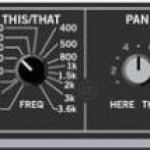 ddff_lvParticipant
ddff_lvParticipantIs there a problem to create a scene between these two that would have everything muted?
ddff
2012/03/06 at 9:40 pm #29891Lou-Hemming
ParticipantHi Richard

The same would be the case in reverse as far as gain structures pre- mute is concerned and i think that highlights the issue of priority as you suggest in the scene recall software as the problem here doesn’t it?
I largely agree with your suggestions tho, however i still believe that mute recognition in the next scene is the simplest solution as it should be an instant change that doesn’t result in the momentary high gain howling that can happen now. Hmmmm an interesting one eh
As far as ddff suggests about putting in a ‘blank’ muted scene inbetween each saved scene is certainly a get out of jail option in the meantime, thanks for that suggestion
 ))2012/03/06 at 9:53 pm #29892
))2012/03/06 at 9:53 pm #29892Lou-Hemming
ParticipantSorry Richard, I didn’t mention that in my scenes I had gone to the trouble of muting all unused inputs in each scene before saving – so each scene recall should be smooth with no unmuted open channels when go is pressed. What’s happening is that the inputs that say have a condenser on them are being briefly opened in an unattenuated state before the mute stage of the next scene is recognised ………….
-
AuthorPosts
- The forum ‘Archived iLive Discussions’ is closed to new topics and replies.