Forums › Forums › iLive Forums › Archived iLive Discussions › This is about Scenes
- This topic has 7 replies, 5 voices, and was last updated 13 years, 4 months ago by
 Pitk.
Pitk.
-
AuthorPosts
-
2011/08/28 at 2:17 pm #22891
tcacfoh
ParticipantSearched for this topic, maybe i didn’t see it.
Is there anyway to find the information on the date and time that you saved a scene, without going to the log events to find it. I know that you can enter more information on the scene. But it might be helpful to have it displayed when you select a scene.
Glen Clark
The Church At Covington FOH
T112/iDR48The Church At Covington Front Of House
2011/08/28 at 11:16 pm #29115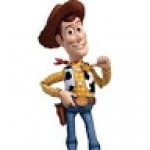 woutertParticipant
woutertParticipantWould like that too, because now i always enter the date as part of the title for future reference.
Wouter
2011/09/01 at 1:21 pm #29184 PitkParticipant
PitkParticipant+1.
I’d also like to have “scene export” to pc to send file to festivals etc. (Or am I blind?)
Jukka “Pitkä” Kurkela
Äänimaisema Oy, Finland
iLiveT80 / iDr322011/09/01 at 4:36 pm #29187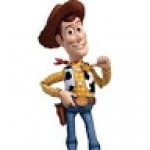 woutertParticipant
woutertParticipantquote:
Originally posted by PitkI’d also like to have “scene export” to pc to send file to festivals etc. (Or am I blind?)
Normally I’d say you could send over the show file and let them do an import from you show.
I however had a problem doing that (see other topic on the forum).Wouter
IDR32, Dante, Mixpad
laptop, TP-Link TL-WR1043ND2011/09/01 at 8:53 pm #29193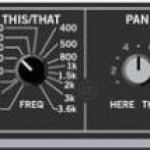 ddff_lvParticipant
ddff_lvParticipantNice feature would be if you could chose what to load from scene, i.e. just input channel gains/eq/dynamics, etc. In the festival output routing will be already done, probably some eq and delays applied and you wouldn’t want to change all that.
ddff
2011/09/01 at 11:10 pm #29195 StixParticipant
StixParticipantYou can of course scene safe anything you don’t want changed (output busses, patching etc). Kind of the opposite of choosing what you want to load – with scene safes you are choosing what you DONT want loaded. This was also made a bit better in recent fireware with the Scene Safe matrix view.
Cheers
Richard Howey
Audio Dynamite Ltd
IDR48/IDR16/T112/R72/Mixpad,Tweak,
Dual M-Dante/DVS, 17″MBP/Logic 9/Custom Mackie Control2011/09/01 at 11:43 pm #29196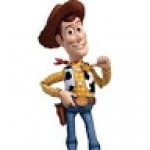 woutertParticipant
woutertParticipantDuring import of a scene, you can also use the filter option, to filter out what you don’t need or want.
Wouter
IDR32, Dante, Mixpad
laptop, TP-Link TL-WR1043ND2011/09/02 at 1:36 pm #29235 PitkParticipant
PitkParticipantquote:
Originally posted by ddff_lvNice feature would be if you could chose what to load from scene, i.e. just input channel gains/eq/dynamics, etc. In the festival output routing will be already done, probably some eq and delays applied and you wouldn’t want to change all that.
ddff
This is my personal oppinion: You should never use a mixing board as a system prosessor.
Pitk.
Jukka “Pitkä” Kurkela
Äänimaisema Oy, Finland
iLiveT80 / iDr32 -
AuthorPosts
- The forum ‘Archived iLive Discussions’ is closed to new topics and replies.