Forums › Forums › SQ Forums › SQ general discussions › Recommended output from SQ5 to 3.5mm input (ATEM Mini)
- This topic has 17 replies, 5 voices, and was last updated 12 months ago by
 Geoff.
Geoff.
-
AuthorPosts
-
2023/12/20 at 5:14 pm #117656
DR
ParticipantHi all,
I’m sure this has to be addressed somewhere on these forums already, so forgive me, but the best I could find was this one – https://community.allen-heath.com/forums/topic/sq6-send-20-channels-to-one-stereo-out-for-streaming-how. Basically, I’m needing to connect a livestream mix out of the SQ5 to an ATEM Mini, which has an unbalanced 3.5 mm mic input that you can set to accept either line or mic level inputs.
So far, I know of the following:
Option 1: Using AUX 1/2 as a stereo output (with 2 XLR to 3.5 mm cable) works if the ATEM is set to line level, but lots of distortion and loud humming if set to mic level. I’m also concerned with XLR to 3.5 mm in case phantom power gets sent.
Option 2: Use the TRS A and B output (need both to be stereo?) and use a mono to stereo TRS cable to the 3.5 mm input.
Option 3: Use either of the above options and feed the output signal to a camera, which gets the audio into the ATEM via HDMI. I’ve seen this setup mentioned as a way to get around the balanced output / unbalanced input issue. I tried this setup, but was still getting high levels of distortion/humming (~-30 dB).
Am I missing any other options? I don’t want to use the headphones out option and lose the ability to monitor at the board amongst other reasons.
Finally, for context, I’m relatively new to the SQ5 board. I’ve been watching lots of videos to get a crash course and am getting comfortable with it now, but still have a lot to learn.
Thank you for any advice!
2023/12/20 at 5:57 pm #117662 GeoffParticipant
GeoffParticipantI’ve done this with the 2-TRK output of a QU-16. It would be the same for the TRS A and B outputs of the SQ5.
To unbalance the outputs, I simply used TS plugs instead of TRS. The signal for each channel then goes to a ~10 dB pad, and then to a mini TRS plug and into the ATEM. Line in on the ATEM is something in the range 0f -10 dBu, and then you can fine tune things with the input gain control. Save this gain setting before you shut down the ATEM or it will default to its normal gain setting the next time it is powered up.
The -10 dB pad for each channel is just a 3:1 resistance divider. I think I used a 5.1K series resistor in the output and a 2.7K shunt across the input of the ATEM. The values aren’t critical, just make sure they are the same for both channels. I like to build these kind of pads into a pair of XLR connectors. That way you aren’t trying to stuff 2 wires and some resistors into a mini TRS plug (an impossible task!).
I could have used the ALT outputs of the QU and simply turned down the level control for that output, but I wanted to ensure the console meters were indicating my actual send level, and I wanted to send the L/R mix, not some other output.
Geoff
2023/12/20 at 7:45 pm #117671DR
ParticipantTo unbalance the outputs, I simply used TS plugs instead of TRS. The signal for each channel then goes to a ~10 dB pad, and then to a mini TRS plug and into the ATEM. Line in on the ATEM is something in the range 0f -10 dBu, and then you can fine tune things with the input gain control. Save this gain setting before you shut down the ATEM or it will default to its normal gain setting the next time it is powered up.
So you just soldered your own connection? It shouldn’t be that bad – I’ve soldered all my own XLR cables – but does anyone make an off-the-shelf cable for this?
2023/12/20 at 9:32 pm #117674 GeoffParticipant
GeoffParticipantYou should be able to find a mini TRS to 2x 1/4″ TS cable without too much trouble.
I searched for “mini TRS to 2x 1/4″” and found dozens available on-line.
That doesn’t fix the level mismatch though. If you have a spare matrix that you are not using, run your desired output bus to it, reduce the gain by 10 dB (or whatever you need) and then assign that matrix to output ports A and B in the IO patch. If you adjust the matrix gain to whatever you need (so the meters on your output bus and the ATEM input match), you can then remove that matrix from all layers in the console, and nobody else can change the setting by mistake.
As you suggested, the headphone output is a bad choice for this job. Not only is the level variable, but if you solo something (PAFL) the signal sent to the ATEM will change. My personal preference is to use the L/R bus to feed the stream or recorder, if that’s part of the setup. I then use a mono (or stereo) bus for the PA feed, and monitors are fed from the usual buses. This approach is counterintuitive for many operators who are primarily doing live sound, but I feel it has several advantages. The main meters on the console show me the level to tape (or stream) unless I PFL something, and what I hear in the headphones is normally the record feed. I can use my ears in the room to hear what the PA mix is. If there are extra mics in the stream that are not in the PA (audience mics), just don’t assign them to the PA bus.
Geoff
2023/12/21 at 10:54 pm #117706DR
ParticipantThank you, Geoff. This has all been very helpful. Is the only disadvantage of doing the same thing you recommended, but with XLR to 3.5 TRS instead, the fact that it’s possible to send 48V to the ATEM and potentially fry some parts? Aren’t both the XLR and 1/4 outputs at line level already?
2023/12/21 at 11:51 pm #117707 GeoffParticipant
GeoffParticipantNo worry about phantom power, that’s only on the mic inputs. You are connecting to the line outputs.
Unless you are using the TRS A and B outputs for something else, I think this would be a perfect application for them. You can use an off-the-shelf cable instead of building something custom.
I think the TRS and XLR outputs have identical drive circuits (they both have a maximum output spec of +22 dBu), so it shouldn’t really matter which you use.
Geoff
2023/12/22 at 1:02 am #117708Mike C
Participant1/4 dual TS cable to 3.5 TRS cables are easy to find and work perfect from line outs to
an ATEM input.Have you downloaded the ATEM control software? In that software there is an audio control page and you can trim the input audio gain.
2023/12/22 at 3:27 am #117710DR
ParticipantYes, I have the ATEM Software Control and can apply trim to both the mic and the master volume on the ATEM. But I’m having to trim quite a bit (don’t recall the precise dB at the moment) even to get to -30 dB or so on the ATEM, and when I do that I get a noticeable humming sound in the stream that makes me think I need to use the amps on the board to boost the signal further before sending to the ATEM. I assume that’s where the matrix mix comes in, so that I can boost the mix until it reaches a suitable level? The ATEM is set to look for a line level input.
2023/12/22 at 9:58 am #117723 MarkParticipant
MarkParticipantWe do this using a matrix and route the matrix to two local XLR outputs, then use a cable which is dual XLR to 3.5mm jack into the ATEM. This works well for our setup.
The ATEM can switch the audio inputs between mic and line level – have you configured yours to be line as this is what you will need? I’m not near ours so can’t check the exact setting but I believe it should be in the audio settings on the control software. I found the attached image online which looks about right from what I can remember.Attachments:
You must be logged in to view attached files.2023/12/22 at 12:37 pm #117728DR
ParticipantYes, that’s how I have mine setup right now. Dual XLR to 3.5 TRS with the ATEM mini set to look for line level. What it sounds like I’m missing is sending the mix to a matrix first and boosting the overall signal level before sending it out to the ATEM. I’ll try that when I’m back at the board.
2023/12/22 at 1:51 pm #117731Mike C
ParticipantHow is the XLR cable wired?
One XLR should be directly connected to the tip of the 3.5 TRS and the other XLR to the ring of the 3.5 TRS plug.
The wiring in the XLR connectors should only be using pin 2 and pin 1, pin 2 goes to the tip or ring of the 3.5 TRS and pin 1 to the sleeve ground.
Some cables like that may have pin 3 tied to pin 1.
You do not want pin 1 tied to the outer shell of the XLR.Post some pictures.
As for the hum you may need to use transformer isolation in the audio line between the mixer and the ATEM. How long is the cable between the mixer and the ATEM?
2023/12/22 at 2:02 pm #117732DR
ParticipantThis is the cable I’m using. Should the tip go to the AuxL and the Ring to AuxR or does it matter? I’d have to cut it open to see exactly how it’s connected.
The cable is only 6 ft long so I didn’t think I’d need an isolator, but could try that if everything else looks ok and I’m still getting the humming sound.
Cable Matters 3.5mm 1/8 Inch TRS… https://www.amazon.com/dp/B07PJV1L5M?ref=ppx_pop_mob_ap_share
2023/12/22 at 2:30 pm #117734DR
ParticipantAs a followup, it looks like this cable does connect Pin 1 of XLR1 and Pin 3 of XLR2 into the ground of the TRS, which if so is what you’re saying I should avoid. Sounds like some re-soldering is in my future.
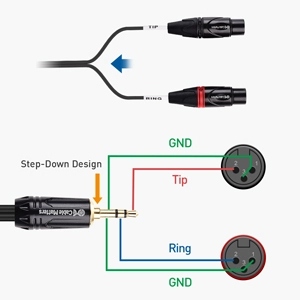 2023/12/22 at 3:33 pm #117739
2023/12/22 at 3:33 pm #117739 Søren SteinmetzParticipant
Søren SteinmetzParticipantIt combines pin 1 and 3 in both XLR to sleeve/ground on the TRS
2023/12/22 at 3:52 pm #117741DR
ParticipantBut should it only use Pins 1 and 2 of the XLR, as Mike indicated above? Why would the reversed signal (Pin 3 of a balanced XLR) need to be grounded?
-
AuthorPosts
- You must be logged in to reply to this topic.