Forum Replies Created
-
AuthorPosts
-
2020/01/24 at 12:01 pm #89013
Although I tested the above midi strings coming from a raspberry pi midi box I built a while ago I never really tested this from my C3500 going to Qlab. Now, almost a year later I am doing a show where I’m actually using qlab and my dlive with the TCP midi driver… Works like a charm, but it’s a pain to program with hexadecimals
2019/03/09 at 7:59 pm #82522OK… now it get’s harder
To get Qlab to respond to midi Show Control strings including specific cue’s, even in cue groups or Sequences as they would like to call it, some of your brain will have to melt when calculating the Hexadecimal 30h to 39h ascii …. yeah, I didn’t get it at first either.When using the above MIDI Show Control (MSC) Strings to talk to Qlab, you can use the System Exclusive Data format to direct Qlab to the corresponding cue, inside the corresponding cue-list or group. To really get what’s going on in a MIDI Show Control message I’ll have to bore you with a very short explanation (or that’s what I’m aiming for).
MSC-messages are strings of hexadecimal numbers that tell the receiver what to do with the info inside the message, in the GO-message you’ll see what I mean…
F0,7F,00,02,01,01,F7 — Go Current Cue
F0, 7F — says hey this is a system exclusive message and opens the message.
00 — is the device ID, default set to 0 in Qlab, but you can change this yourself.
02 — tells the device it’s a MSC command (MIDI Show Control).
01 — tells the device it’s a Lighting/General command
01 — says GO!
7F — closes the message.After the GO command (01) you could implement the cue number and cue list to tell Qlab to start a specific cue, and this is where it gets a bit confusing… because we’re dealing with hexadecimal numbers in 8 bit single bytes (single message length) we’ll have to divide the numbers in single digits and their hexadecimal ASCII equivalents starting from 30h to 39h to resemble 0 to 9… (go with it for now, you’ll see)
0 = 30 3 = 33 6 = 36 9 = 39
1 = 31 4 = 34 7 = 37 . = 2E
2 = 32 5 = 35 8 = 38a cue number 3 would have to be called 33 in the string…
F0,7F,00,02,01,01,33,F7a cue numer 12 would have to be called 31,32 in the string…
F0,7F,00,02,01,01,31,32,F7a cue number 2.4 would have to be called 32,2E,34 in the string…
F0,7F,00,02,01,01,32,2E,34,F7a cue number 13.2 in group/sequence 4 would have to be called 31,33,2E,32,00,34 in the string (00 to devide cue from cue list)
F0,7F,00,02,01,01,31,33,2E,32,00,34,F7This was a revelation as much as it was a disappointment because it makes quick programming an absolute pain in the ass…
But it might inform you guys about this a bit more. I still need to find a way to get a faded panic exit…2019/03/09 at 5:27 pm #82519No problem, nice to see it was helpfull…
2019/03/09 at 5:23 pm #82518I would like to add to this topic with my own findings…
I’ve been building a Qlab Go button (and then some) and was searching for MSC/Sysex commands to get Qlab to respond to, and I was surprised to find just what I was looking for in the Dlive Forums!! I’ve recently aquired a C3500 and a CDM48 rack, and I will be using Qlab and MIDI on a regular basis…So to add to, and (slightly) correct the above list of usable MIDI strings in your Dlive…
although I got really far I would like to find out how to link cue numbers to the strings so I can have scenes trigger certain ques, and the stop all function is just a blunt stop…. I would love the escape/fade option too..F0,7F,00,02,01,01,F7 — Go Current Cue
F0,7F,00,02,01,02,F7 — Pauze all running Cues
F0,7F,00,02,01,03,F7 — Resume all pauzed Cues
F0,7F,00,02,01,08,F7 — All Off (no fade out!!)
F0,7F,00,02,01,0A,F7 — Reset
F0,7F,00,02,01,11,F7 — Jump to next Cue
F0,7F,00,02,01,12,F7 — Back to previous Cue
F0,7F,00,02,01,13,F7 — Jump to next Cue Group
F0,7F,00,02,01,14,F7 — Back to previous Cue Group2019/02/24 at 6:26 pm #82222+1
I should note having a look at the way fabfilter does this in their plgins, that’s genius…
2019/02/24 at 6:13 pm #82221+1 on the offline surface…
But I do get the implications!
The surface needs instructions from the mix-engine to do even a basic channel layout, showfiles are even kept in the CMD/DM-engine, so there would have to be a preserved place to store showfiles made on an offline console… etcIn the case of a Dlive console it will probably be more to it, but basically it’s nothing more than a midi-controller, the software isn’t inside the controller but in the computer you’re trying to control with it.
2019/02/24 at 6:03 pm #82220I guess I just can’t help and vote for more softkey functions, and some of the functions I would like to see will probably be perfectly feasible through the use of scene’s, but that’s not how scenes are supposed to be used in my logical brain. I just can’t get over the fact that you’re saving a scene, filled with useless information, from which you only use a really small set of instructions for the purpose of what you’re trying to do… and I don’t really like using scene’s anyway
With the upcoming update I could well be on point with some of these ideas…
So these are some examples of the things I would like to do with SoftKeys:
– Enable/Disable a single channel or group of channel inserts
– Switch a channels source to an alternative input for spare mic’s or alternative lead vocal placements (Maybe in v1.8… 😉
– +1 for the LEDs setting for black-out situations…
– and for all the thing’s I can’t think of right now, a learn function. Like record what I’m doing now and repeat when I press…2019/02/24 at 2:51 pm #82212For the above explained…
Soundgrid inventory
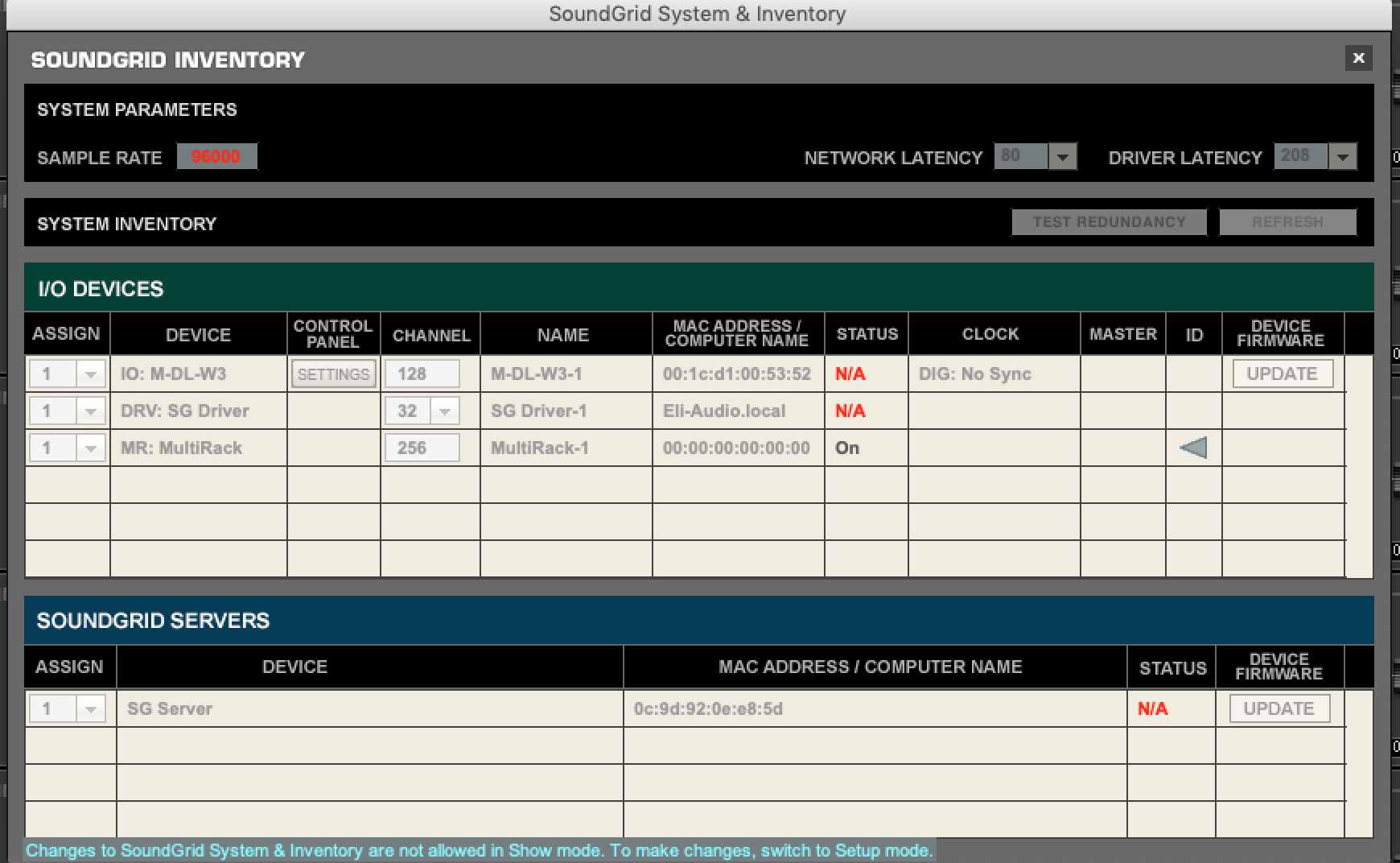
Soundgrid connections
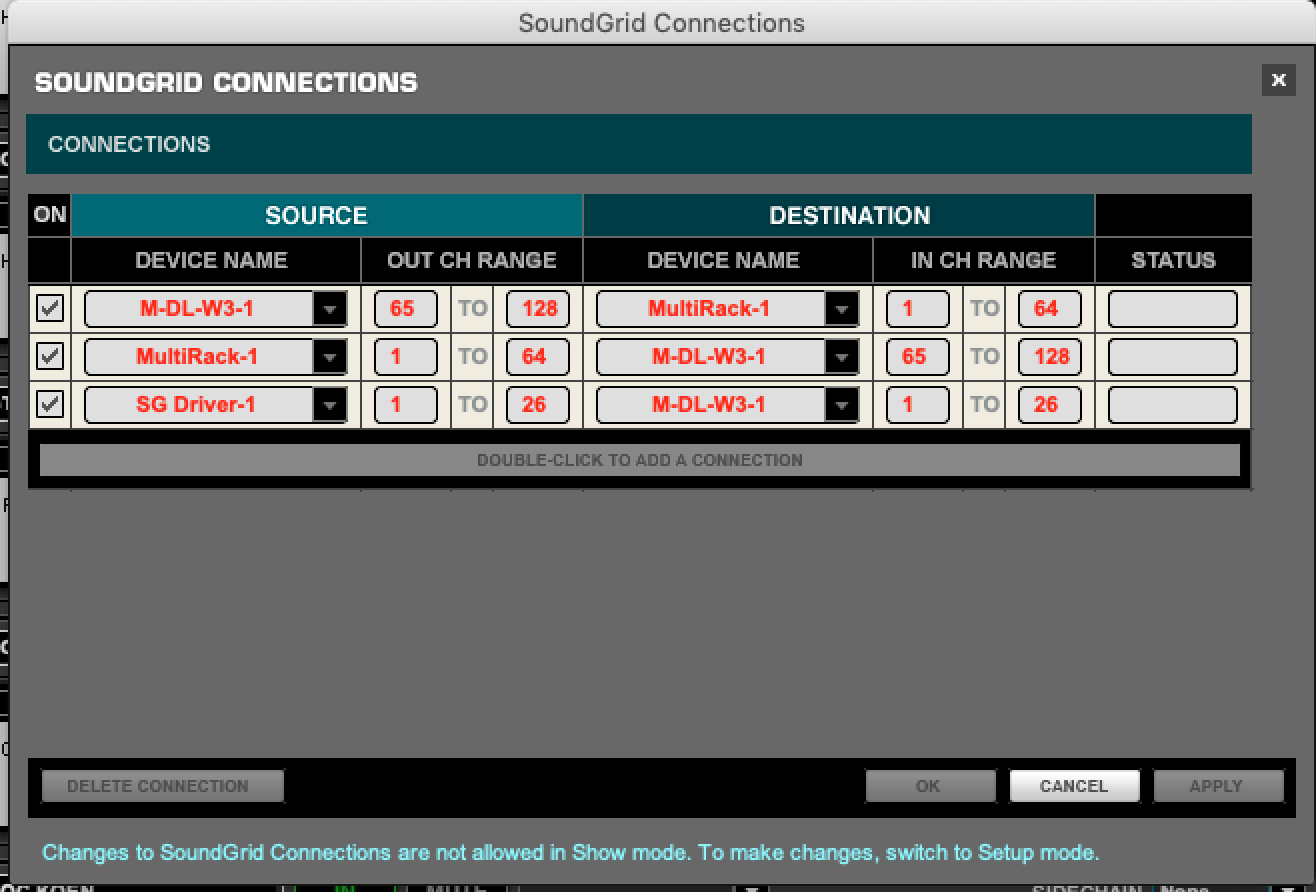 2019/02/24 at 2:35 pm #82209
2019/02/24 at 2:35 pm #82209Hi DMLMIXMAN,
Waves soundgrid is a bit confusing in that sence that one computer has to tell the waves soundgrid network to send the multitrack data to the other computer, although it is possible to have both one the same it is not advisable…
Best way is to run the soundgrid multirack version and go to the inventory in the audio menu, there you should see your waves card, server and local drivers, when a second computer is detected on the network it will also be shown here… you could set the computer running the multitrack recording to the same “assign” id so they can all talk to each other.
Next you would have to route the apropriate channels to the multitrack recording computer in the soundgrid connections menu, also under audio…
I’ve got attached some pictures, although they show offline since my setup is not connected right now, but it should show you the basic setup…
2018/12/11 at 12:24 am #80737+1
I love the DCA/GRP assignment screen where you can just tap the channels in and out of the selected features, adding the dyn8’s there shouldn’t be all that difficult.
But Bob, start making those showfiles…
I’ve got one for FOH and another for MON, and in each I use the full-reset scene, and the C3500 channel assign reset scene to start from scratch. But I’ve got my right fader bank set in the ‘global safes’ so it does not loose layout, or channel names, but does get rid of dca/grp assignments… my FX stay in place, my dca names stay the same, group insert stay, but the whole left bank get’s a reset..This works real fast, except for naming the channels again…
2018/12/11 at 12:07 am #80735+1
I get what Bob is saying, I work with DCA a lot, in combination with groups… My right fader-bank is something like this:
Grp – Drum Kit
Dca – SnareTop/SnareBtm
Dca – Snare Reverb
Dca – Bass
Dca – Guitars
Grp – Keys
Dca – Backing Vocals
Dca – Lead Vocals
Dca – Intro Tunes
Aux – Delay Send
Dca – Vocal FX Returns
Grp – MasterOnly 4 out of these 12 faders will have any metering available. And although it has not bothered me, I could go for a visual assurance that something is happening there!
2018/11/21 at 5:46 pm #80231Hey Mr.X,
That took me about four hours to figure out too, you’re not the only one…
-
AuthorPosts





