Forums › Forums › SQ Forums › SQ general discussions › SQ Studio Questions
This topic contains 5 replies, has 4 voices, and was last updated by ![]() mumu 6 years ago.
mumu 6 years ago.
-
AuthorPosts
-
2018/03/10 at 11:46 pm #69484
Hi everyone. I have a bunch of questions related to SQ mixers used in a studio environment — I’m planning a new studio build and was thinking of making the SQ6 the centrepiece. I like the idea of a dedicated mixer with on-board effects, zero-latency headphone mixes using the ME series along with incorporating the DX168 in a live room with everything network-connected using Dante and S-link. My proposed setup is as follows:
Studio A — SQ6 interfacing to Mac running Pro Tools HD native with Dante
Live room — DX168 (connected to SQ6 via S-link) with 4 X ME series mixers
Studio B — SQ5 interfacing to Mac running Pro Tools HD native with Dante or alternatively, Focusrite Rednet 1
MIDI suite — Logic Pro and Ableton LIVE with Focusrite Rednet X2PWhat do you guys think of this as a studio setup? Yay or nay?
_______________________________________________Specific questions:
➊ I understand the internal sample rate of SQ mixers is 96kHz however, when using the 32×32 USB interface with a DAW, is it possible to use other sample rates, namely 44.1 and 48kHz?
If not with the USB interface, what about with the Dante option card?
In other words, can I record to Pro Tool using a sample rate other than 96kHz?➋ Any word on when Dante cards will be available? And what is the approx. cost?
➌ Is it possible to write automation to a DAW via the SQ mixers? I read somewhere here that “DAW control is still in development”
➍ With the DX168 connected to the SQ6, how many inputs will I see on the mixer? I note that there are only 24 physical inputs on the SQ6 so I’m assuming you can expand to 48 via the DX168. Please correct me if I’m wrong on this 🙂
Thanks in advance for your help! Cheers
2018/03/11 at 11:08 am #69490DX168 has 16 inputs and 8 outputs and they will add up to already existing local inputs on your SQ.
I’m almost certain DX168 won’t be able to share the same SLink port with ME mixers.
But I have an idea of a workaround: Since you’re already planning Dante card you will be able to network audio to Aviom mixers: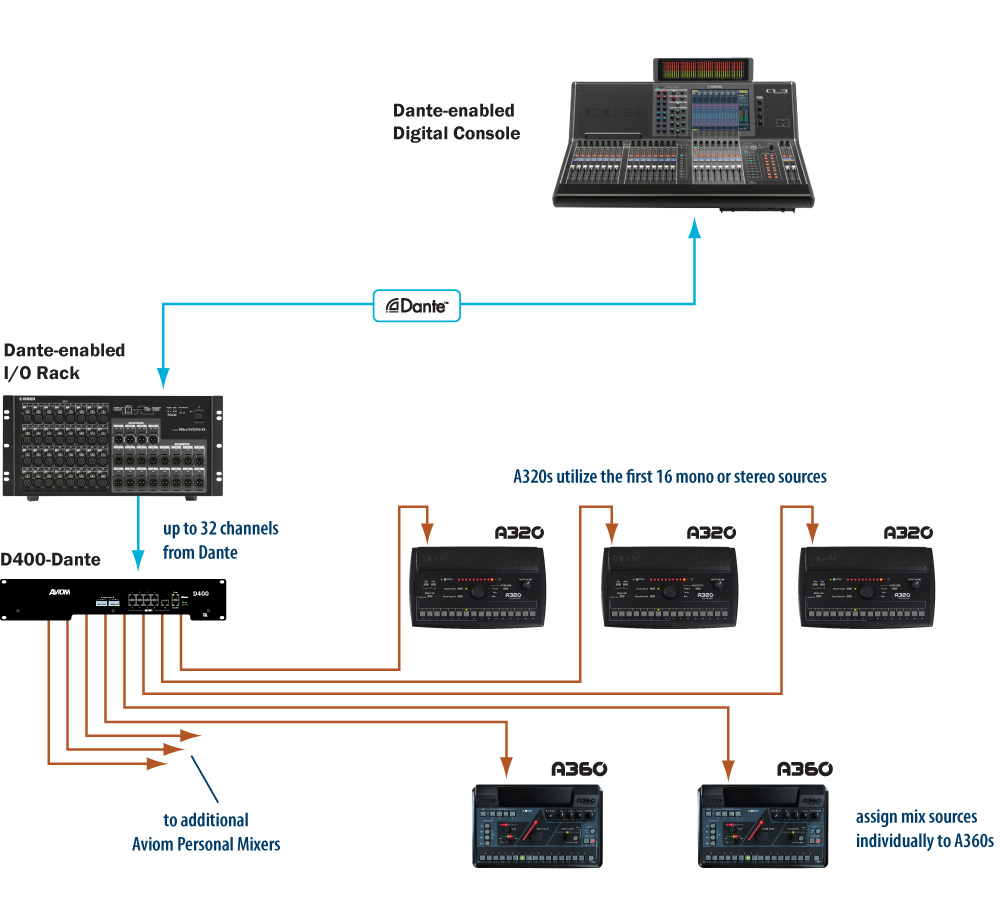 2018/03/11 at 6:42 pm #69498
2018/03/11 at 6:42 pm #69498Thanks mate! Appreciate the reply.
Someone over at Gearslutz said the same thing about using the DX168 with the ME systems. The AVIOM gear looks like a good workaround…2018/03/11 at 7:25 pm #69499The AVIOM gear looks like a good workaround…
Please no, the AVIOM equipment sucks compared to ME’s. [the new A360 is better/closer; but unless you find the APP useful then I’d stick with A&H ME-x series].
FYI ME-1/500 via ME-U can take AVIOM, Dante, MADI, EtherSound, ACE, MMO.
Hi everyone. I have a bunch of questions related to SQ mixers used in a studio environment — I’m planning a new studio build and was thinking of making the SQ6 the centrepiece. I like the idea of a dedicated mixer with on-board effects, zero-latency headphone mixes using the ME series along with incorporating the DX168 in a live room with everything network-connected using Dante and S-link. My proposed setup is as follows:
Do you want all rooms connected to all rooms?
You are limited to 144 total inputs selectable (48 mixable).Studio A — SQ6 interfacing to Mac running Pro Tools HD native with Dante
Live room — DX168 (connected to SQ6 via S-link) with 4 X ME series mixersStudio B — SQ5 interfacing to Mac running Pro Tools HD native with Dante or alternatively, Focusrite Rednet 1
MIDI suite — Logic Pro and Ableton LIVE with Focusrite Rednet X2PMy understanding is two different studios. With SQ6 and SQ5 each respectively.
What do you guys think of this as a studio setup? Yay or nay?
I think you need to be aware of the limitations as well as the advantages of the SQ ecosystem. In order for you to understand this I suggest you diagram it out how YOU think it should/will work. Don’t make us do your legwork. That said, we’re all here to help so if you get stuck ask away!
Dante is going to be your friend here if you want the routing.
Specific questions:
➊ I understand the internal sample rate of SQ mixers is 96kHz however, when using the 32×32 USB interface with a DAW, is it possible to use other sample rates, namely 44.1 and 48kHz?
If not with the USB interface, what about with the Dante option card?
In other words, can I record to Pro Tool using a sample rate other than 96kHz?➋ Any word on when Dante cards will be available? And what is the approx. cost?
➌ Is it possible to write automation to a DAW via the SQ mixers? I read somewhere here that “DAW control is still in development”
➍ With the DX168 connected to the SQ6, how many inputs will I see on the mixer? I note that there are only 24 physical inputs on the SQ6 so I’m assuming you can expand to 48 via the DX168. Please correct me if I’m wrong on this 🙂
Thanks in advance for your help! Cheers
First, you WILL have to WAIT for the sLink & Dante cards to become available for the SQ series in order for your proposed setup to be even remotely possible.
Second, you’ll also want to wait for a firmware that allows PAFL to be routed to a balanced output instead of just headphone jack.
To your questions:
1) I’m trying to find a reference; but yes, you can run other sample rates external to the SQ-x board.
Dante can do any sample rate – but I imagine they will limit it to 48kHz as most devices are that way.2) you should search more, another user just asked that question AGAIN; no and no [though it is A&H’s top priority].
3) midi control is not enabled and under development for SQ mixers. After it is enabled/working, yes you can do anything you want with that protocol.
4) You will see 24-local(1 for talkback) + 16-sLink inputs and 14-local + 8-sLink outputs.
2018/03/18 at 8:15 pm #69715Thanks for your help above. It sounds like I need to wait and see what happens with Dante and the SQ mixers before I forge ahead with my proposed build.
Hopefully, some news will be out in the next few weeks! Cheers
2018/04/01 at 11:36 am #70008➊ I understand the internal sample rate of SQ mixers is 96kHz however, when using the 32×32 USB interface with a DAW, is it possible to use other sample rates, namely 44.1 and 48kHz?
my tests gave best and max stable results (2 1/2 hours 32 track live recording) on 96khz.
48 kinda worked but i had drops after a while (daw : samplitude prox suite here) maybe reaper is less strict/better.in samplitude i could downsample the recording to 44.1 but i dont trust it with multitrack.
i stick to 96khz as hdd space is not a issue anymore and batch conversions (if needed) have become very reliable.
reaper is a lot “slimer” than samplitude it might work well with 48khz but 44.1 is definetely not the way to go in a studio setup.
last but not least some guys swear on 96khz with accoustic instruments (folk , classical e.t.c.) but this is another (endless) disussion. -
AuthorPosts
You must be logged in to reply to this topic.





