Forums › Forums › Qu Forums › Qu general discussions › QU Recording MIXTOOLS
Tagged: DanZ
This topic contains 16 replies, has 8 voices, and was last updated by Dancour2 1 year, 9 months ago.
-
AuthorPosts
-
2017/03/17 at 1:17 pm #62166
I have created a simple PC program to multitrack record / playback from the QU-PAC
Just plug the USB cable
Press REC
It will record 32 individual wav tracks on the hard drive , that you can then playback again to do soundcheck easily
I initially created this app for my previous mixer the Behringer XR18 that I have replaced by the QU-PAC now.
The XR18 had no USB DRIVE direct recording possibilities like the QU, but I think this tool can maybe profit to people here too, so I have adapted it to work on the QU series too.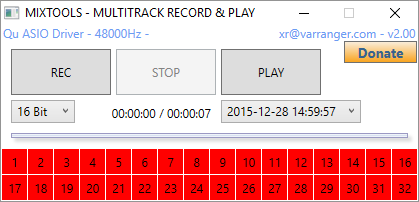
Note : if you like MIXTOOLS, please consider using the DONATE button on the app 🙂
Download Link :
https://www.varranger.com/xr/MixToolsv2.zipENJOY !!!!
Dan
2017/03/17 at 4:33 pm #62168If it’ll run on a raspberry pi then I’m all in 😉
Looks nice and simple, does it do any monitoring etc?
2017/03/18 at 12:04 am #62183I doubt the PI has enough I/O bandwith for all 32 channels
2017/03/18 at 7:45 am #62207USB2 should be sufficient…
You wouldn’t be doing anything else on it at the time.
The SD card I/O is independent (though possibly a bottleneck, I haven’t looked).Given that people can happily record TV from a USB tuner to a USB HDD on the same Pi, I suspect the bandwidth would be there.
It was rather tongue in cheek because the OP has clearly made a Windows program…
2017/03/18 at 6:01 pm #62213Bandwidth of multichannel WAV recording is considerably higher than recording a single (compressed) TV stream, and the filesystem needs to handle overhead for multiple write streams (FAT management etc.) compared to only a single one. So its not that easy to decide.
2017/03/18 at 10:25 pm #62223Yes… I only know Windows programming…
By the way, today, I buy some very decent windows 10 tablet from china for only 100/150 eur
What monitoring do you need?
The QU already do direct monitoring2017/03/19 at 8:37 am #62229I was thinking about using the boxes as simple level meters, just as confirmation that something is being recorded
2017/09/15 at 12:25 pm #65266Hi Dan
Will it work with the Qu-SB as well?
Is there anything else need to be done inorder to use it, or just conect the PC the mixer?tnx
Meiron2017/09/15 at 12:53 pm #65267Yes it should work.
Just install the QU ASIO Driver
Plug the mixer USB cable to PC and RECORD 32 tracks and PLAY again your 32 tracks…2017/09/15 at 12:58 pm #65268By the way, thank you for your donation 🙂
2017/09/25 at 8:09 am #65411Did work!
Cool!
2017/09/25 at 8:32 am #65415Great !
2018/07/20 at 3:27 am #72831Hi DanZ!
Thanks for you work!
A few questions for you…
– If I understood well, I can record directly on my PC with my QU-24 if I use your Mixtools?
– Which type of cable do you recommand? USB to USB? Does it exist?
– Is it possible to let play the recorded tracks while I record others?
Thanks,
P-L2018/07/20 at 12:09 pm #72836Yes, you can record directly on your PC all the tracks of the QU-24 is separate wav files
A simple USB cable is ok. like this one : https://www.amazon.com/AmazonBasics-USB-2-0-Cable-Male/dp/B00NH11KIK
Actually, you can only record the tracks OR play the recorded tracks. not play and record.
Regards,
Dan
2018/08/04 at 10:31 pm #73142Hi DanZ, very useful app thanks
I am wondering if you can have the below option also in the software: an app that will display
– the meters level of all channels, mixes, LR, FX, … ,
– and the most useful, the selected (PAFL) channel/mix should show its own spectrum analyzer in the bottom of the window
and all of this in one windowThese features are available in the ios app and android but it doesn’t fit in 1 window, so have to dedicate a small PC (since most of theses are MIDI datas) to show all the meters data (using usb or ethernet)
If you are using C# then I can help you in the front end design (eg. WPF) -
AuthorPosts
You must be logged in to reply to this topic.





